Relacart Electronics CS-200 User Manual
Page 6
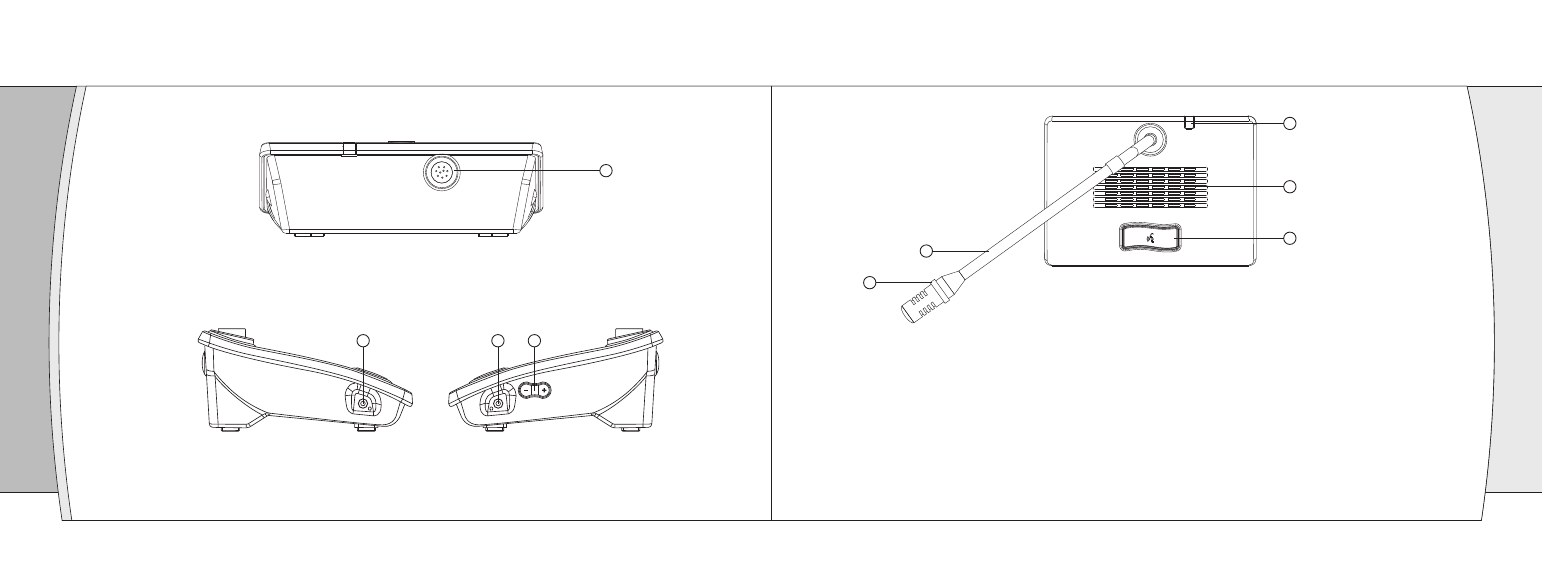
P9
P10
7
8
9
10
Headphone jack: Connect a headphone to this jack (mini-jack).
Connecting the headphone cuts off the output from the monitor speaker.
Headphone jack: Connect a headphone to this jack (mini-jack).
Connecting the headphone cuts off the output from the monitor speaker.
Monitor volume control: Adjust the output volume of the monitor speaker and headphone.
⑧
⑨
⑩
[Rear]
⑦Microphone connection jack: Connect the microphone to the central controller.
[Right and Left side]
1
2
3
4
5
3.Chairman Unit CS-200D
[Top]
①Microphone in-use indicator: Lights when the microphone is turned on (for speech) and flashes when the
battery level is low.
②Microphone: User either standard long 420mm or longer dedicated microphone.
③Power indicator: Lights when the power of the central controller is switched ON.
④Monitor speaker: Speech input from the other Chairman or Delegate units and the Central units is output
from this speaker.
Use the right-side Monitor Volume Control (⑨) to adjust the volume. No sound is output from the
speaker of the unit in use while speaking.
⑤Talk key: When this key is pressed, the Microphone In-use indicator (①) lights, and the microphone
turns on. Pressing this key again extinguishes the indicator and turns off the microphone.