Remko aty – REMKO ATY 261 DC User Manual
Page 12
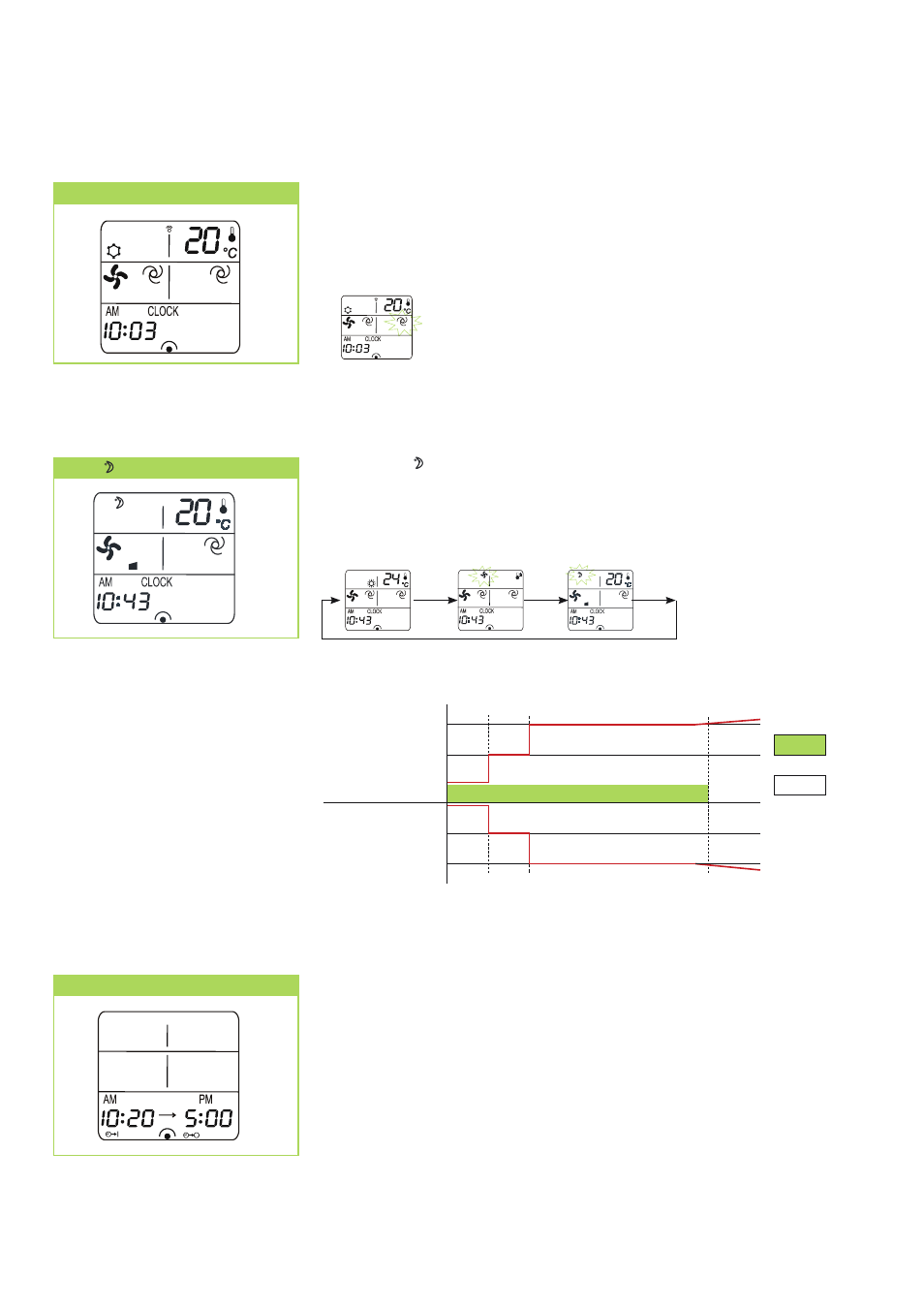
This button activates a programming function, which causes the
nominal temperature in cooling mode to increase after one hour by 1°C
and after two hours by 2 °C. In heating mode, the nominal temperature
is decreased after one hour by 1°C and after 2 hours by 2°C . In this
function, the fan is in automatic mode.
SLEEP Button
Nominal temperature +1
°C
unit operation
1st hour
Functional diagram
Operation
Stop
Nominal temperature +2
°C
2nd hour
6th hour
1st hour 2nd hour
6th hour
Nominal temperature -2
°C
Nominal temperature -1
°C
SLEEP
TIMER Button
The turn on and turn off time can be programmed with this button.
By pressing the TIMER button several times, the turn on, the turn
off and the combined turn on and off timer is activated. The turn on
or turn off time blinks. The timer display on the indoor unit illuminates.
The desired turn on or turn off time is set by pressing the buttons HR.
and MIN. After completed adjustment, the timer symbol will continue
to blink for approximately 15 seconds. When the programmed time
has been reached, the unit automatically switches on or off. If the unit
is automatically switched on, the mode, temperature and fan speed for
the last setting are activated. The prior deletion of the on and off time
is made by pressing the corresponding timer button. The timer display
on the indoor unit goes out.
The oscillating function of the air discharge fins can be adjusted with this
butto. This makes it possible to switch directly between a fixed position
and the oscillating function. The air distribution in the room is improved
using the swing function.
SWING Button (covered)
REMKO ATY
12