REMKO MHP-Manager Wireless Remote Control User Manual
Page 19
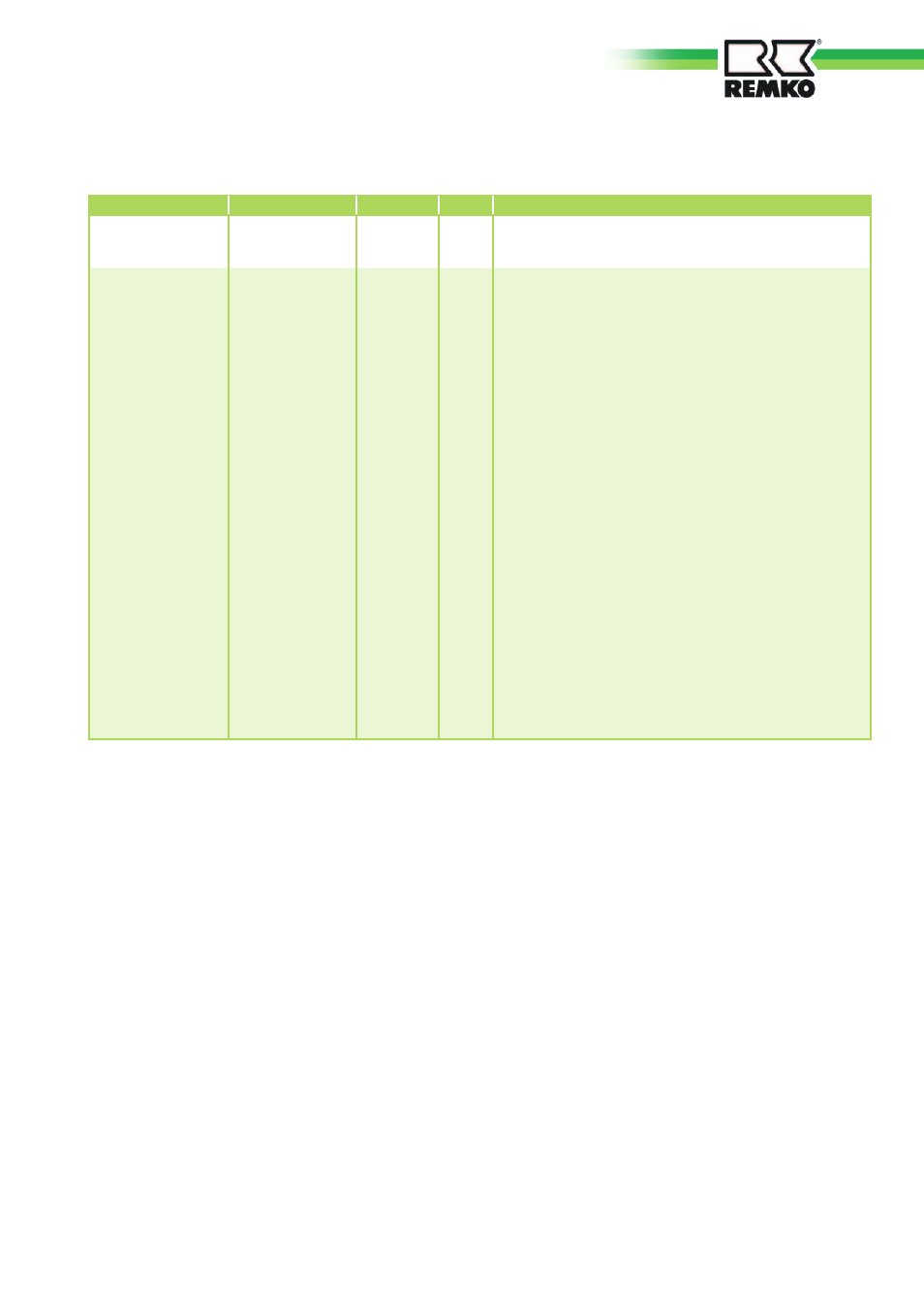
Parameter
Value range
Default
OV
Comments
Change code
0000 - 9999
0000
This is where you can change the default code number
[0000] => protection against unauthorised access.
Bus code 1
(00), 01-15
01
Bus code 1 (=> Heating circuit number)
The heating circuits are numbered sequentially, starting with
“01”. Heating circuit numbers must not be assigned more
than once. However, please set the exact same heating
circuit numbers in replacement controllers as were used in
the controller which was replaced.
During commissioning, each wireless remote control must
first be taught in with the corresponding HF-CAN.
After setting the bus code, the wireless remote control goes
into registration mode. For registration to work, the HF-CAN
must also be in registration mode (see HF-CAN installation
instructions).
The display of the wireless remote control displays the
selected bus code and the field strength.
If (“--”) is shown for the field strength, there is no HF-CAN
within range and in registration mode.
Sufficient reception quality is guaranteed in a range from
0 to (– 80) dBm.
If the field strength indicator is < (- 80) dBm, e.g. (– 96)
dBm, check the installation position of the HF-CAN and
the position of the wireless remote control and modify as
necessary. If it is not possible to obtain a better connection,
you can test to determine whether the field strength is
still sufficient for the exchange of data to occur. For more
instructions, see the “HF-CAN installation instructions”
System
*) With an appropriate KM only
19