0 quick start familiarization 5-1 factory presets, 2 user interface – Research Concepts RC1000 User Manual
Page 10
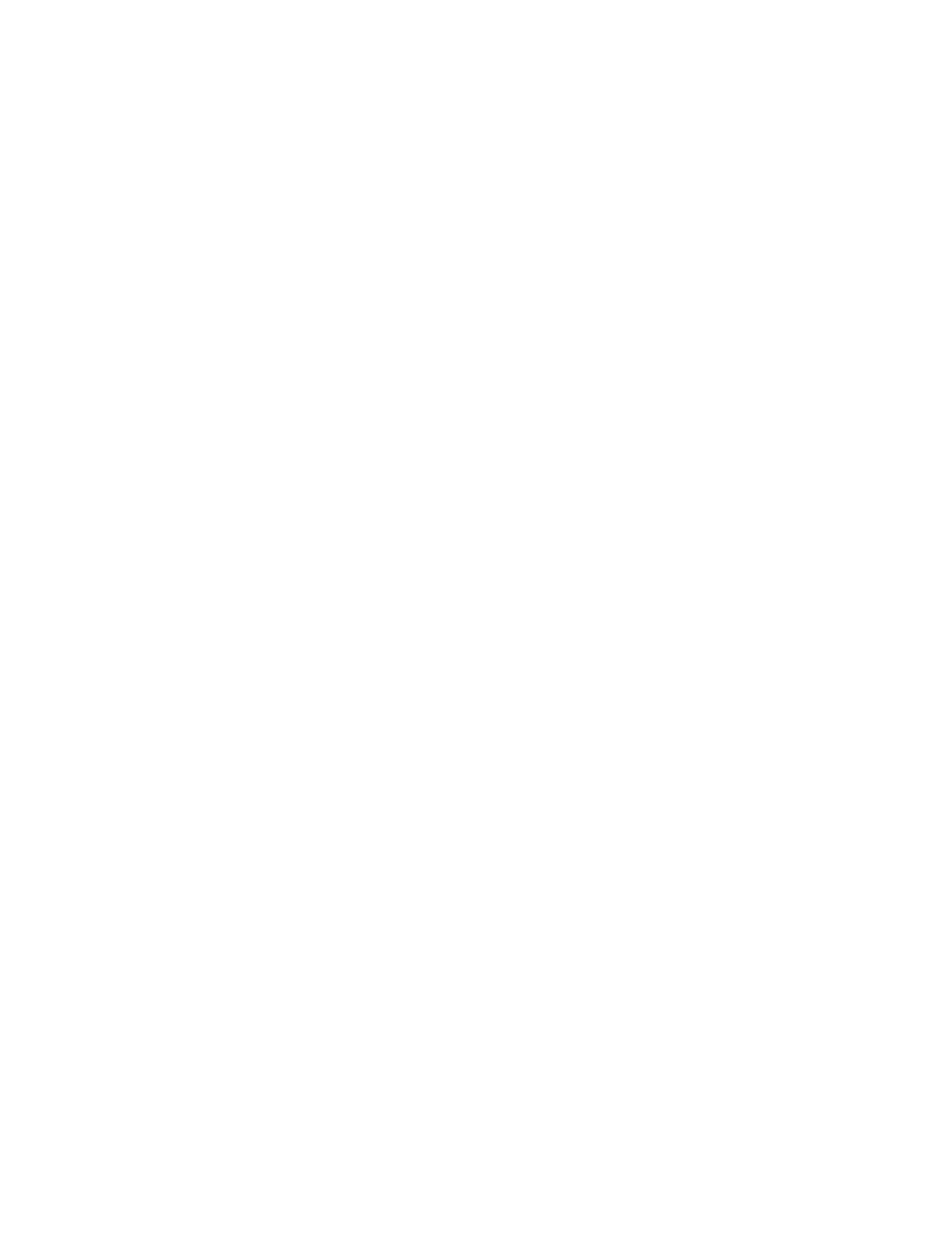
RC1000A Antenna Controller............................................................5.0 Quick Start 8
5.0 QUICK START FAMILIARIZATION
5-1 FACTORY
PRESETS
When the RC1000A is shipped from the factory, the memory is clear. The Polarotor
tm
skew is set
at 50, halfway between the 0 and 99 limits. Similarly, the polar axis position is set at 500, halfway
between the East and West limits of 10 and 980, respectively. The speed index defaults are 11
for slow and 23 for fast. The AUTO-POL feature is OFF. This feature should not be enabled until
all satellite positions and polarization’s are committed to memory, and then only if a receiver is
used that has polarization output capability. The Control front panel switch is set to MANUAL. If
it is set to REMOTE, all front panel keys will be locked out.
5-2 USER
INTERFACE
The RC1000A makes use of the "Softkey" concept in the layout of the front panel. This means
that the function of each key is not fixed, but is defined by the legend, located directly over them,
on the bottom row of the display. The function of the buttons is determined by the mode shown in
the upper right hand corner of the display.
There are two levels of control in the RC1000A: Operational and Programming. Operational
control consists of two modes, Manual and Auto, that are necessary for daily operation of the
controller. The user can toggle from one mode to the other by rapidly depressing and releasing
the MODE key. The default mode is MAN.
Programming control consists of several modes, and can only be entered into by pressing the
MODE key for at least five seconds. This allows the user entry into the following modes: SET,
DEL, LIMITS, FIX, SPEED, and AUTO-POL. To return to manual mode depress the mode key
again for at least 5 seconds.