Track menus – Research Concepts RC1500 User Manual
Page 28
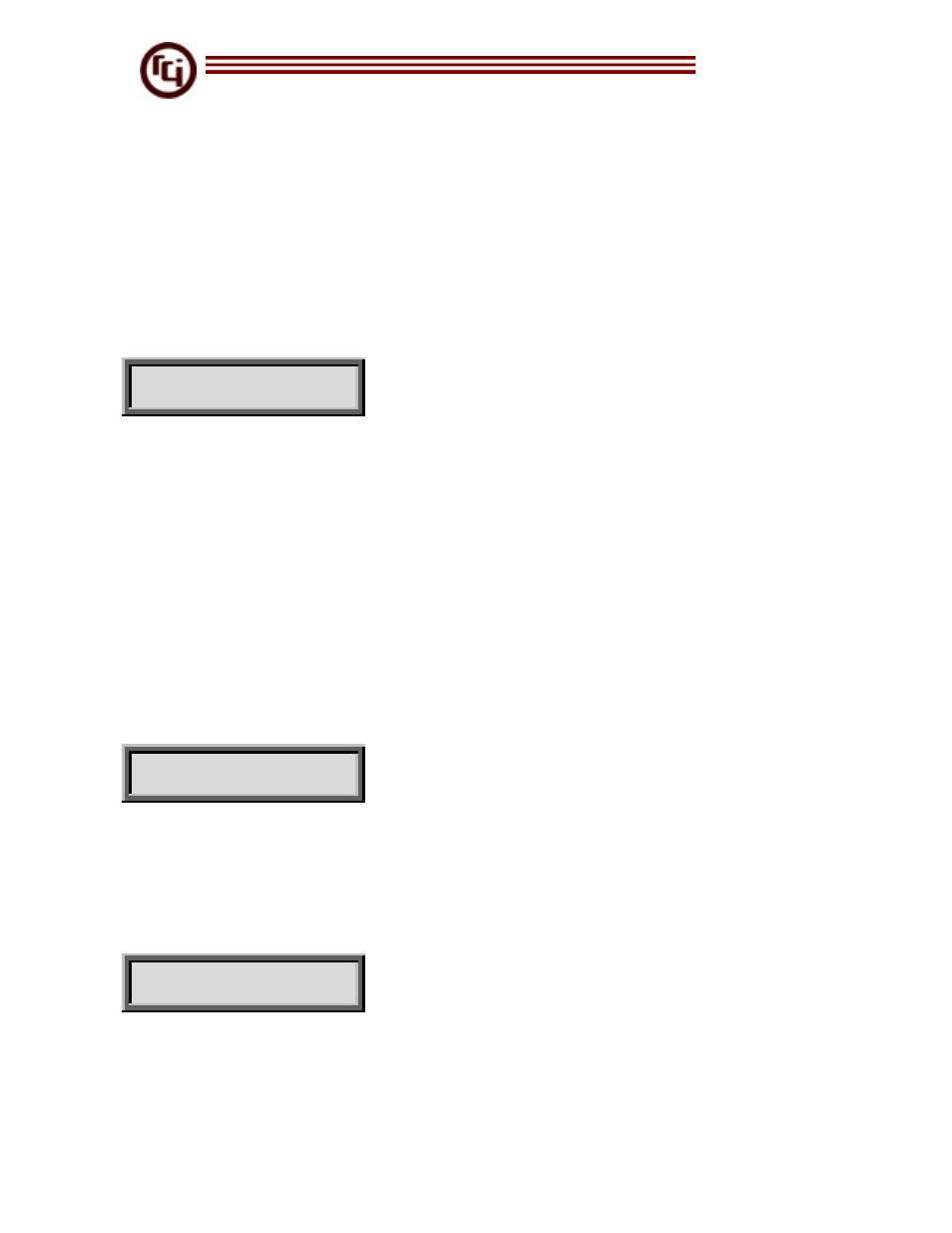
Track Menus
RC1500B Quick Start Guide
28
TRACK MENUS
The TRACK mode MENU system allows the user to view and modify data
relating to the satellite being tracked. The MENU system may be invoked
whenever the CONFIG mode Expert Access Flag is set by hitting the 0 key while
in the SEARCH IDLE, STEP IDLE, and PROGRAM IDLE states. When the
menu system is invoked, the user will be presented with the following display,
referred to as the main MENU display.
POS SS
1vu 2mod 3algn:
ENT to exit MNU
MODE
The contents of the third field shown as “algn” will be either ‘REPEAK’,
‘SEARCH’, or ‘ALIGN’, depending on the track submode which is currently
active. Note that track operations cease when the MENU system is active.
Make sure that you always exit the MENU system. Hitting the ENTER key
repeatedly will always cause the MENU system to terminate by returning control
to the IDLE state.
VIEW
From the main MENU display, hit the 1 key to select the VIEW system. Here is
the initial view display.
POS SS
TIME 9952
SCR ^v,ENT MNU
MODE
In the above example image the value 9952 is the sidereal time in seconds.
Pressing the SCROLL UP/DOWN keys will display the following information from
the track table.
POS SS
6 10770 412F
SCR ^v,ENT MNU
MODE
In the above example image, the value “6” is shown as the current entry index
which varies from 0-47. The value 10770 is shown as the current sidereal time at