How to choose the signal – RGBLink RMS 5533 Quick Start User Manual
Page 17
Advertising
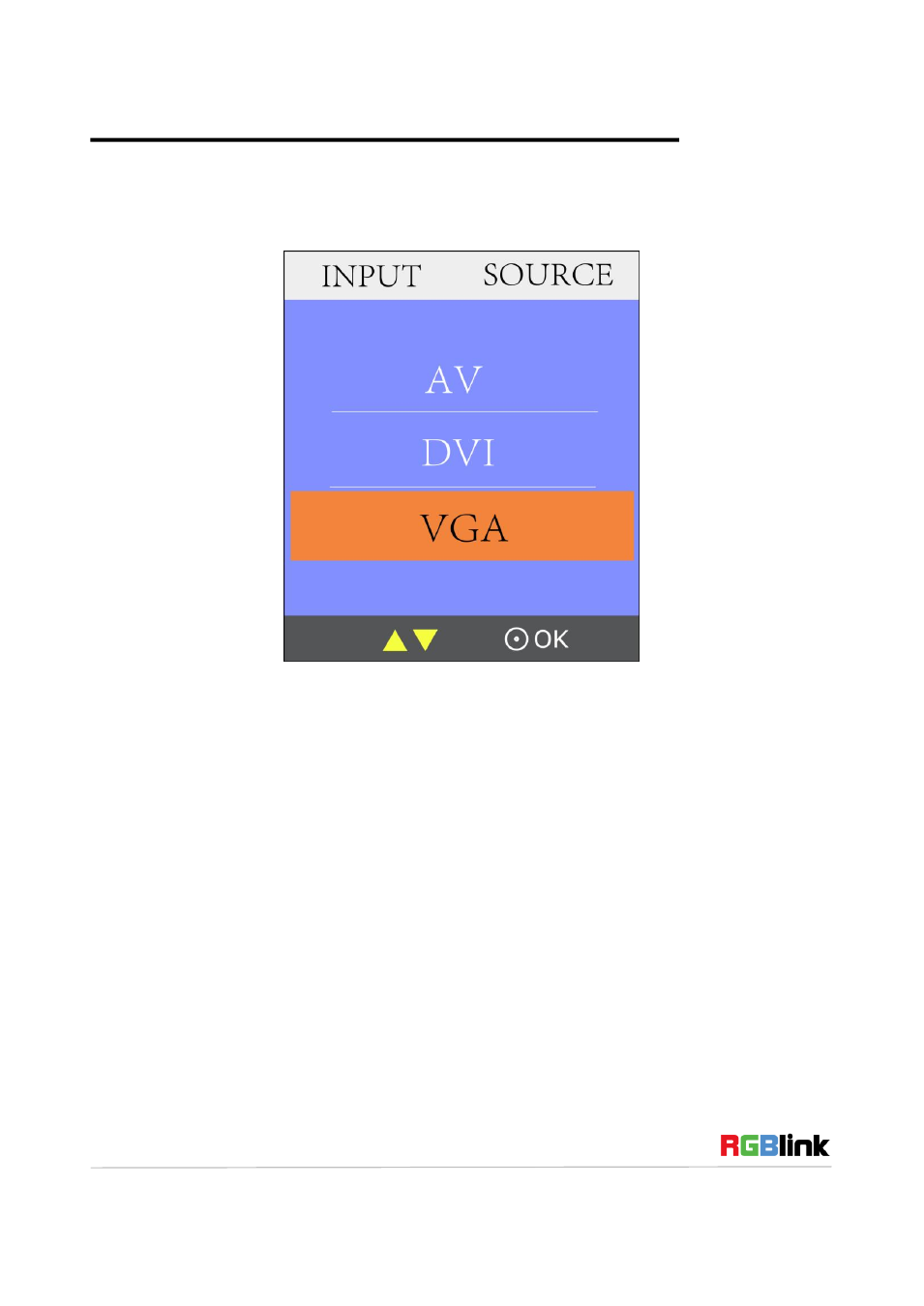
Address:S603-604 Weiye Building Torch Hi-Tech Industrial Development Zone Xiamen,Fujian Province, P.R.C
Tel: 00865925771197 Fax: 00865925771202
Email: [email protected] http://www.rgblink.cn
16
First, ensure the monitor power on and in normal operation.
Specific operations as follows:
1.
Push the “Source” button, and LCD screen displays as follows:
2. Push “OK” rotary to choose signal, AV, DVI, VGA, SDI (SDI is optional module) are available.
3. Push the “OK” button to ensure the selected signal
Advertising