RLE LD2100 V.2.6 User Manual
Page 42
Advertising
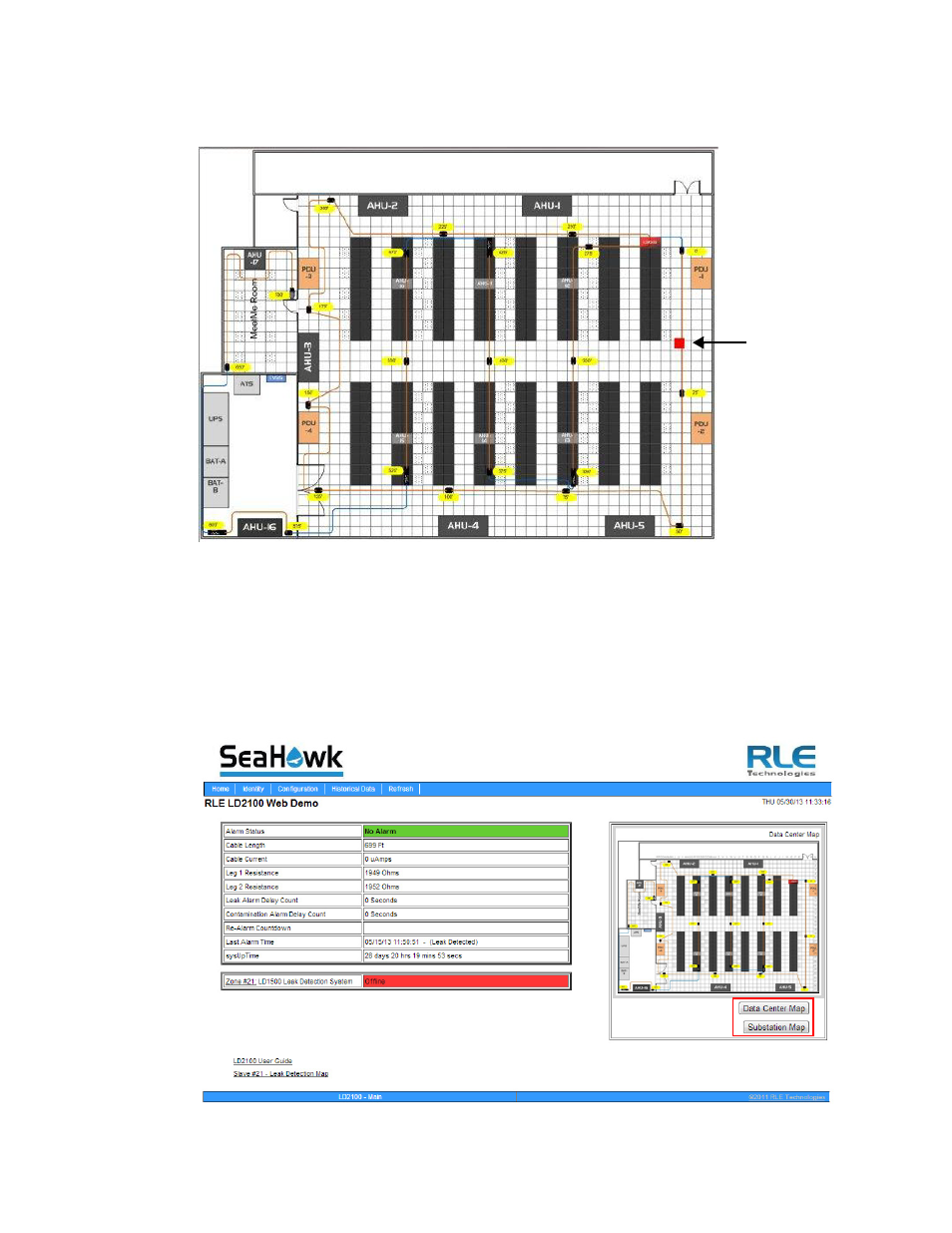
42
LD2100 User Guide
800.518.1519
3
Web Interface
When a leak occurs, its location will be shown on the map.
Figure 3.14
Map with Location of Leak Shown
View an Enlargement of the Map
Maps are available from the home page and can be viewed at any time. Once you have given
the map a title, the title appears on the Home page as an active button below the map image. If
you have uploaded and titled two images, two buttons appear below the main map (the map
loaded into Image index 1). To view an enlargement of an image, click the button for the
image you want to enlarge. The enlarged image displays in a new browser window.
Figure 3.15
Map (Image) Buttons on Home Page
Location of
leak displays
as red square
Advertising