Dell Vostro 15 3558 User Manual
Page 11
Advertising
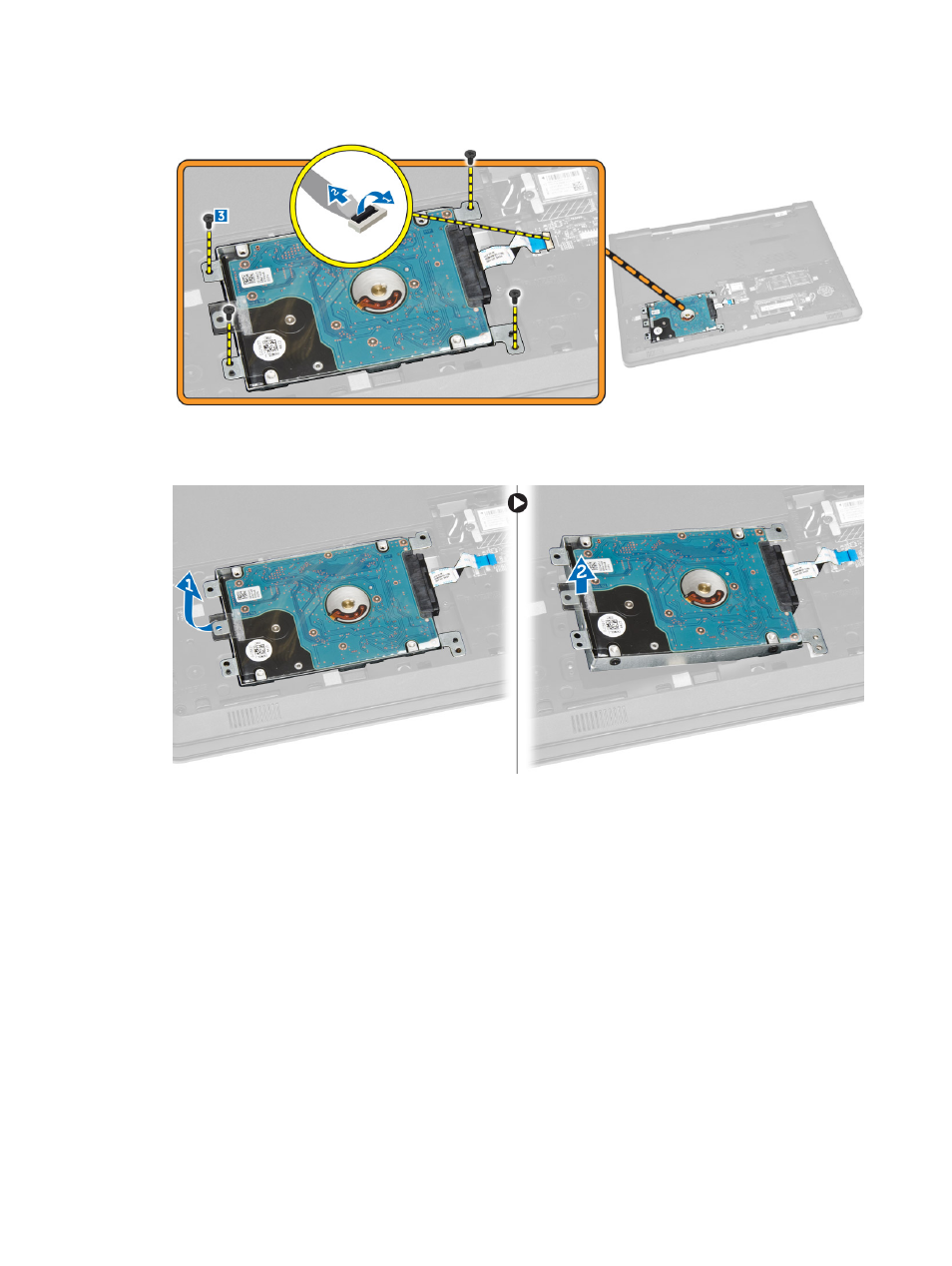
b. Remove the screws that secure the hard drive to the computer [3].
4. Perform the following steps as shown in the illustration:
a. Lift the hard drive to remove it from the computer [1,2].
5. Perform the following steps as shown in the illustration:
a. Remove the screws that secure the hard drive to the bracket [1].
b. Lift the hard drive from the bracket [2].
11
Advertising