Software components, Installation procedure – Sensoray 512 User Manual
Page 9
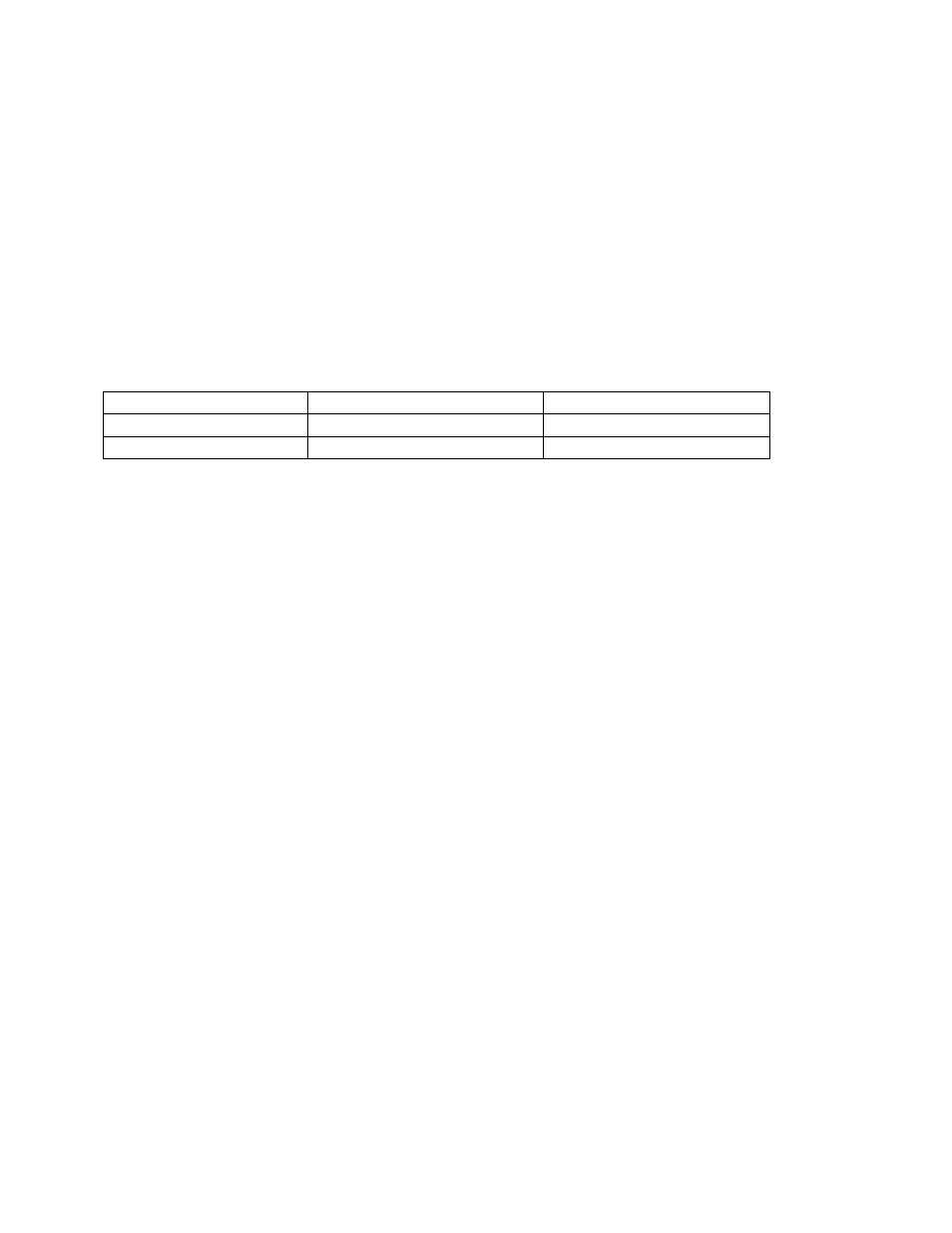
9
5. Software Components
The driver’s executable software components must be correctly installed on the target system to ensure
proper functioning of the
Model 626 driver. The components that are required, and their locations in your system, are shown in
Table 1.
5.1. Installation Procedure
The executable software components must be correctly installed on the target system to ensure proper
functioning of the driver. The components that are required, and their locations in your system, are shown
in Table 3.
Filename
Directory
Function
X12.DLL
SYSTEM
Model x12 API
SXDRVR98.SYS
SYSTEM32\DRIVERS
Kernel-mode driver
Table 3 Required driver components
1. Open “Control Panel | Add New Hardware” dialog, click “Next”.
2. Select “No, I want to select the hardware from a list”.
3. Select the type of hardware: “Other devices”
4. Click “Have Disk”
5. Browse the location of sx12.inf file
6. Select “Sensoray Model X12 Frame Grabber”
7. You will see the list of resources (Input/Output Range), acceptable for the device. Select one and
set the same base address on the board (see Table 1).
8. Turn power off
9. Install the device on a PC/104 stack.
10. Reboot the system.