Software, Feature summary, Installation – Sensoray 811 Windows SDK User Manual
Page 6: Redistribution
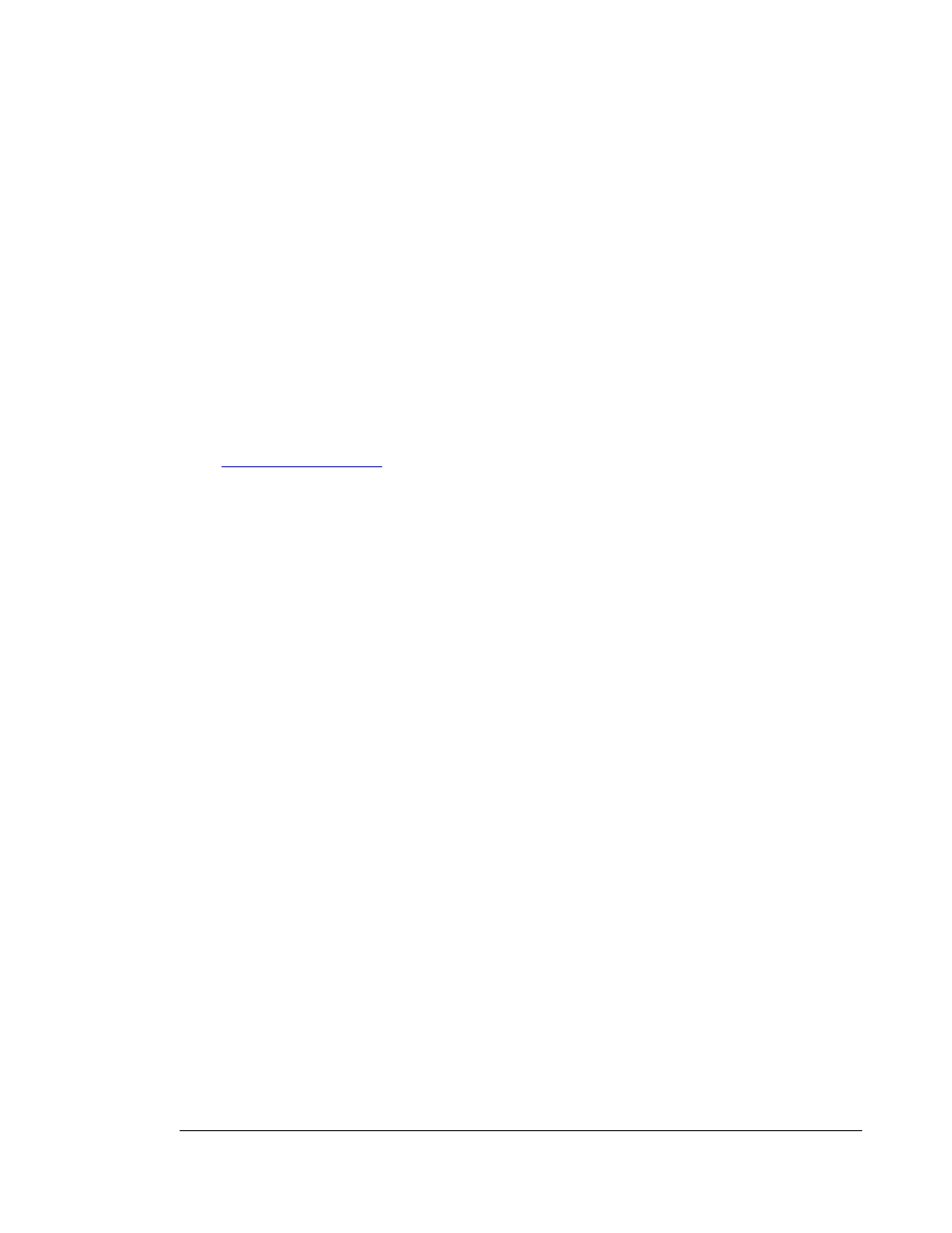
Software
Feature Summary
Sensoray's Model 811 is shipped with drivers for Microsoft Windows XP, Vista, Windows 7. A full-
featured demo application allows preview and saving of captured video on the host computer,
control of the video settings, and snapshot capture.
The included SDK can be used to integrate video capture into any application. The SDK allows
maximum flexibility by providing an API for all the 811’s functions without knowledge of
DirectShow programming. The source code of the demo application is a suggested starting point
for custom application development. The DLL source code is available and included in the SDK.
Email
Since the 811 has an AVStream driver, it is DirectShow compliant. Users familiar with DirectShow
programming may use an existing DirectShow program(AMCap) or write their own. Both options
(DLL and native DirectShow) are available for maximum flexibility.
Installation
The software may be distributed on a CD or downloaded from the Sensoray’s web site.
Run the setup program from the distribution disk or folder. Software components, including a
demo application with the source code, will be installed into the /Program Files/Sensoray/811
folder.
During the installation the program will ask whether to install drivers. Select Yes and follow the
prompts.
Redistribution
The SDK CD contains the redistributables in the API directory. The midplayback.dll is an extra DLL
for playback only. It is provided as a convenience only and users may choose to write their own
playback functions or not use playback in their application.
The drivers must also be redistributed to end-users and installed for proper function. They are
included in the drivers directory.