Installation, 1 software components, 2 installation procedure – Sensoray Smart A/D User Manual
Page 4
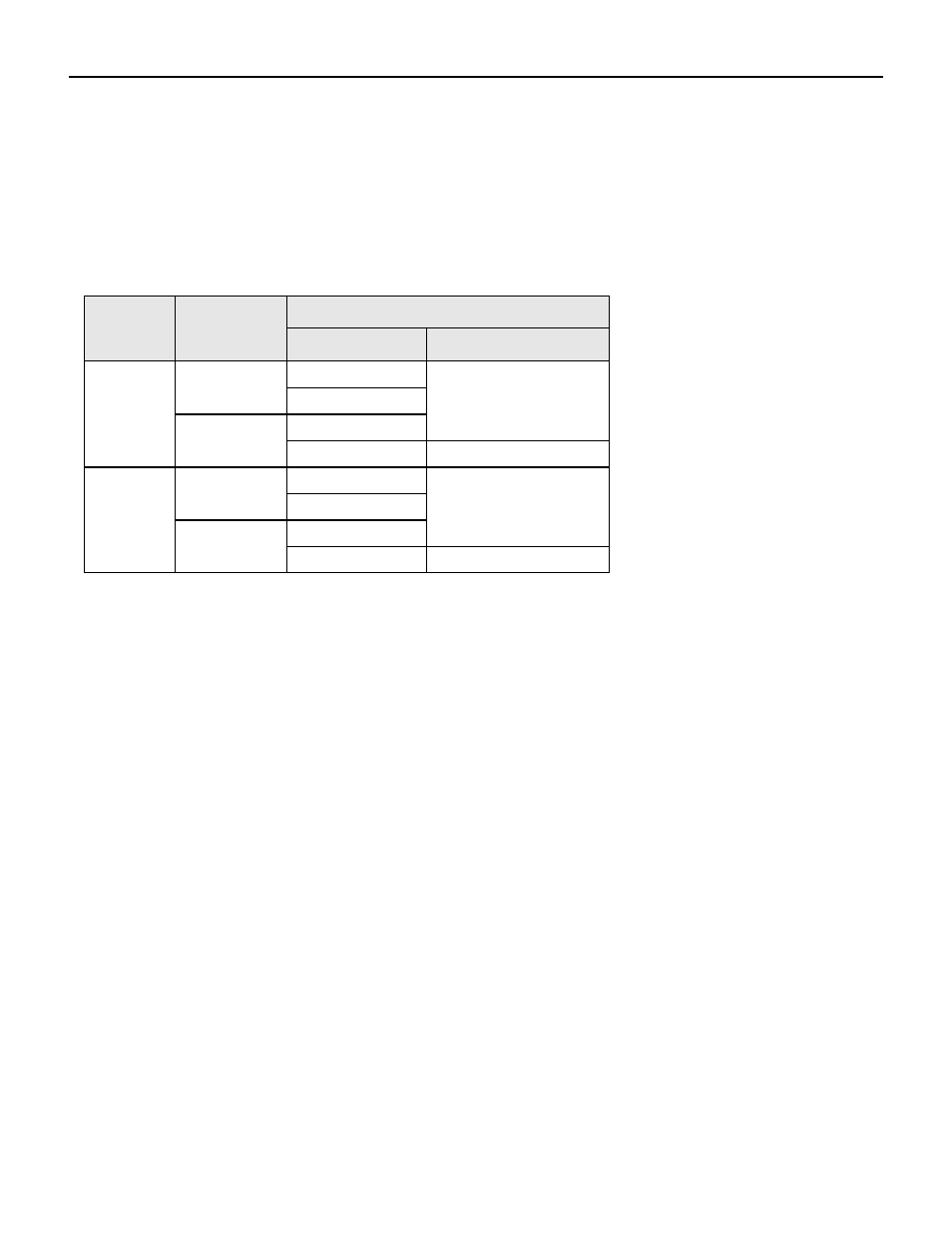
S
ENSORAY
I
NSTRUCTION
M
ANUAL
S
MART
A/D D
RIVER
FOR
W
INDOWS
Page 2
2. Installation
2.1 Software Components
Various software components must be installed on the target system to ensure the proper functioning of the Smart A/D™ driver.
The components that are required, and their locations in your system, are a function of the operating system and Smart A/D™
product family that you will be using.
The following table specifies which components are required and where they must be located for various system configurations.
For example, if you are running an NT platform with a model 619 PCI Smart A/D™ board, you must install SMARTAD.DLL in
the SYSTEM32 directory, and WINDRVR.SYS in the SYSTEM32\DRIVERS directory.
2.2 Installation Procedure
1.
Locate all required software components in their appropriate directories as detailed in Section 2.1.
2.
If you are using any resident (non-network) Smart A/D™ product, perform the following steps:
a.
If you are running NT, make sure that you have administrative privileges before proceeding to the next step.
b.
Execute this command line (exclude quotes): “WDREG.EXE INSTALL”
c.
Shut down Windows and remove system power.
d.
Install the Smart A/D™ board or boards into the backplane.
e.
Apply power and restart your system.
f.
If you have installed a PCI or CompactPCI board, Windows may, during bootup, detect the board as a new “PCI
Communication Device” and ask you if you wish to install it. If this happens, do not allow Windows to choose the
driver for the Smart A/D™ board. If you permit Windows to automatically install the driver for your new board, it
will not work properly and Windows may corrupt the configuration of other PNP devices in your system. Instead,
click on “Have Disk” to manually select a driver, and specify SmartAD.INI as the driver to be used. This file is
provided on the distribution diskette supplied with the Smart A/D™ board.
3.
In some systems it may be necessary to reboot again before the system will “settle” into its new configuration.
Operating
System
Smart A/D™
Family
Component
Filename
Directory
NT
Network
SMARTAD.DLL
SYSTEM32
WSOCK32.DLL
Resident
SMARTAD.DLL
WINDRVR.SYS
SYSTEM32\DRIVERS
95/98
Network
SMARTAD.DLL
SYSTEM
WSOCK32.DLL
Resident
SMARTAD.DLL
WINDRVR.VXD
SYSTEM\VMM32