Crestron e-server overview, Introduction – Sierra Video Crestron E-Server 908012 User Manual
Page 11
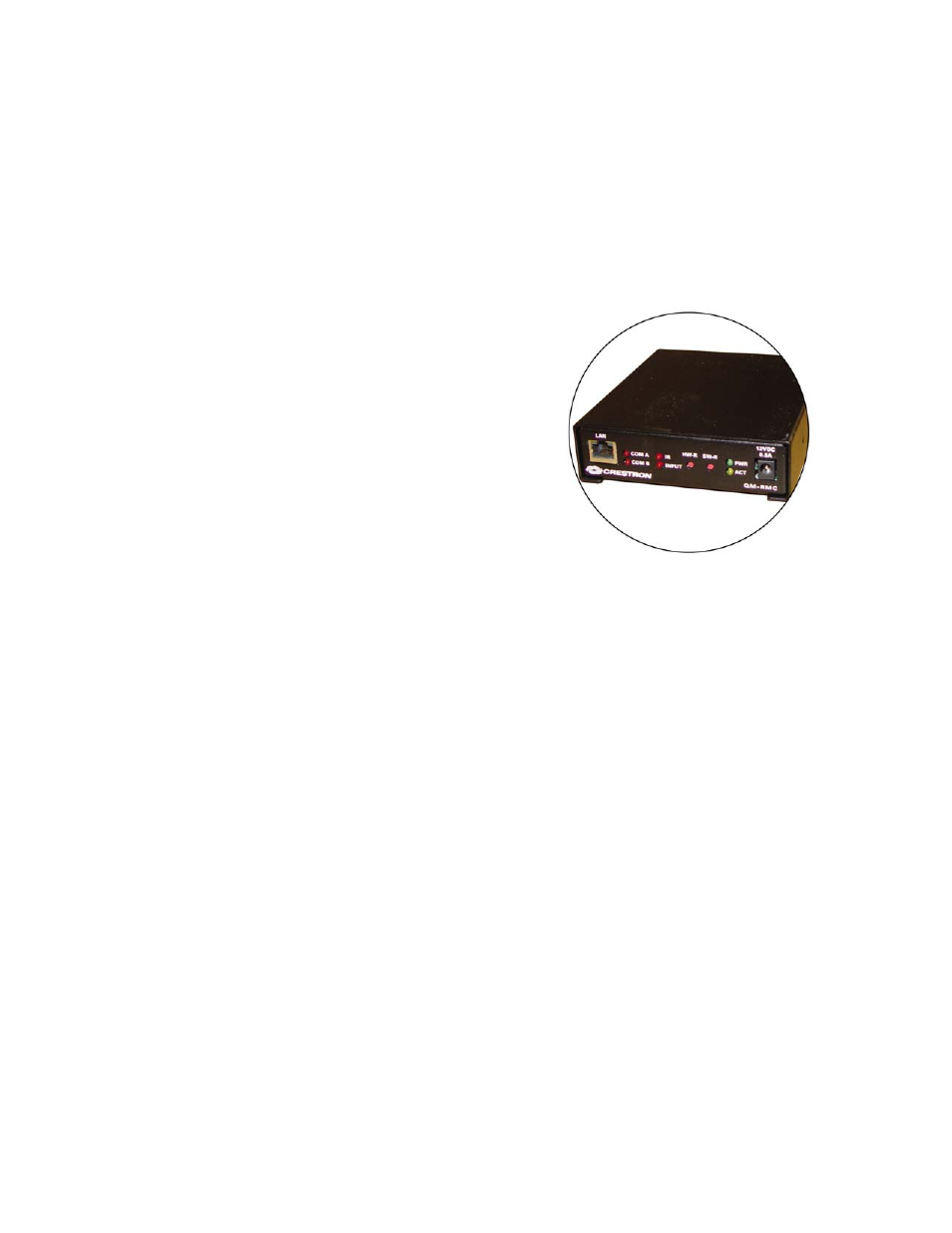
CRESTRON E-SERVER
5
Crestron E-Server Overview
Introduction
The Crestron E-Server LAN solution uses Crestron technology and proprietary Java
based software to create a virtual environment for Sierra Video Systems routing
switchers to be Internet (LAN) appliances.
The Crestron E-Server incorporates three different control panels for different levels of
configuration using associated hardware. This includes a “password protect-able”
programmable panel.
The Crestron E-Server is a small black box with
two RS-232 serial ports. One port is connected to
the routing switcher to control the router. The other
port is for connection to a PC to configure the
Crestron E-Server.
The unit also has an Ethernet port that can be
connected to the user’s network. The user sets the
E-Server to an IP address, and can then use an
Internet browser on a Windows system to address
the E-Server’s software files. The browser will
display web pages that contain simulated router
control panels. By entering numbers or clicking
buttons on these panels, the user can control most
Sierra Video Systems routing switchers.