Smartlinx message set, Bus adapter basic messages, Dapter – Sierra Video 507125 User Manual
Page 9: Asic, Essages, Able, Arameters for, Niversal, Essage, 1 bus adapter basic messages
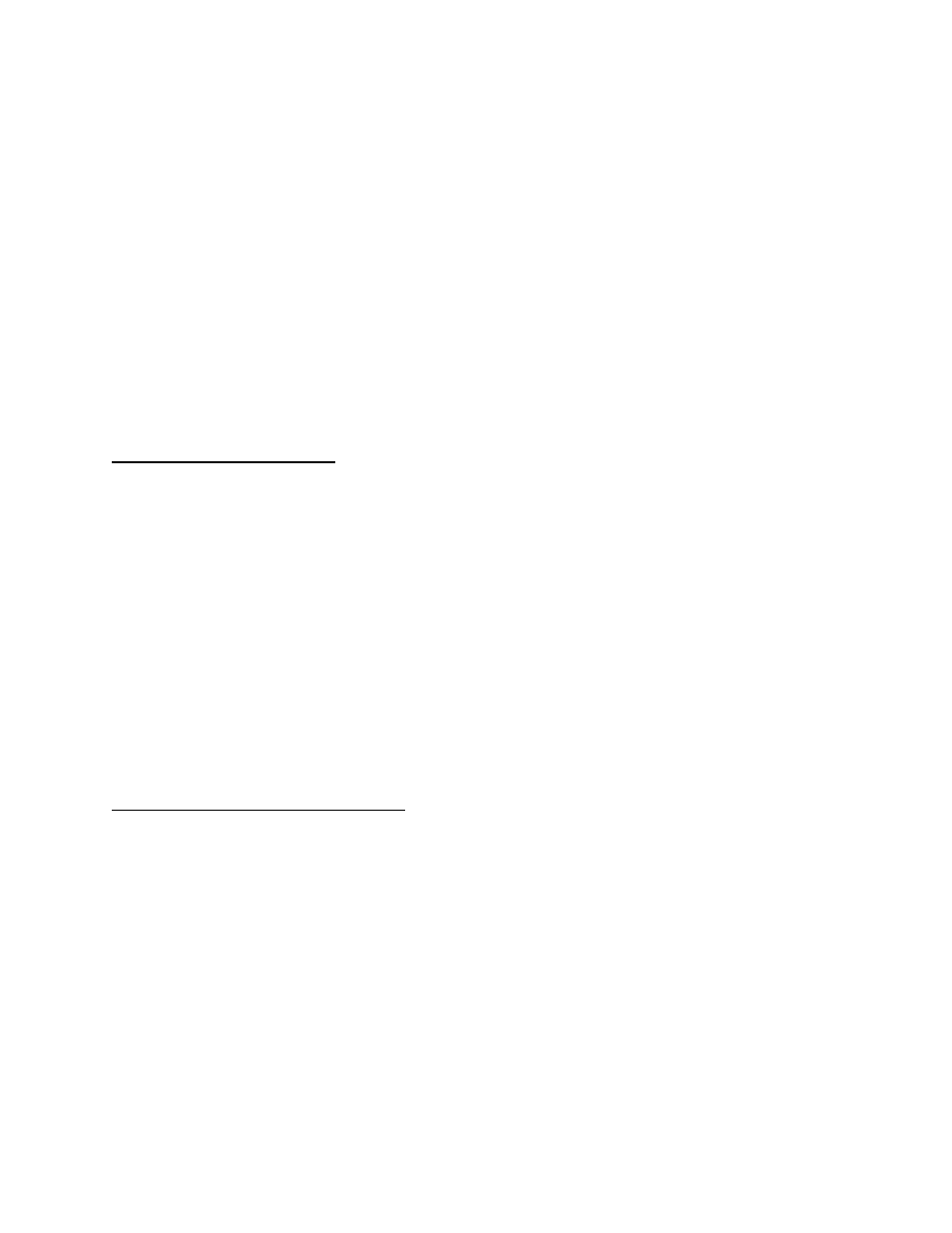
Sierra Video Systems
SmartLinx Bus Adapter
busadap.doc
9
7. SmartLinx Message Set
The Bus Adapter has a basic set of SmartLinx messages that it supports at the bus adapter address set via rotary
switches S1-S2. If the Poller Enable DIP switch is turned on to enable polling, the bus adapter adds some additional
messages. However, these additional messages are supported via a different SmartLinx address: the poller address
of F7 hex. The following message descriptions are divided into two sections, one for the basic message set of the
bus adapter, and another for the poller-only messages.
7.1 Bus Adapter Basic Messages
Table 4 lists the universal SmartLinx messages that a Bus Adapter module understands and processes at the
address set using rotary switches S1-S2. For a full description of these messages, refer to the document SmartLinx
Protocol Description. The <CMD> byte of all universal messages is equal to the CmdChar character code (in
ASCII) plus hex 80. Universal messages other than those shown here are ignored, so if the universal message set is
ever extended, older modules can be assumed to ignore newer messages. The universal message “t” will contain the
following parameter values:
Parameter
Value(s)
CatNum 507125
DashNum 0X
HardVersion
Up to 19-character PLD dash number plus null terminator, typically only 2
characters. For example, “04” means the PLD dash number is -04.
SoftVersion
5 characters plus null terminator, “V1.05” for example.
Settings1
0 if bus adapter is NOT polling-enabled, 1 if it is the poller.
Settings2
Frame/slot address value. A value of 00 can indicate either frame C3-3 or that the
bus adapter is plugged into a single-module frame that has not been modified to
support SLOT and FRAME ID.
Settings3
DIP switch setting, 00-FF.
Settings4
Rotary switches S1/S2 setting, low nibble is S1, high nibble is S2.
Settings5
Rotary switches S3/S4 setting, low nibble is S3, high nibble is S4.
Settings6..8
Not
used.
Table 3: Parameters for Universal “t” Message
The Bus Adapter does not use any module-private messages. All of its messages are universal message, and.
these are fully described in the SmartLinx protocol document.
CmdChar Direction
Description
A
(Address)
(Host)
→
→
→
→
Bus Adapter Host requests allocation of a SmartLinx address for use by an application, or
deallocates such an address. Message source address can be 0, it is ignored. The
Bus Adapter sends an “a” message in response.
a
(Address)
Bus
Adapter
→
→
→
→
Host
Bus adapter informs host of address allocation or deallocation results.
B
(BusAdap Addr)
(Host)
→
→
→
→
(Bus Adapter) Host informs bus adapter that it is starting or shutting down. Message source and
destination addresses can be 0, they are ignored. The Bus Adapter sends a “b”
message in response.
b
(BusAdap Addr)
Bus
Adapter
→
→
→
→
(Host) Bus adapter responds with its address and host port ID of the host’s port. Message
destination address is 0, host does not yet have an address. The bus adapter sends
this message to its host ports, with a “Shutdown” parameter that is TRUE, whenever
it starts up, to announce that it no longer has any host connections established.
C
(Connect)
Poller
→
→
→
→
Bus Adapter A connection to the Bus Adapter has been established by the poller. The Bus
Adapter sends a “t” message in response.
F
(FrameID)
Poller
→
→
→
→
Bus Adapter If the Bus Adapter board is in the specified slot and does not yet know its frame ID, it
reads its frame ID and computes its SmartLinx address, which is placed in Settings2
of the “t” message.