Framesync submenu – Sierra Video UDC-162 User Manual
Page 14
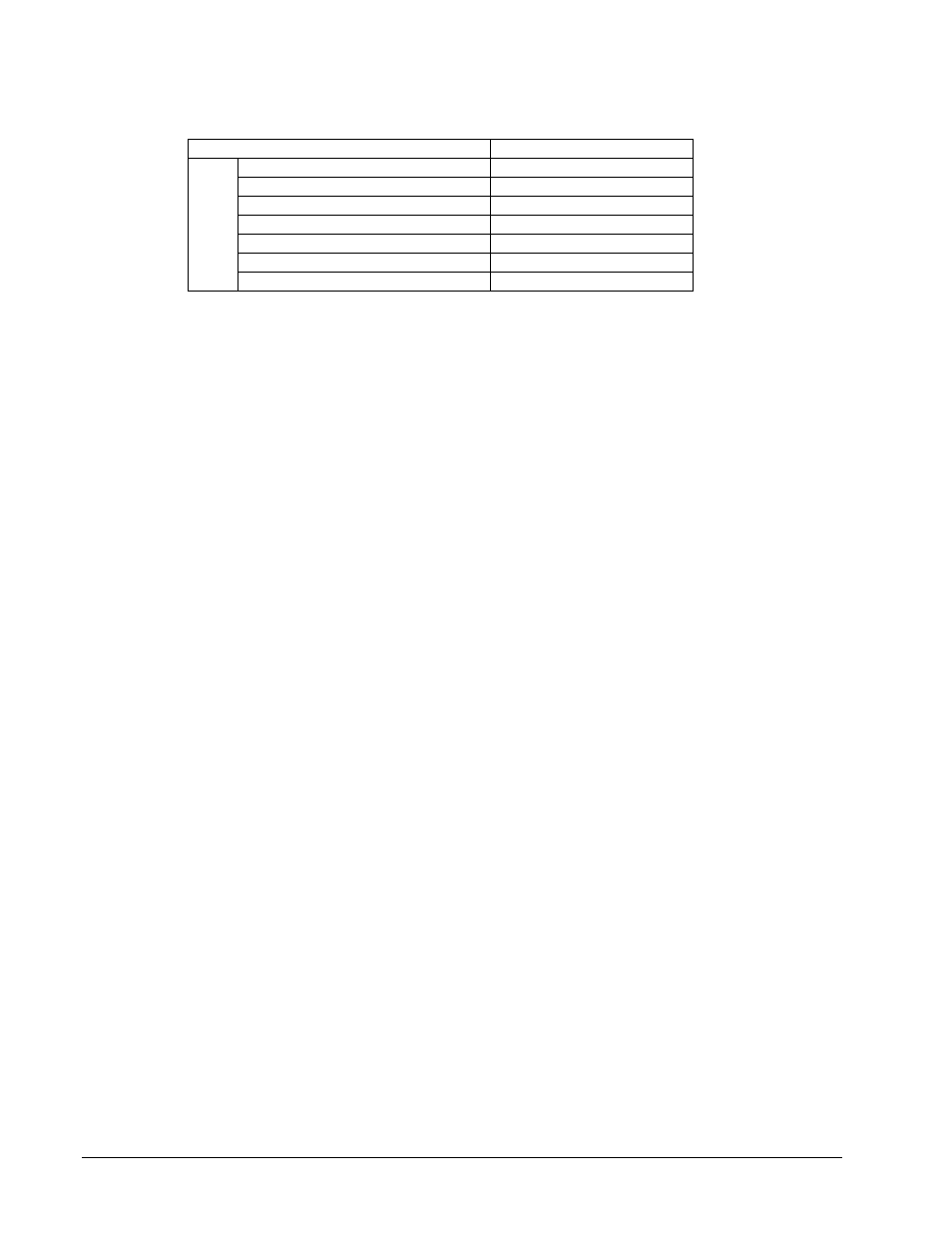
Page 14 of 32
UDC-162
Owner’s Manual
(V 1.2)
Framesync Submenu
Menu Structure
Parameter Type
FS
Enbl
Frame Sync Enable
HOS
Horizontal Offset
VOS
Vertical Offset
LATL
Line Latency
LATF
Field Latency
ADLY
Audio Delay
RSET
Frame Sync Reset
Frame Sync Enable
Enables the frame sync. If disabled the output video timing matches the input video timing.
Horizontal Offset
Allows the user to specify an additional horizontal offset between the output video and the frame sync
reference in sample clock periods. These are sample clocks in the reference format, not the output
video format. I.e. if using SD black burst to time 720p59.94 video each sample clock is 37ns, not
13.5ns.
Vertical Offset
Allows the user to specify an additional vertical offset between the output video and the frame sync
reference in lines. These are lines in the reference format, not the output video format.
Line and Field Latency
Specifies the smallest amount of latency allowed by the frame sync. This latency measurement is in
lines and fields of the output video. The frame sync will not output a field unless the specified number
of lines and fields are captured in the buffer. Minimum latency is three lines and zero fields in all video
modes. The maximum latency is format dependent. The operational latency of the frame sync is always
between the specified minimum latency and minimum latency plus one frame (not one field).
Some examples:
Ex 1: 525i Video and Reference are co-timed precisely, Field Latency = 0, line latency =3
Output video will be exactly one frame behind input video, because input video is not leading reference
by more than the line latency amount.
Ex 2: 720p Video and Reference are co-timed precisely, Field Latency = 2, line latency =3
Output video will be exactly three frames behind input video. One frame, because input video is not
leading reference by more than the line latency amount and two additional frames because field latency
is set to two (and 720p video has one field per frame)
Ex 3: 1080i Video and Reference are co-timed precisely, Field Latency = 1, line latency =3
Output video will be exactly two frames behind input video. One frame, because input video is not
leading reference by more than the line latency amount and one additional frame because field latency
is set to two (and 1080i video has two fields per frame)
Ex 4: 525i Video is asynchronous from a 1080i59.94 reference,
Field Latency = 0, line latency =3
Output video will track the reference precisely. Input to output video latency will slowly drift between
3 lines and one frame plus three lines as the video moves relative to the reference.