Upc-166 function submenu list and descriptions – Sierra Video UPC-166 User Manual
Page 86
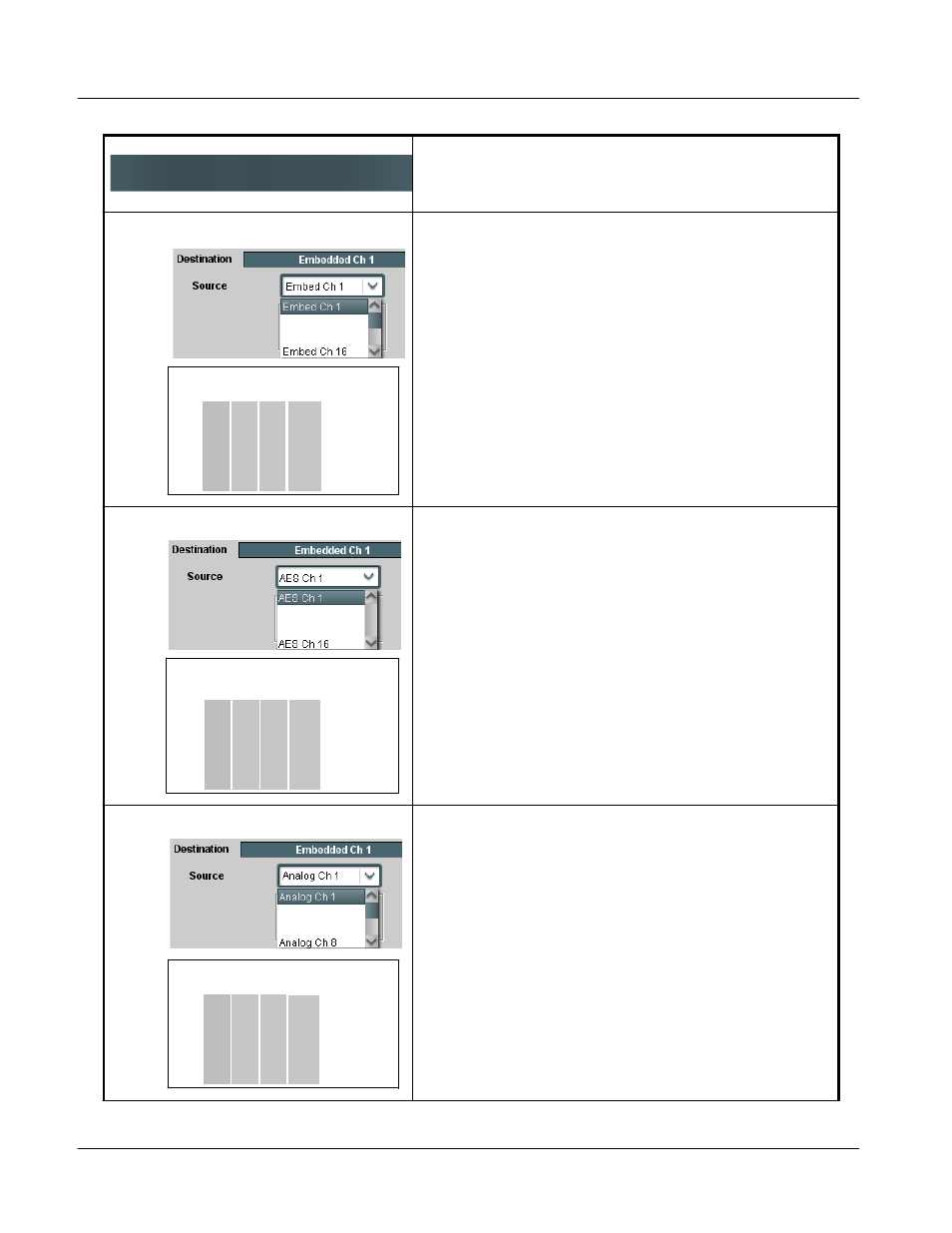
3
UPC-166 Function Submenu List and Descriptions
Table 3-2
UPC-166 Function Submenu List
—
continued
•
•
•
3-42
UPC-166-OM
(V4.0)
(continued)
• Embedded Ch 1 thru Ch 16 as Source
•
•
Embed Ch 1 thru Embed Ch 16 range in Source drop-down list enables
an embedded channel (Ch 1 thru Ch 16) to be the source for the selected
destination Embedded Audio Group channel.
(In this example, Embed Ch 1 (embedded Ch 1) is the source for
destination Embedded Ch 1)
• AES Ch 1 thru AES Ch 16 as Source
•
•
AES Ch 1 thru AES Ch 16 range in Source drop-down list enables a
discrete AES channel (Ch 1 thru Ch 16) to be the source for the selected
destination Embedded Audio Group channel.
(In this example, AES Ch 1 is the source for destination Embedded Ch 1)
• Analog Ch 1 thru Ch 8 as Source
•
•
Analog Ch 1 thru Analog Ch 8 range in Source drop-down list enables a
balanced-input analog channel (Ch 1 thru Ch 8) to be the source for the
selected destination Embedded Audio Group channel.
(In this example, Analog Ch1 is the source for destination
Embedded Ch 1)
Card Edge Control Menu:
Aud
Source; Analog
Channel (1 thru 8)
1
Embd
2
Grp
3
Ch(n)
4
Src
An(n)
Card Edge Control Menu:
Aud
1
Embd
2
Grp
3
Ch(n)
4
Src
Ae(n)
Source; AES
Channel (1 thru 16)
Card Edge Control Menu:
Aud
1
Embd
2
Grp
3
Ch(n )
4
Src
Em(n)
Source; Embedded
Channel (1 thru 16)