Image file setting, Image quality setting – SIGMA DP3 Quattro User Manual
Page 69
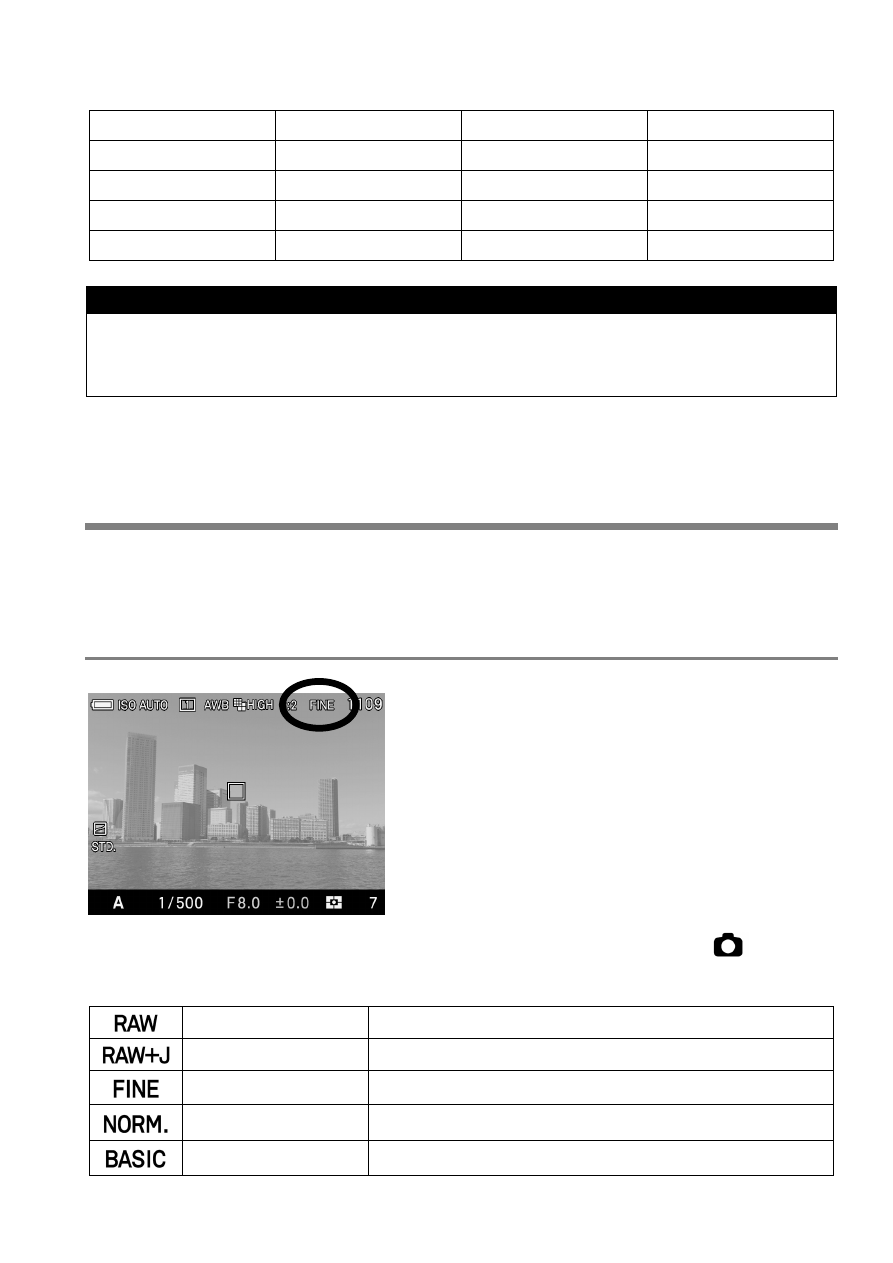
69
When the 1/3 EV is selected, the following ISO sensitivity can be set.
ISO AUTO
ISO 250
ISO 800
ISO 2500
ISO 100
ISO 320
ISO 1000
ISO 3200
ISO 125
ISO 400
ISO 1250
ISO 4000
ISO 160
ISO 500
ISO 1600
ISO 5000
ISO 200
ISO 640
ISO 2000
ISO 6400
TIP
When Exposure Mode is set to [
1/3 EV], Lower limit and Upper limit of
ISO AUTO RANGE can be set in 1/3 steps.
IMAGE FILE SETTING
According to your preference, “Image Quality”, “Image Size” and “Aspect
Ratio” of recorded images can be changed.
IMAGE QUALITY SETTING
It is possible to record images in the widely
used JPEG or RAW formats.
Image Quality Setting can be set in Quick Set Menu (P.34), or [
Capture
Settings] (P.27) → [Image Quality].
RAW
RAW format
RAW+JPEG
RAW+FINE(JPEG) simultaneous
FINE (Default)
JPEG・High quality image
NORMAL
JPEG・Standard quality image
BASIC
JPEG・File size priority