SIGMA DP3 Merrill User Manual
Page 98
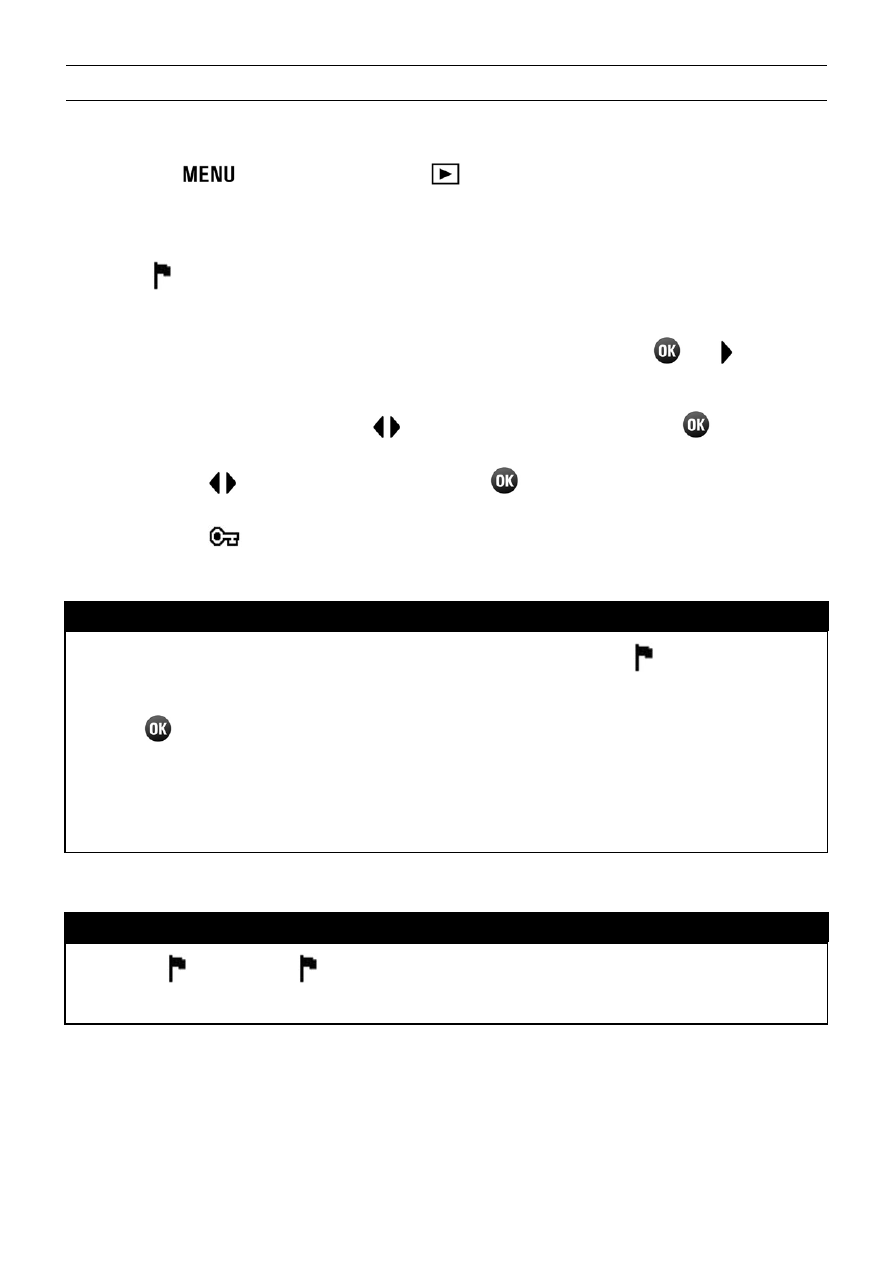
97
TO LOCK MULTIPLE FILES
1
Press the
button and open [
Playback Menu] (P.28) to select
[Lock].
2
Select [ Lock] or [Lock All] from the sub-menu.
3
A confirmation dialog will be displayed by pressing the
or button.
4
Select [Yes] by using the
buttons and press the
button to
apply the setting. If you want to cancel to apply the setting, select [No]
by using the
buttons and press the
button.
A key icon
will appear in all locked files.
TIP
To unlock multiple files, select the [Unlock All] or [ Unlock] in the
Lock Menu.
The
button can be used as a shortcut key for locking files. (See
P.102)
It is possible to lock and unlock mulitple files when the images are
not displayed.
WARNING !!
When [ Lock] or [ Unlock] is done, it may take time to complete
this depending on the number of files in the card.