Skutch Electronics AS-50 User Manual
Introduction, Installation • operation, Disable line 1 busy out
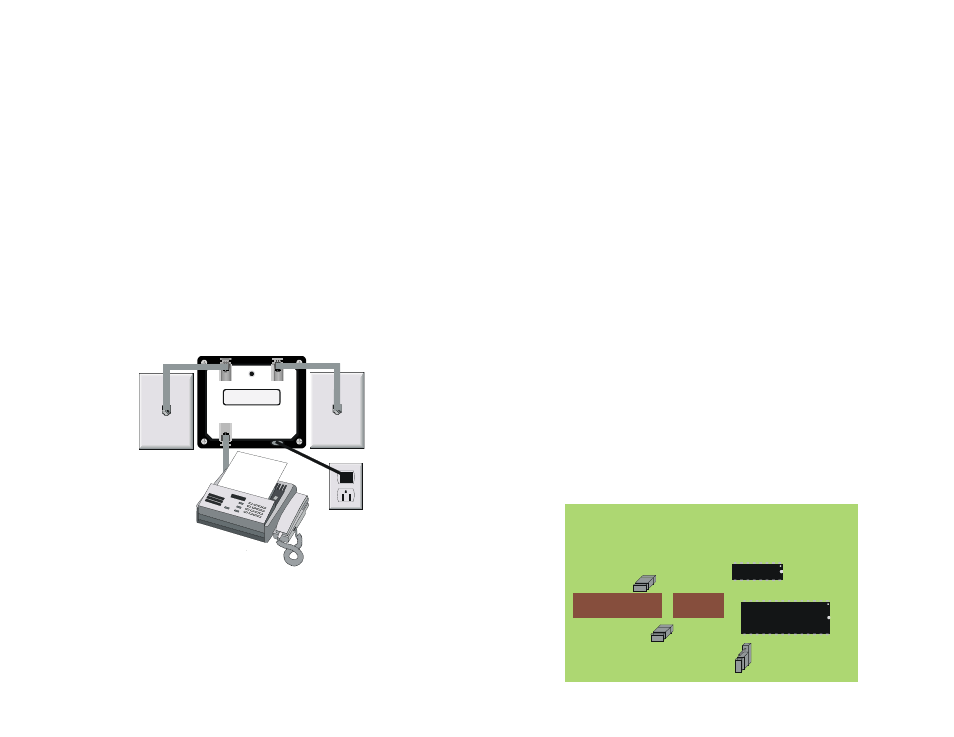
•
Introduction
The AS-50 is our two line, touch tone controlled, telephone line switch.
This unit allows a single Answering Device to service two standard
telephone company lines, not T-1 or DID lines. This unit allows the
Answering Device to use either telephone line while the other telephone line
just gets a busy signal.
The AS-50 provides two RJ-11 single line telephone jacks for use with
single line telephone outlets. This unit also provides an RJ-11 single line
jack for direct connection to the Answering Device.
The AS-50 lets you to dial out on LINE 1, with the option of using
LINE 2 by either pressing the button on top of the unit or by issuing the
touch tone switch digits. You are also provided with a user adjustable time-
out select of 6 or 12 seconds, as well as the ability to pass "HOOK FLASH"
and "PULSE DIALED DIGITS" through either line without affecting the
unit's operation.
•
Installation
•
Operation
When anyone calls the AS-50 on either line, the unit sends that call to
the Answering Device. When the Answering Device grabs the call, the AS-
50 will "BUSY OUT" the other telephone line until the call is finished. After
the Answering Device hangs up, the AS-50 will reset and wait for the next
call.
The AS-50 normally lets you call out through LINE 1. You can call out
through LINE 2 by pressing the switch marked LINE 2 SELECT, and having
the Answering Device grab the telephone line within 6 seconds. When using
a fax machine or a computer telephone line card (i.e. modem, voice card,
etc.), it is easier to program your telephone numbers as: *, #, 2 second pause,
telephone number. Once you select LINE 2, the AS-50 will "BUSY OUT"
LINE 1 throughout the call.
If the AS-50 sees anything other than a * then # as the first two touch
tone digits dialed, it will stay on LINE 1 and "BUSY OUT" LINE 2. In case
of power outage, the AS-50 defaults to LINE 1 for incoming and outgoing
calls.
•
Disable Line 1 Busy Out
1) Open the AS-50 (remove 4 screws from lid).
2) Pull the shorting block off of jumper 1BOD.
3) Close the AS-50.
•
Disable Line 2 Busy Out
1) Open the AS-50 (remove 4 screws from lid).
2) Pull the shorting block off of jumper 2BOD.
3) Close the AS-50.
•
Get More Time To Press * #
1) Open the AS-50 (remove 4 screws from lid).
2) Pull the shorting block off of jumper J1.
3) Put the shorting block on jumper J1 on the center pin and the ON pin.
4) Close the AS-50.
L IN E 1
L IN E 2
L IN E 2 S E L E C T
T E LE C O M M U N IC A T IO N
D E V IC E
Tw o Lin e
S m art S w itch
A S -5 0
Wall
Phone
Jack
L in e 1
L in e 2
Wall
Phone
Jack
O F F
O N
J 1
2 B O D
1 B O D