Skutch Electronics EX-100 User Manual
Introduction, Operation, Ex-100
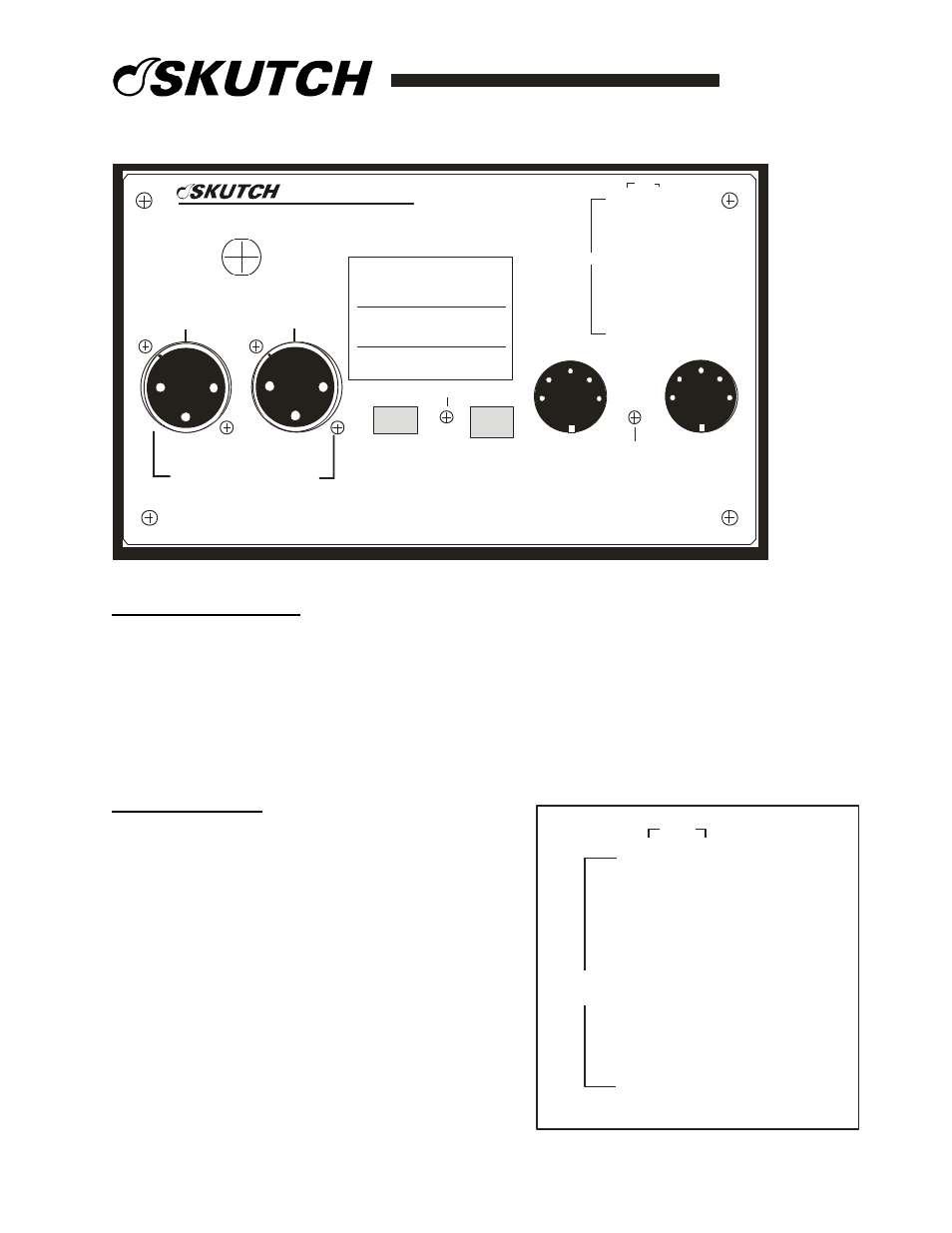
Page 1
EX-100 Midi to DMX Converter
EX-100
MIDI to DMX Converter
Model
DMX Output
MIDI Thru MIDI IN
MIDI Status
(All ON)
PWR
Channel
Select
MIDI
RESET
1 2
ELECTRONICS, INC.
1 2 3 4
x = Midi Channel (1-16)
a = DMX Channel (1-127)
b = DMX Channel (128-255)
c = Brightness 0=Off, 63=50% ON, 127= Full ON (0-127)
Midi Com m and Protocol (In Decim al)
(143+x),a,c
(175+x),(b-128),c
(191+x),c
DMX Channels 1-127
DMX Channels 128-255
All DMX Channels 1-512
1 2 3 4
1 U U U U
2 D U U U
3 U D U U
4 D D U U
5 U U D U
6 D U D U
7 U D D U
8 D D D U
9 U U U D
10 D U U D
11 U D U D
12 D D U D
13 U U D D
14 D U D D
15 U D D D
16 D D D D
D = Switch Down
U = Switch Up
Channel
Midi
Switch
Note On
Control
Change
Program
Change
For control of DMX Channels 1-255
Introduction
The EX-100 is a MIDI to DMX converter. It allows you to use MIDI commands from your MIDI sequencer,
MIDI keyboard , MIDI Footswitch, or any other MIDI output device, to control your DMX stage lighting. If
used with a sequencer, you can completely automate your stage lighting so that your lighting changes
will be in perfect time with your songs. Just think of the possibilities. The EX-100 has two separate DMX
outputs so that each side of the stage can have their own daisy chained output.
Operation
PWR LED
TheEX-100 does not have a power switch. The PWR led
indicates that power is connected to the EX-100 device.
Midi Channel Select
The MIDI Channel Select Switch, which consist of 4 small
DIP switches, MUST be configured for the desired Midi
Channel that you wish to use to control the EX-100. It can
be changed with power applied, on the fly if desired.
1 2 3 4
1 U U U U
2 D U U U
3 U D U U
4 D D U U
5 U U D U
6 D U D U
7 U D D U
8 D D D U
9 U U U D
10 D U U D
11 U D U D
12 D D U D
13 U U D D
14 D U D D
15 U D D D
16 D D D D
D = Switch Down
U = Switch Up
Channel
Midi
Switch