Skutch Electronics AS-703-A User Manual
Installation, Operation, Troubleshooting guide
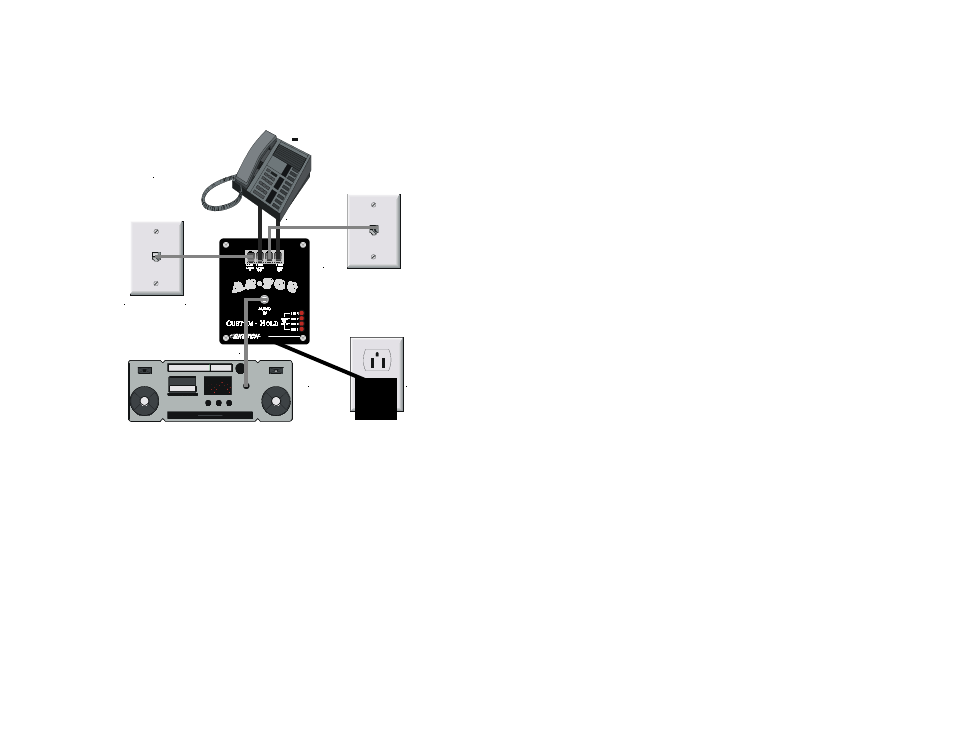
•
Installation
Follow the 6 steps below for connection to your AT&T 843, 853, 854,
953 and 954 phones.
•
Operation
Once the AS-703-A is connected it will set itself up as you start to use
your phones. The unit will play music to all calls that are placed ON HOLD.
Make sure that you adjust the level of the music to the proper level on the
audio source.
•
Troubleshooting Guide
•
No Audio But The Lights Turn On The AS-
703-A
! Make sure the Message Source is playing.
! Make sure the Message Source volume is turned up.
! Make sure that the audio cable is connected from the
headphone jack on the Message Source, to the AUDIO IN jack
on the AS-703-A.
! Make sure the audio cable has the right plug for the AS-703-A
(male phono or RCA).
! Make sure you are NOT using a "Dubbing" audio cord.
! Try repgrogramming the station ID's for each of the phones,
start with 22 and go down from there.
•
Tech Support - 916-786-6186
If you have any problems getting the unit to work properly feel free to
give us a call. Technical Support is available between the hours of 7:30 AM
and 4:30 PM Pacific Time, Monday through Friday.
LINES
3 & 4
IN
Audio
Source
Head
Phones
Phone Jack
1. Plug the L1&L2 jack
into Telephone 1, 2 & 3
on AS-703.
3. Plug
AS-703
into
Phone
Jack 1 & 2
5. Plug
AS-703
into
120VAC
wall
outlet.
6. Connect
audio
cable
from
AS-703 to
Audio
Source.
2. Plug the L3&L4 jack
into Telephone 3 & 4
on AS-703.
Phone Jack
Lines 1 & 2
Lines 3 & 4
Phone
4. Plug
AS-703
into
Phone
Jack 3 & 4