Skutch Electronics CK-1A6 User Manual
Promotion-on-hold module, Introduction, Installation
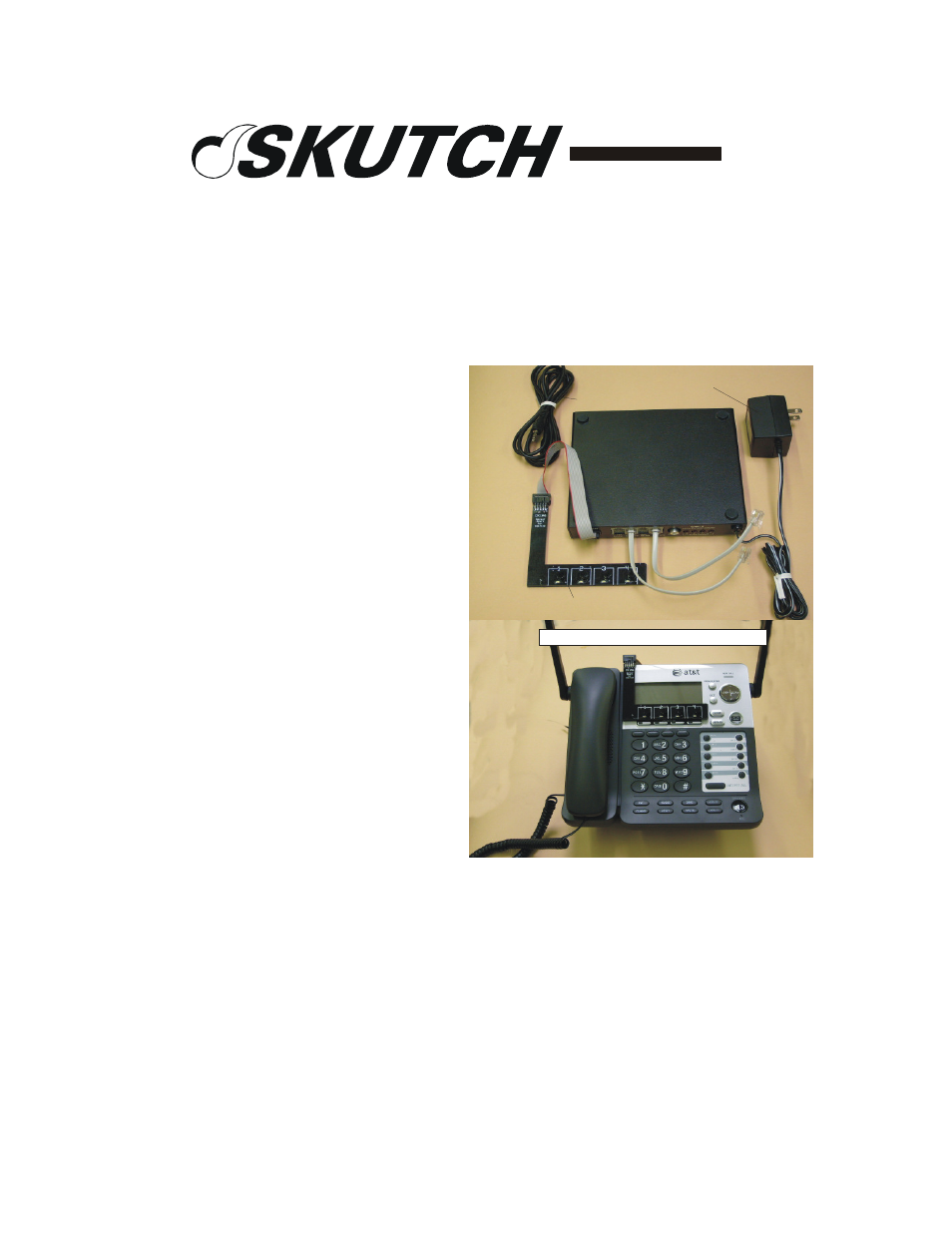
Page 1 of 4
CK-1A6
Power Cube
Audio Cord
Sensor Board
CK-1A6 installed on SB67118
"Telecommunication Products to solve Telecommunication Problems"
CK-1A6
Promotion-On-Hold Module
For the AT&T SB67118 telephone
10/20/09
Introduction
Thank you for purchasing the Skutch
CK-1A6 Promotion-On-Hold Module
for the AT&T SB67118 four line cordless
phone system. This unit ONLY works
with this phone model. The CK-1A6 is a
true plug and play device. This unit
requires an external sound source such as
a CD or Digital Player to provide the
Promotion-On-Hold audio. When a call is
placed ON HOLD or TRANSFERRED
to another phone, from the base or any
cordless phone, the ON HOLD caller will
hear the Promotion-On-Hold audio.
When the line is re-answered, the audio
automatically stops. It's that simple!
Installation
The SENSOR Board MUST be stuck to the phone or this unit will not function.
1- Make sure that the surface on the telephone is clean and free of dust and/or oil.
2- Peel the paper protector off back side of the "SENSOR BOARD" . Carefully align as
shown in Fig. 2. Note that the SENSOR Board aligns with the bottom and left edge of the
display window on the base phone. The Sensor Board should completely cover the Line
lights and line selector buttons on the phone. Once you are SURE it is aligned correctly,
press down firmly to adhere to phone.
CAUTION: The SENSOR BOARD must be aligned correctly or the unit will not
operate properly. If you need to remove the SENSOR BOARD once it is attached,