Skutch Electronics AS-66 User Manual
Introduction, Installation • operation, Turn on simulated dial tone
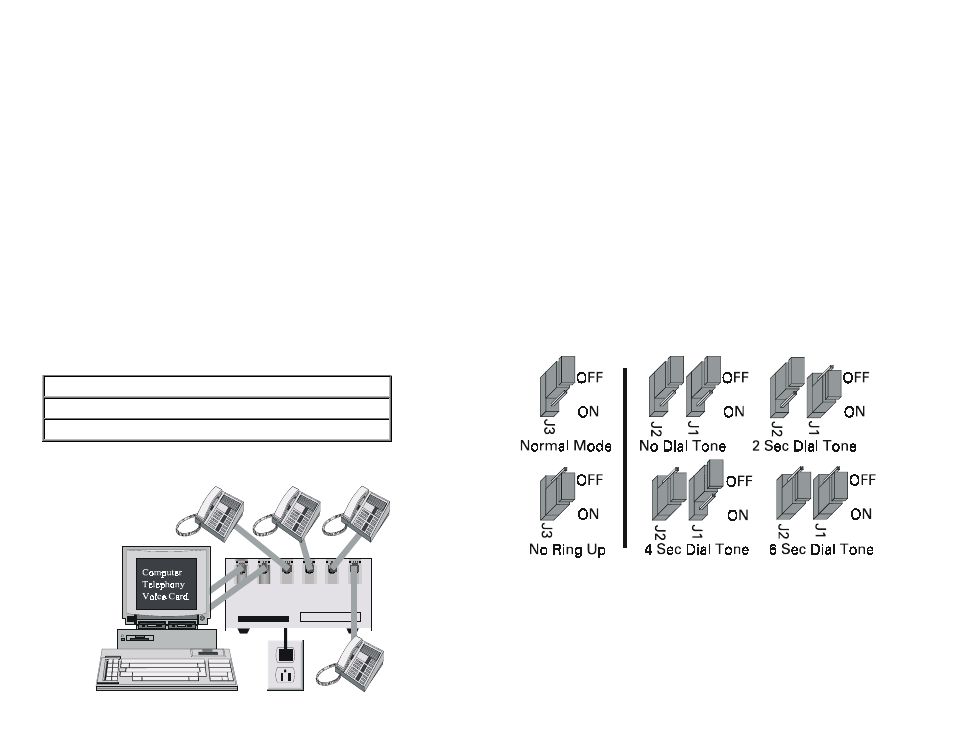
•
Introduction
The AS-66 is our four line, telephone line simulator with auto ring up.
This unit simulates four, individual, standard telephone company lines and
also DID lines. This unit allows Voice Cards to be used as information
systems at malls, hotels, or even trade shows; and it allows you to
demonstrate Voice systems on a multi-line level.
Just connect single line phones to the jacks labeled PHONES 1, 2, 3 and
4. The jacks labeled VOICE CARD 1&2, 3&4 connect to industry standard
RJ-14, dual port Voice Cards; or split them into four RJ-11's for single port
Voice Cards. The unit operates on standard 110VAC house power.
To operate, take a telephone "OFF HOOK" and the AS-66 will
automatically activate and connect you to the Voice Card. Once connected,
you will have talk battery and you will be able to use the touch tones on your
telephone for control codes as needed. When you finish, hang up the
telephone and the AS-66 will immediately disconnect the Voice Card by
giving it a "CPC" or "WINK" disconnect signal. Each line is completely
separated from the others, and each telephone will be routed directly to the
corresponding VOICE CARD port.
The following is a list of the channel specifications of the AS-66:
Cross Talk Between channels = -84.4db
AC hum level = -65dbm
Audio Loss per channel = -5.15db
•
Installation
•
Operation
Simply take a local phone "OFF HOOK" and the AS-66 will
automatically connect you to the assigned Voice Card Channel; i.e. Phone 1
to Voice Card 1, Phone 2 to Voice Card 2, etc.
•
Turn On Simulated Dial Tone
1) Open the AS-66 (remove the 2 screws from the sides).
2) Pull the shorting blocks off of J1 and J2.
3) Place the shorting blocks on J1 and J2 to give you the desired length of
dial tone.
4) Close the unit and you're finished.
•
Turn Off Auto-Ring Up
1) Open the AS-66 (remove the 2 screws from the sides).
2) Pull the shorting block off of J3.
3) Place the shorting block on J3 in the on position.
4) Close the unit and you're finished.
•
Tech Support - 916-786-6186
If you have any problems getting the unit to work properly feel free to
give us a call. Technical Support is available between the hours of 7:30 AM
and 4:30 PM Pacific Time, Monday through Friday.
4
3
2
1
3&4
1&2
PHONES
VOICE CARD
Telephone Line Simulator
SERIES
A S -6 6