Single line phones, Order a phone jack, Setup – Skutch Electronics BA-1000 V3.12 Technical Reference Manual User Manual
Page 7: Diagnostic test, The menu
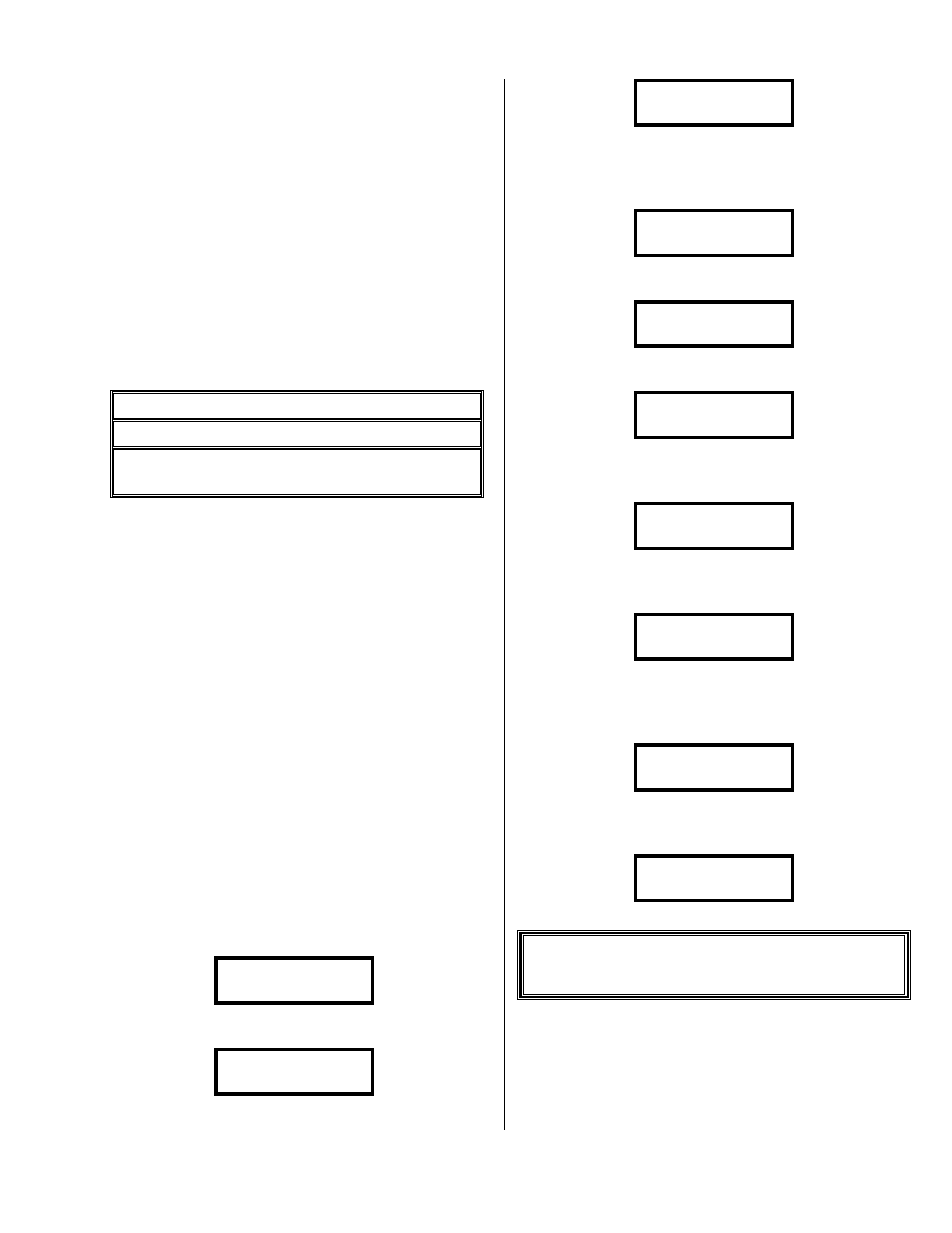
Version 3.12
Page 7
lights on the phone system will not show the line as
being used.
!
Single Line Phones
If you have a single line phone it is probably
connected to a small modular jack. Simply unplug
the phone and plug the system in. If you wish to
have both the phone and the system connected at the
same time you can plug the phone into the PHONE
jack on the back of the BA-1000.
!
Order A Phone Jack
If you need to order a jack from the telephone
company, you will need the following information:
FCC No: AP494N-64812-MA-E
RINGER EQ.:0.0B
USOC No (Jack type) RJ-11, RJ-12, or RJ-13
(See telephone connection)
!
Setup
1) Connect the cord from the POWER CUBE to
the BA-1000.
2) Plug the POWER CUBE to a power outlet. The
BA-1000 will turn on automatically.
CAUTION: Do NOT disconnect the POWER
CUBE from the BA-1000 while it is
performing disk access functions. Doing so
will corrupt the data on the disk and will
require that you reformat the disk before
using it again.
3) Connect one end of the MODULAR CORD to
the BA-1000 and the other end to your RJ-11
telephone jack.
!
Diagnostic Test
Every time the BA-1000 is powered up, it
performs a series of diagnostic tests as follows:
The display shows the initial splash screen:
Copyright 1999
Skutch Elec, Inc
Then it sets up the phone line circuits, showing:
- Initializing –
Phone line CODEC
Then it sets up the mic circuits, showing:
- Initializing –
Microphone CODEC
Then the system will calibrate the microphone
input. Make sure the no audio source or microphone
is PLUGGED in while the system says:
Remove MIC While
Calibrating!
After 8 seconds, the system will show:
Now POWERING UP
primary systems.
Then the system will show:
- Initializing -
-- Zip Drive—
Then it will test the ZIP drive and show the
following:
Testing Zip Disk
– Please Wait -
Then it will test all the files on the system,
showing:
-Testing Files-
- Please Wait -
The system will update the number in the top
right to show the current file being tested. When all
tests are done the system will show the following:
>System On Line<
100% Functional!
Then the system will put you at the MENU, as
follows:
0-Menu-Ver 3.10A
11/01/01 08:00am
The Menu
When the BA-1000 is at the MENU, it will shut
all power down after 5 minutes of inactivity. You
can return the unit from power down by pressing
then releasing any button. The MENU is the
starting point of the system. If you press then