Introduction, Installation, Program the access code – Skutch Electronics AS-2500-2 User Manual
Page 3: Verify the access code, Operation, Tech support - 916-786-6186, Installation program the access code
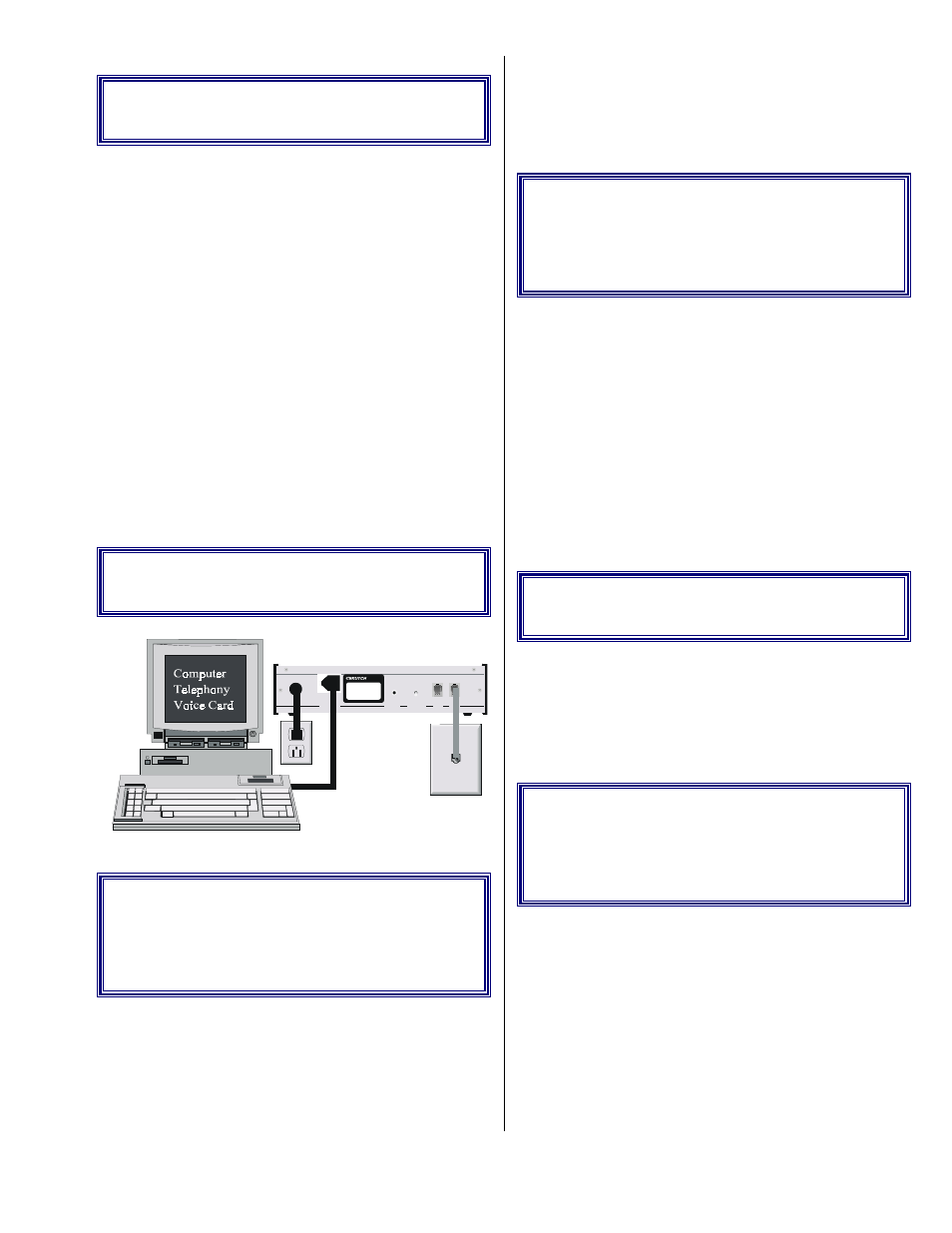
Al Sandige
Page 3
12/05/01
Introduction
The AS-2500-2 allows you to reset your
computer by just calling into the AS-2500-2 and
entering your access code. On detection of the
correct access code, the AS-2500-2 will RESET the
computer connected to it. The four digit access code
can be verified or changed by the user.
This unit has two methods for resetting a
computer: momentary power down and dry close
contact. When the correct access code is entered,
the unit can shut off power to the computer for 20
seconds; or optionally close the dry close contact.
The 20 second off time is needed for adequate
protection of the computer's power supply. If you
don't want to turn the computer's power off, you can
have the dry close contact connected across the reset
button on your computer and the AS-2500-2, when it
activates, will cause a momentary HARD reset to
your computer.
Installation
Program the
access code
1) Put the switch on the back of the unit to the
PROGRAM position and call the AS-2500-2.
2) You will hear a confirmation tone.
3) After the confirmation tone, dial a touch tone *;
you will hear a pulsating acknowledgment tone.
4) Enter your new four digit access code (the * and
# cannot be used in your access code); you will
hear a pulsating acknowledgment tone.
5) Now hang up and place the switch on the back
of the unit, to the NORMAL position.
Verify the access
code
1) Put the switch on the back of the AS-2500-2 to
the PROGRAM position and call the unit.
2) You will hear a confirmation tone.
3) After the confirmation tone, dial a touch tone #;
you will hear a pulsating acknowledgment tone.
4) The unit will play the access code to you
through a series of BEEPS, i.e. the code 1 2 3 4
will give you: 1 BEEP, two second pause, 2
BEEPS, pause, 3 BEEPS, pause and 4 BEEPS
(NOTE: you will get 10 BEEPS for a 0).
5) Now hang up and place the switch on the back
of the unit, to the NORMAL position.
Operation
Simply call the AS-2500-2 and enter your
access code after the BEEPS; the AS-2500-2 will
momentarily short the RESET SWITCH output on
the back of the unit, and it will cut power to the
computer for 30 seconds.
Tech Support -
916-786-6186
If you have any problems getting the unit to
work properly feel free to give us a call. Technical
Support is available between the hours of 7:30 AM
and 4:30 PM Pacific Time, Monday through Friday.
S W IT C H E D
S W IT C H
N O R M A L
R E S E T
P R O G R A M
TA D
L IN E
E L E C T R O N IC S
C O D E
:
M O D EL:
S /N
:
Wall
Phone
Jack