Skutt Transformer User Manual
Page 3
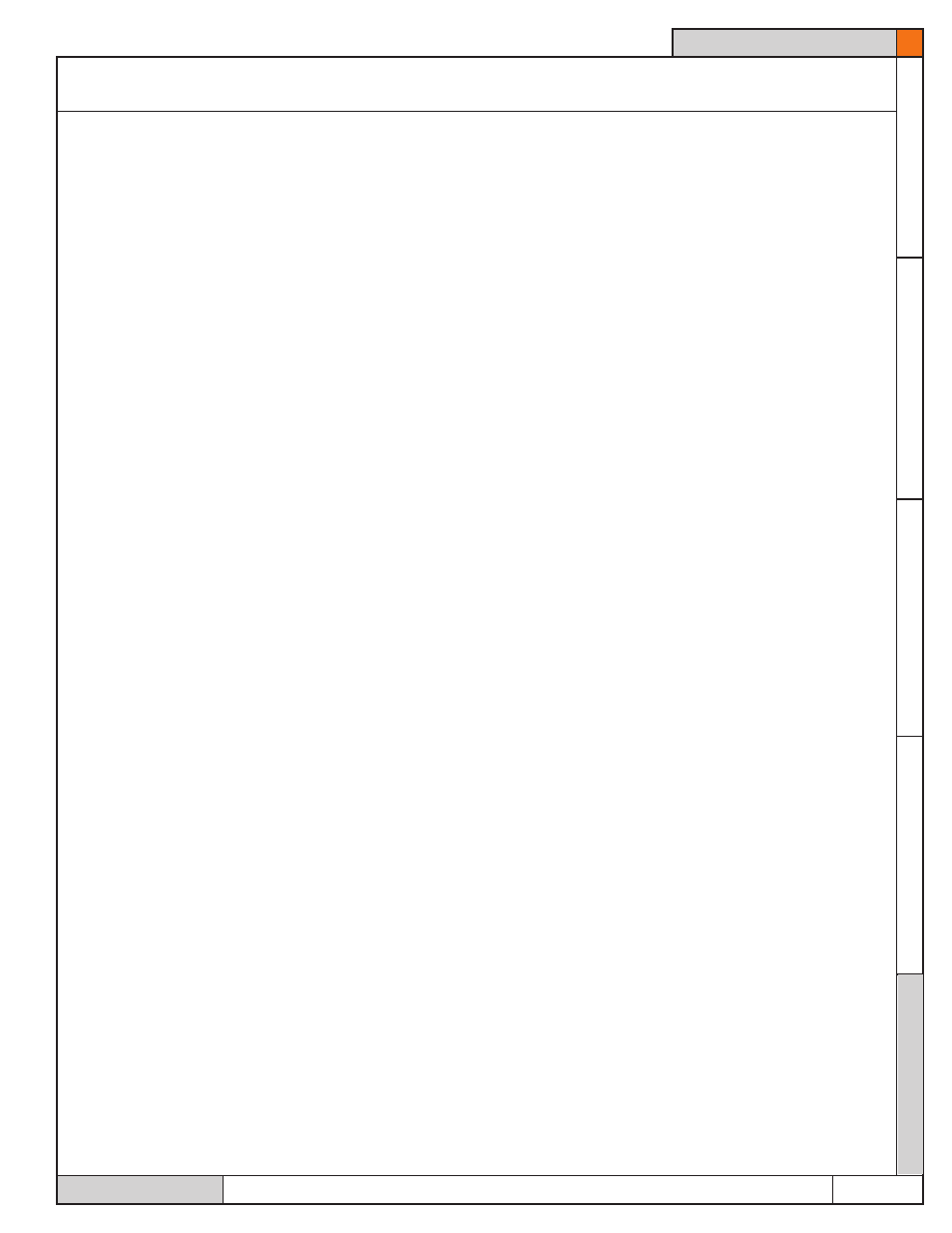
TAB
TEX
T HERE
TAB
TEX
T HERE
TAB
TEX
T HERE
TAB
TEX
T HERE
TAB
TEX
T HERE
ADDENDUM
13.22 REV 11/9/12
Page 3 of 3
K M O P E R AT I N G M A N UA L
PK KILN ADDENDUM CONTINUED
PROGRAMMING YOUR TRANSFORMER KILN
Configure Each Kiln To Transformer Mode
1. From Idle Mode press MENU
2. Continue to press Menu until the display reads CNFG and then press ENTER
3. Continue to press MENU until the display reads 2KEY and press ENTER
4. Press the 1 key to toggle the display to read ON and press ENTER
5. Repeat process for each kiln being stacked.
Designate the Kilns as Primary or Secondary
When firing the kilns together stacked, one kiln is designated as Primary (1) and the others are designated as either Sec-
ondary (2 or 3) . It does not matter which kilns are designated as Primary or Secondary as long as they are each designated
different.
1. From Idle Mode press MENU
2. Continue to press Menu until the display reads CNFG and then press ENTER
3. Continue to press MENU until the display reads ID and press ENTER
4. Press 1 to designate the kiln as Primary, press 2 to designate the kiln as secondary and if you are connecting 3 kilns press 3
to designate the 3rd kiln. Then press ENTER.
5. Repeat process for each kiln being stacked.
Entering Your Program
1. Enter your program on the kiln with the controller that was set as the Primary (1).
2. Press START.
The display will read ----. The Primary is now trying to communicate with the Secondary kilns. After a few seconds,
the controller will display SLV1 or SLV2 to indicate the number of Secondary kilns it found.
3. If the number of Secondary Kilns is correct, press ENTER. Any other key will go back to IdLE.
The display of the Primary Kiln will show ON. The Primary kiln is transferring and verifying the program. If there are no errors
the Primary will send a start command to the Secondary kilns. The Secondary kiln displays will then read ON and send their
temperature readings back to the Primary Kiln. You will now here the relays in all the kilns click on. The Primary will use the
highest temperature reading to determine the traveling setpoint. The Primary will then send the traveling set point back to
the Secondary kilns.
When the firing is complete the display will read cplt. In order for the program to advance from a Ramp to a Hold or
to Complete all temperatures top to bottom must be within 20 degrees.
Monitoring the Firing
You can check the accuracy of the firing by pressing 1,2, or 3 on the controller set as the Primary. 1 will make all of
the kilns display the temperature in the top section of each kiln. 2 will read the center and 3 will read the bottom sec-
tion.
Error Codes
E-S
Indicates that the Primary cannot verify the last information sent to the Secondary.
E-C
Indicates the Secondary has not received a message from the Primary in the last 90 seconds.