Zone control continued, Programming your zone control kiln – Skutt Zone Control Kiln User Manual
Page 2
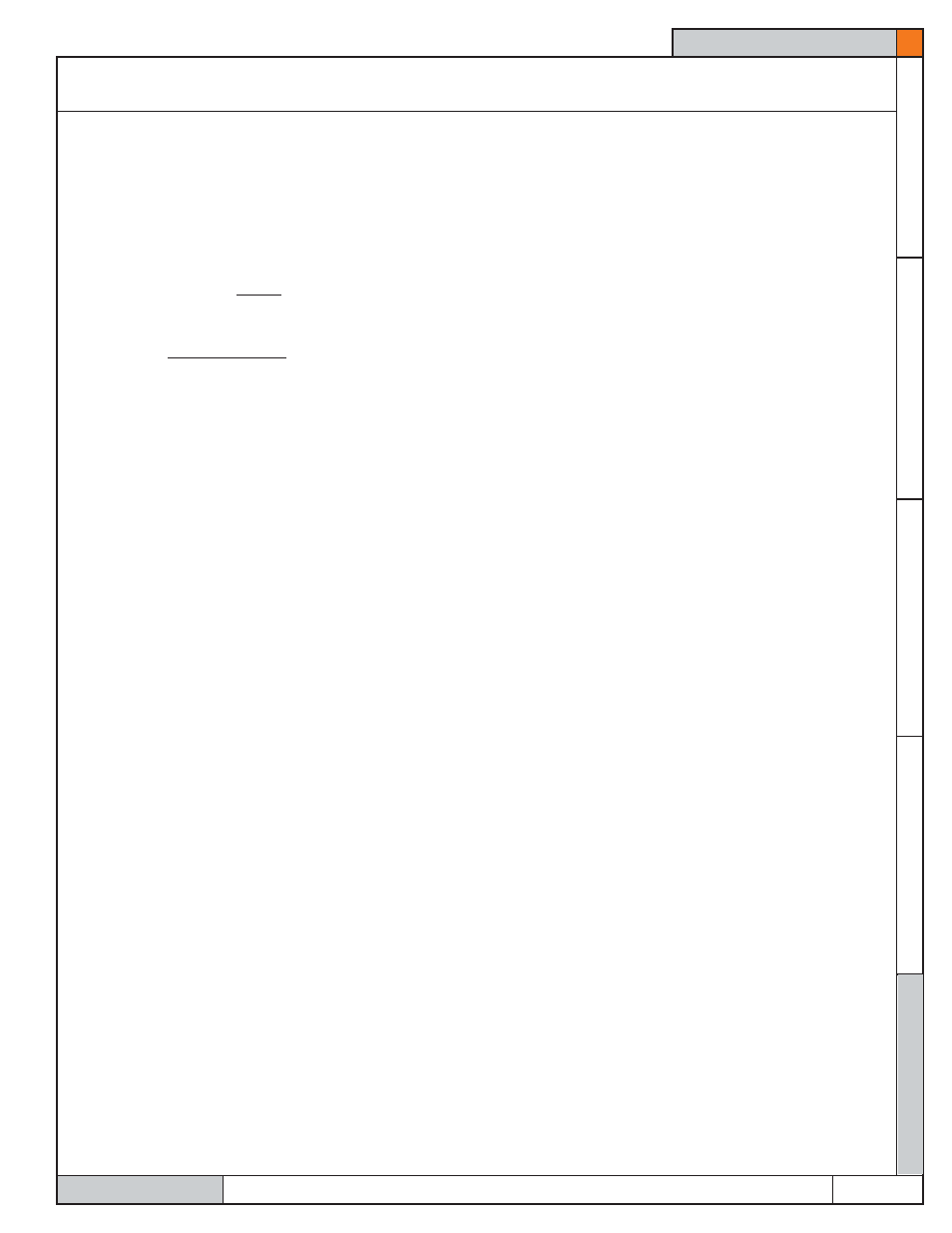
TAB TEXT HERE
TAB TEXT HERE
TAB TEXT HERE
TAB TEXT HERE
TAB TEXT HERE
ADDENDUM
KM OPERATING MANUAL
0.2.1 REV 9/18/00
0.2.1 REV 9/18/00
0.2.1 REV 9/18/00
0.2.1 REV 9/18/00
0.2.1 REV 9/18/00
ZONE CONTROL CONTINUED
Page 2 of 3
PROGRAMMING YOUR ZONE CONTROL KILN
Your zone control kiln programs very much like the standard KilnMaster single zone
automatic kilns. These programming instructions can be found in the standard KM Operating
Manual (owner’s manual).
In addition to all the features found on the KilnMaster single zone kilns, your new zone
control kiln has some added features and programming ability. These features are accessed by
using the “F/C” (Fahrenheit / Centigrade) button in the upper right hand corner of your kiln
touch pad. Listed below are the programming features unique to the Zone Control Models:
“F/C” MENU
All programming options are accessed by first pressing the “F/C” button. After pressing
this button, it is necessary to press two additional numerical buttons to access a certain feature.
RESET
The reset feature returns all programming options to default conditions. These conditions
are: Thermocouple offsets are set at zero, LAG is set to 10 degrees, and error checking is set to
“ON”. It is best to use this feature if you are unsure of programming that may be already
entered in your kiln’s computer. This feature clears all programming and returns the computer
to factory conditions. Reset does not reset firing programs.
To access this feature press: “F/C” , 7, 0
The message “rSEt” will be displayed
Press “ENTER” and the message “CPL” will be displayed momentarily.
Your kiln’s computer should now display “IDLE” alternating with the kiln temperature.
Your kiln’s computer is now reset to factory default conditions.
You may now reprogram your kiln and start a firing.
LAG
“Lag” is represented by the number of degrees that any zone is allowed to trail behind the
other zones before the firing will be slowed to allow the lagging zone to catch up. Setting the
LAG feature lower than 10 degrees can substantially increase the firing times since the kiln can
only fire as fast as the slowest zone allows. The factory default setting is 10 degrees. This setting
is recommended for most firings.
The maximum LAG setting is 50 degrees. This setting will give the fastest firing times with
the least amount of zone control.
To access this feature press “F/C 7 7”
The display will read
°
FLG and will alternate with the current setting (in degrees).
Use the numerical keys to set or change the current value.
Press ENTER to invoke the new setting.
Bd t
The temperature of the kilns circuit board (computer) can be read using this feature.
To access this feature press “F/C”, 7, 5
The temperature of the circuit board will be displayed.
This feature is useful if the kiln is operating in a hot atmosphere. If the kiln’s computer
overheats it will malfunction. See your owners manual for further instructions relating to
proper kiln spacing and cooling.