Introduction, Features, Applications – Smart Avi RS232 User Manual
Page 2: What’s in the box, Installation diagram, Connecting the net-ip-pro
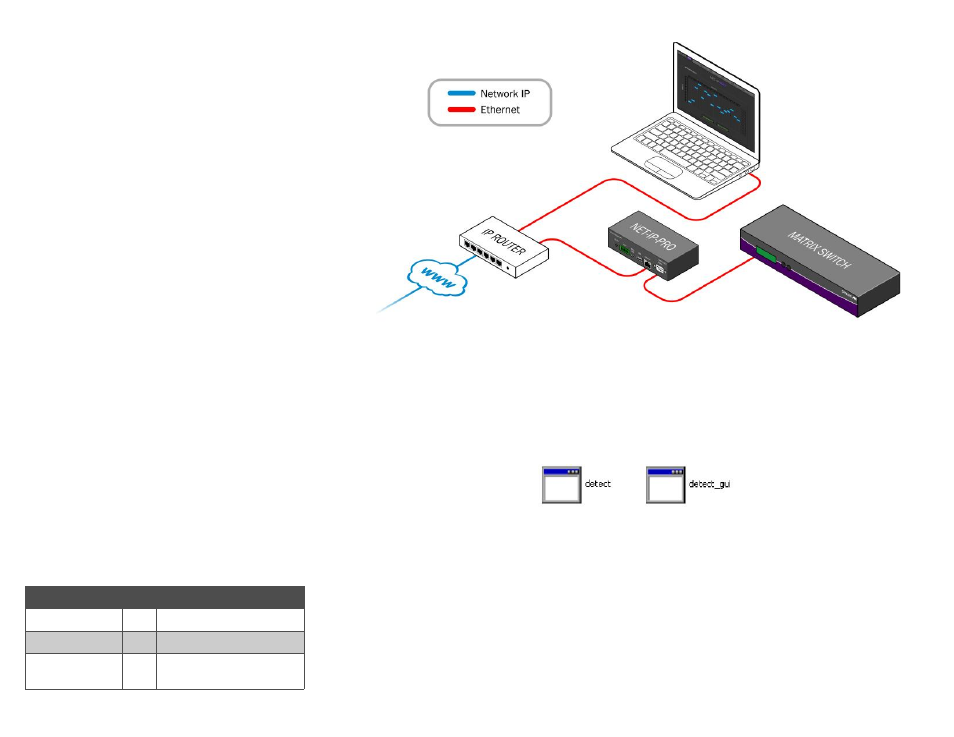
INTRODUCTION
The NET-IP-PRO is an RS-232 control module that
allows most SmartAVI switching matrixes to be con-
trolled remotely via HTTP or TELNET. Manage the
switching functions of your matrix with ease from
anywhere in the world. With the NET-IP-PRO you can
save up to 10 preset input/output configurations for
easy access. TELNET access provides transparent
command control of your matrix, perfect for use with
automated third-party control software.
FEATURES
Supports HTTP and TELNET control
10/100 Ethernet Interface
Up to 10 user-definable configurations
Password Protected
Up to 5 Users can Control the Matrixes
IP Configuration via TCP/IP and RS-232
Flexible control of several types of matrixes
APPLICATIONS
Server Collocation
Digital Signage
Airports
Dealer Rooms
Control Rooms
Audio/Visual Presentations
Hotels/Resorts
WHAT’S IN THE BOX?
1. Power off all devices.
2. Using a CAT5 cable, connect the NET-IP-PRO to your local network.
3. Connect your SmartAVI device using the included RS-232 male-to-male cable.
4. Plug the power into the NET-IP-PRO.
5. After applying power, wait for about 30 seconds then run one of the discovery tool applications
(mentioned below) to connect to the NET-IP-PRO web interface or telnet application.
The first discovery tool, called detect, will open up a small console application that will display the IP
address of the NET-IP-PRO. After obtaining the IP address connect to the device with the web applica-
tion of your choice by typing that IP address in the web browser or connect through telnet on port 23.
An alternative option is to use detect_gui. This program will find the IP address of the NET-IP-PRO and
then open up a web browser to the NET-IP-PRO web interface.
6. Open a web browser and navigate to the IP address that is indicated. You will be prompted to enter a
username and password.
7. To access the web interface of NET-IP-PRO, log in with the following information:
User ID: admin
Password: admin
INSTALLATION DIAGRAM
PART NO.
QTY. DESCRIPTION
NET-IP-PRO
1
NET-IP-PRO Device
PS5VDC2A
1
5VDC2A Power Supply
CCRS232MM06 1
Serial male to male cable
CONNECTING THE NET-IP-PRO