Rs-232 operation (continued) – Smart Avi StretcherPro-HD User Manual
Page 11
Advertising
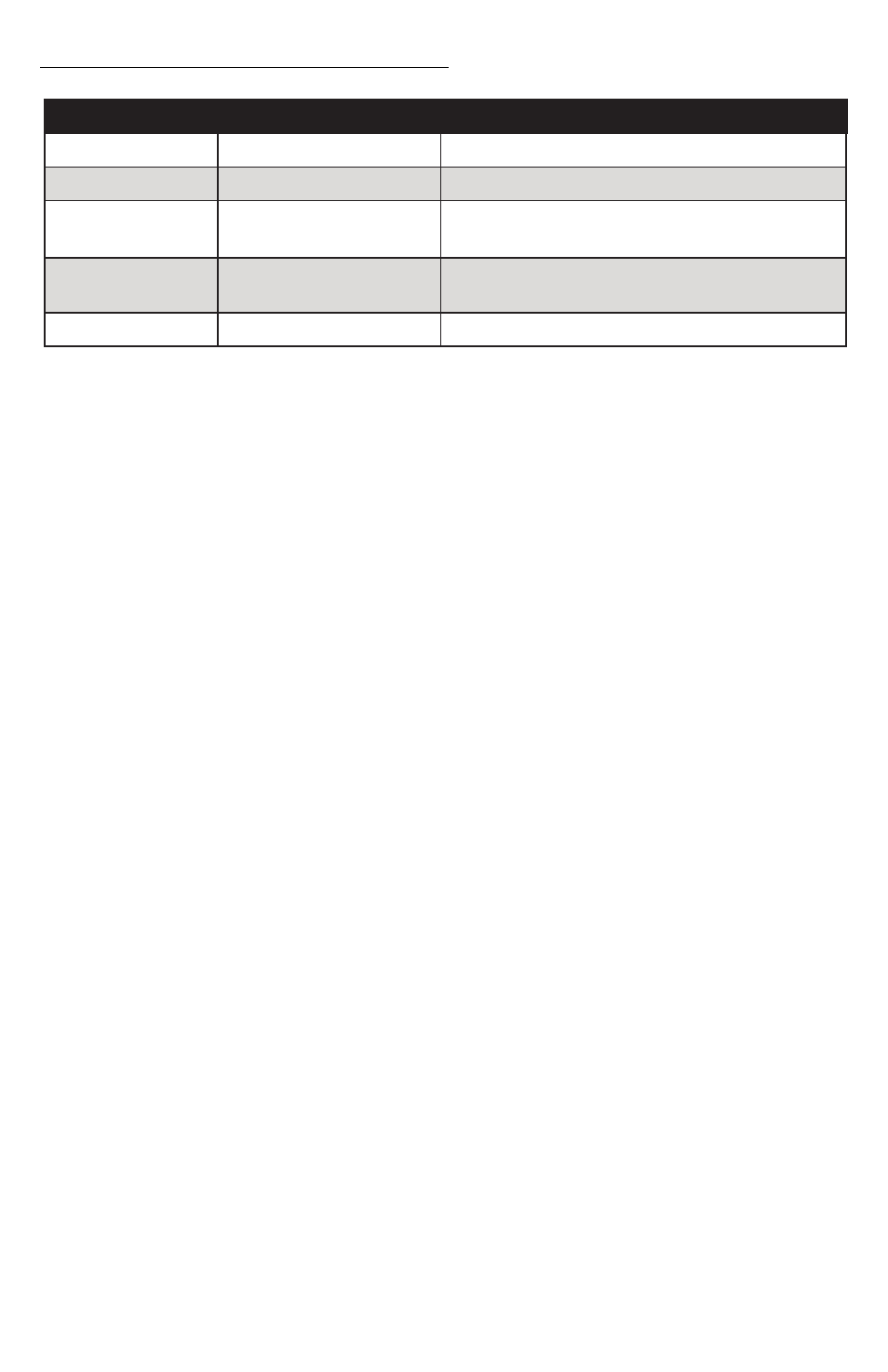
11
www.smartavi.com
<CR> is carriage return (0x0D). All commands sent from PC end with <CR> (or the <enter> key if
using HyperTerminal).
RS-232 Operation (continued)
MODE
CONSOLE COMMAND DESCRIPTION & EXAMPLE
Video Wall Mode
//V<CR>
Stretch the input across four screens (2x2).
Clone Mode
//F<CR>
Clone the input into the four screens
Dual Horizontal
//DH<CR>
Stretch the input over two horizontally ar-
ranged two times over
Dual Vertical
//DV<CR>
Stretch the input over two vertically ar-
ranged two times over
Reset
//RESET<CR>
Resets the StretcherPro-HD box
Advertising