Tips and recommendations for installation, Prog, Questions about the sonesse ultra 50 rts – SOMFY Sonesse Ultra 50 RTS User Manual
Page 7
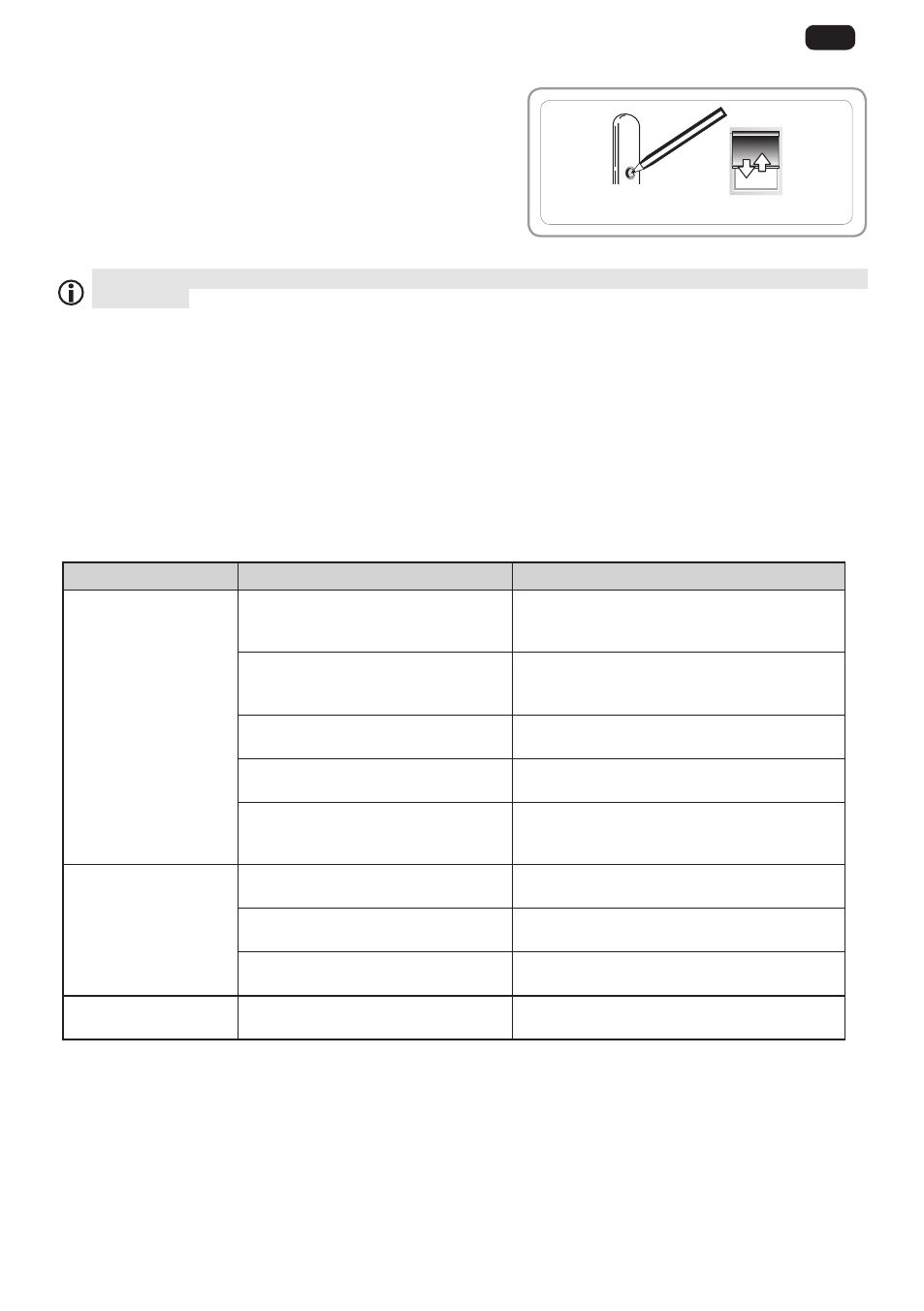
7
Copyright © 2014 Somfy SAS. All rights reserved.
EN
Images not contractually binding
2.3.5. recording the rts control point
The motorisation is in programming mode:
-- Quickly press the PROG button on the RTS control
point to be programmed:
→The motorised product moves up and down: this
RTS control point is programmed in the motorisation.
If the motorisation is no longer in programming mode, repeat step 2.3.1 then perform
step 2.3.4.
2.3.6. adding/deleting somfy control points and sensors
Refer to the corresponding guide.
2.4. tIPs and reCommendatIons for InstallatIon
2.4.1. questions about the sonesse Ultra 50 rts?
PROG.
Observations
Possible causes
Solutions
The motorised product
does not operate.
The wiring is incorrect.
Check the wiring and modify it if necessary.
The Drive is in thermal protection.
Wait until the motor cools down.
The control point battery is weak.
Check whether the battery is weak and replace
it if necessary.
The control point is not
compatible.
Check for compatibility and replace the control
point if necessary.
The control point used has not been
programmed into the motor.
Use a programmed control point or program this
control point.
The motorised
product is noisy:
The drive wheel and the crown are not
suitable for the tube.
Replace the drive wheel and the crown
The motorised product is compressed
between the brackets
Increase the play between the brackets
The tube contains swarf and screws.
Clean the roller tube.
The motorised product
stop to soon or to late.
The end-limits of the motorised product
drift.
Readjust the end-limits