SOMFY TILT WIREFREE RTS User Manual
Page 8
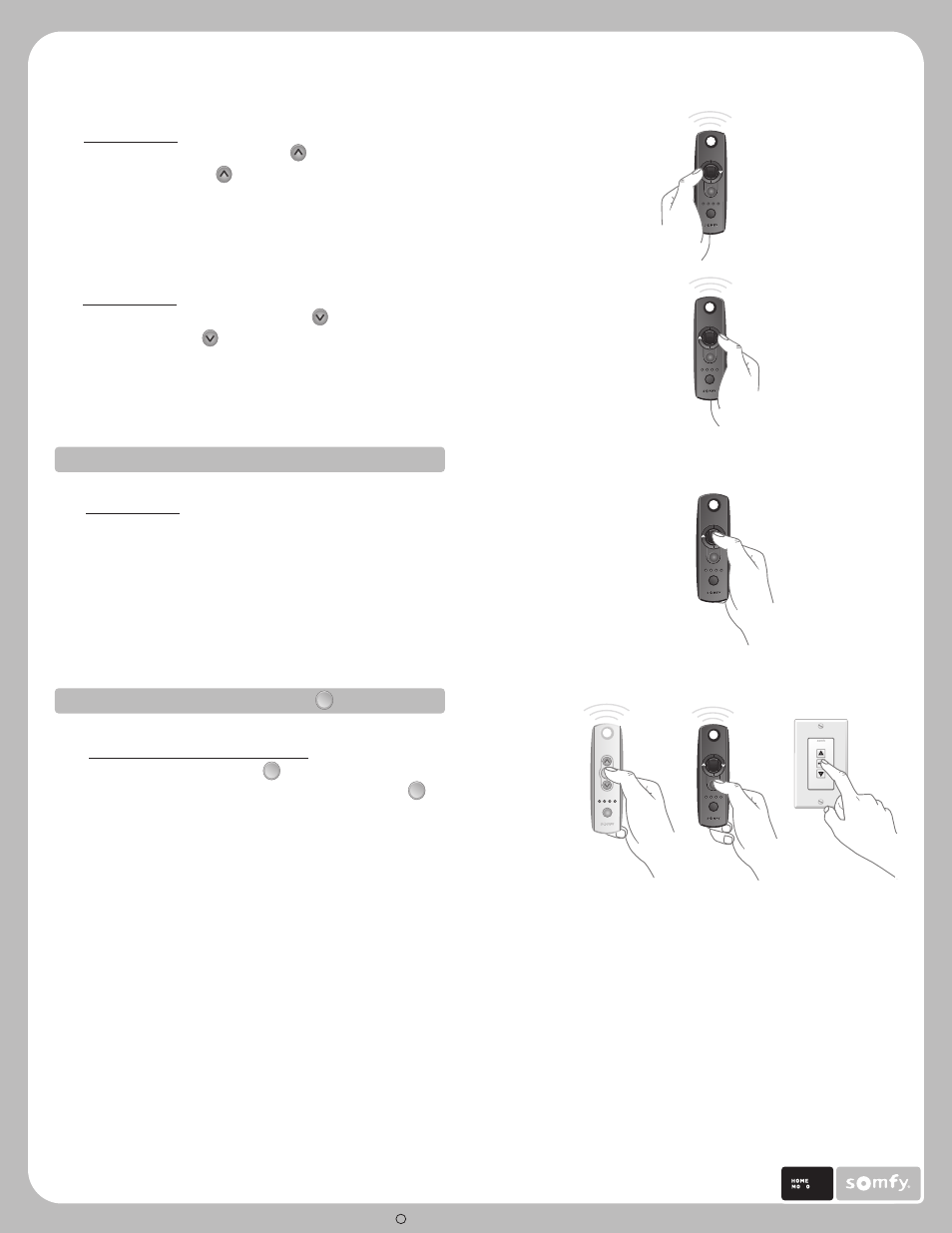
C
SOMFY SYSTEMS, INC. 9/08 REV.2A
TI N B Y
Modulis Only
Press momentarily on the (DOWN) button to close the slats.
Press the (DOWN) button again to stop the movement of
the slats.
(If the stop command is not desired, slats will
continue to move to the preprogrammed limit (slat position)
my
my
my
3. Scroll the wheel of the Modulis transmitter to move the blind
slats up or down. The slats will move in relation
to the motion of the wheel on the transmitter.
Telis, Modulis & Decora Switch
4. Press momentarily on the MY (stop) button. The slats will
start moving and stop at the pre-programmed “preferred”
slat position.
my
Modulis Only
Modulis Only
Press momentarily on the (UP) button to open the blind
slats. Press the (UP) button again to stop the movement
of the slats. (If the stop command is not desired, slats will
continue to move to the preprogrammed limit (slat position)
my
Using the Scroll Wheel
Activate the Preferred Position
my
Tilt WireFree RTS Programming & Operation Instructions
TM
my
my
8