Commissioning – SOMFY Sonesse Ultra 50 User Manual
Page 6
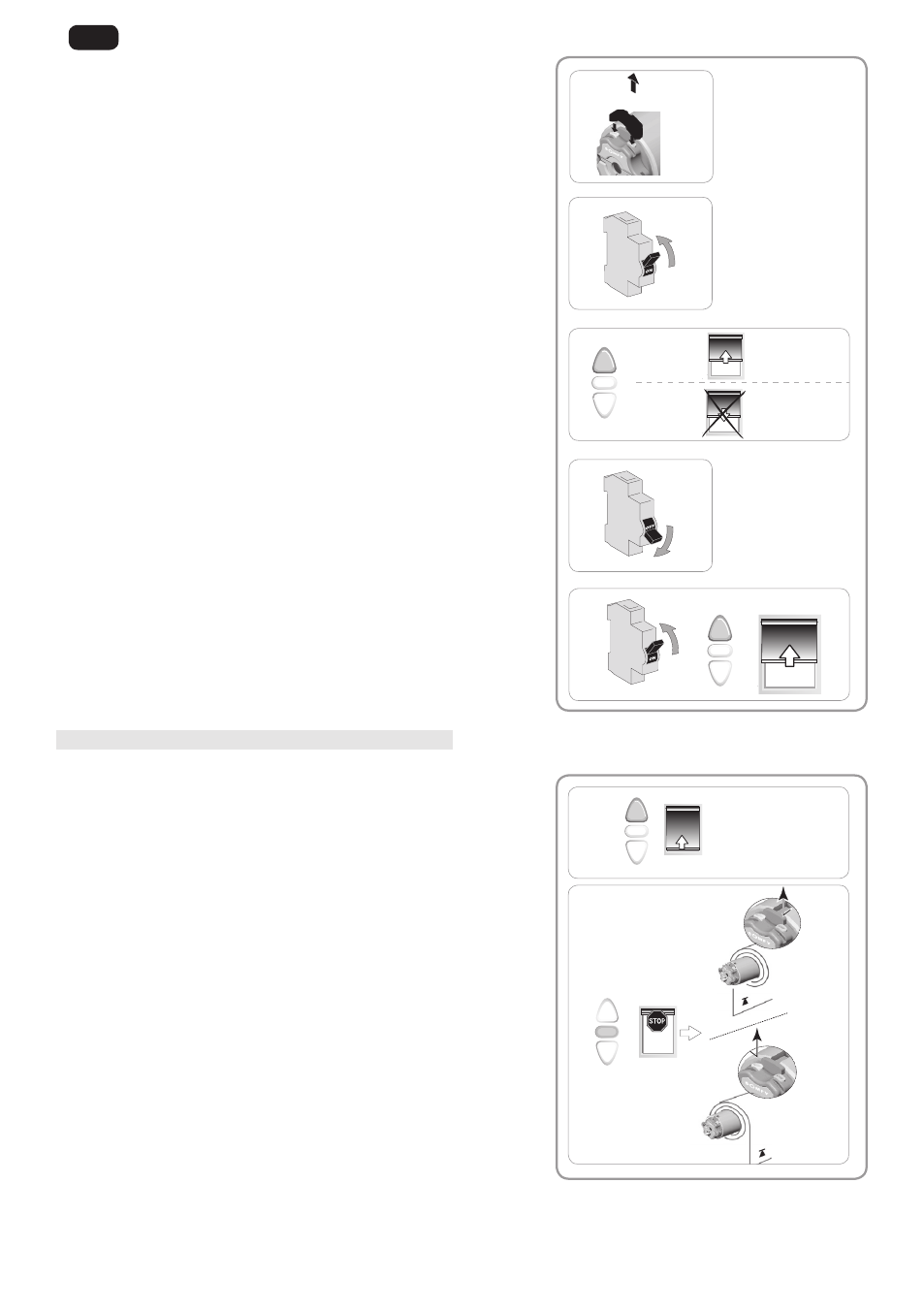
EN
6
Copyright © 2014 Somfy SAS. All rights reserved.
Images not contractually binding
2.3. Commissioning
2.3.1. Checking the direction of rotation
1) Remove the protective housing.
Press the white and yellow buttons simultaneously.
2) Switch the power back on.
3) Press the
Λ
button on the control point:
a) If the motorised product rises (a), the direction
of rotation is correct: Move onto the section entitled
“Setting the end limits”.
b) If the motorised product lowers (b), the direction of
rotation is incorrect: Move onto the next step.
4) Switch off the power supply.
Reverse the 2 phase wires on the control point.
5) Switch the power back on.
Press the
Λ
button on the control point to check the
direction of rotation.
2.3.2. setting the end limits
the end limits can be set in any sequence.
setting the upper end limit
1) Press the
Λ
button on the control point to raise the
motorised product to the upper end limit.
2) Press the
stop button on the control point when the
motorised product reaches the desired upper end limit.
Looking from the point of view of the motor head:
• If the motorised product rises on the left-hand side of
the motor head, press the yellow button to unlock it:
the upper end limit is set.
• If the motorised product rises on the right-hand side
of the motor head, press the white button to unlock it:
the upper end limit is set.
2)
3)
5)
4)
a
b
=
=
a
b
=
=
a
b
=
=
a
b
=
=
a
b
=
=
1)
1)
2)