SONOSAX SX-ES64 User Manual
Page 5
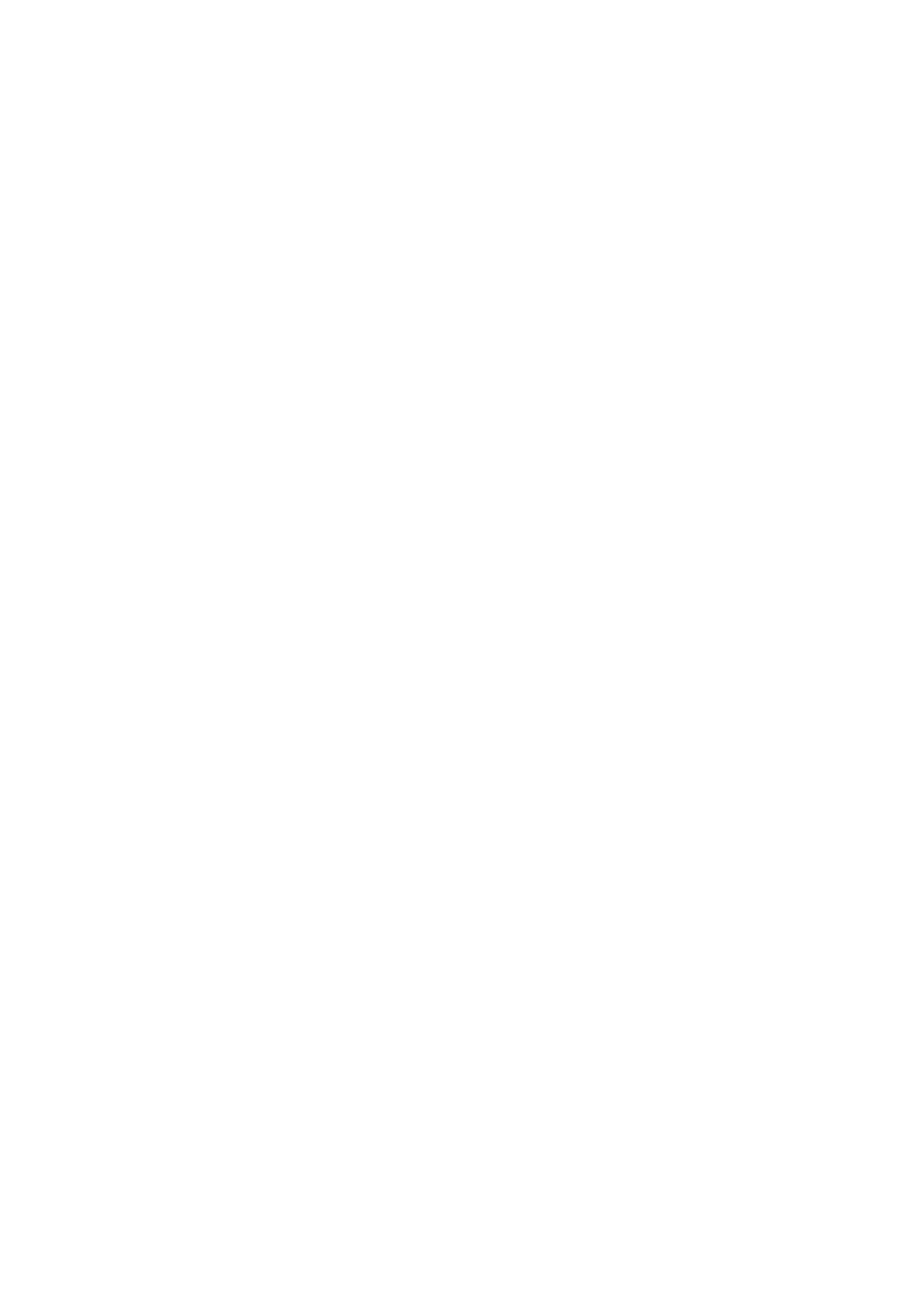
User manual SONOSAX SX-ES64
Page 5 of 27
3.
POWERING ON THE UNIT
The SONOSAX SX-ES64 mixing console can be powered either form an external regulated DC power source
having a voltage between 6 to 18VDC or by four internal rechargeable or disposable batteries.
Because of its reduced size, the SX-ES64 can not hold more than four batteries and thus its running time on
batteries will not exceed 4 hours. It is therefore advisable to focus on external power and to consider the
batteries as a redundant power source (buffer) in case of failure of the external power supply.
The power On switch [OFF-ECO-ON] is located on the upper right corner of the front panel and offers two
distinct powering modes:
• In [ECO] position, the mixer is turned on in an economy mode to save on battery power, and thus it
increases the running time. All level meters work on a DOT mode where only one Led is lighting to show
the highest level of the audio modulation.
• In [ON] position the level meters show the modulation as a conventional Bargraph where all Led's lights up
from the lowest and up to the highest modulation level.
• In [OFF] position, the mixer is obviously turned off.
3.1.1
Power from internal batteries
The SONOSAX SX-ES64 mixer can be internally powered by 4x rechargeable D-Cells (LR20) either Nickel
Metal Hydride (NiMH) or Nickel Cadmium (NiCd), alternatively by lithium or alkaline disposable batteries.
The battery door is located on the left side of the mixer. Its opening is made simply by sliding toward the rear.
Slide in four D-Cells (LR20) batteries, checking for the correct polarity and close the sliding door.
¾
The negative pole is inside the battery compartment, the positive pole is on the sliding battery door.
Turn On the mixer by setting the power on either to [ECO] or [ON]. The first Yellow Led [ON] located at the
bottom of the primary meter must lit on and the Red Led [BATT] must be flashing. If not:
¾
Check that the batteries have been correctly inserted in the battery compartment.
¾
Check that the battery door is fully closed.
¾
Check that the batteries are fully charged. In case of disposable cells, note that even new dry cells
might sometime by faulty or just too old.
NOTE:
The running time highly depends on the battery type (Alkaline, NiCd, NiMH or Lithium), the
kind and the number of microphone being used and if the 48V Phantom is turned On.
WARNING:
Never leave discharged batteries in the compartment. To ensure an optimal running time, use
only premium quality rechargeable cells and check the expiry date.
3.1.2
Battery charge indicator
When the SX-ES64 is powered from its internal batteries, the first Red Led [BATT] at the bottom of the primary
meter is flashing. Its period is depending on the remaining battery charge:
- Full charge:
the Led flashes once every 2 seconds
- 30% remaining charge:
the Led flashes once per seconds
- 10% remaining charge:
the Led flashes twice per seconds
When the voltage reaches 1.0 Volt per cell then the SX-ES64 will automatically turns Off, thus protecting your
rechargeable batteries from excessive discharge.