Listening via bluetooth – SoundFreaq SFQ-08 User Manual
Page 12
Advertising
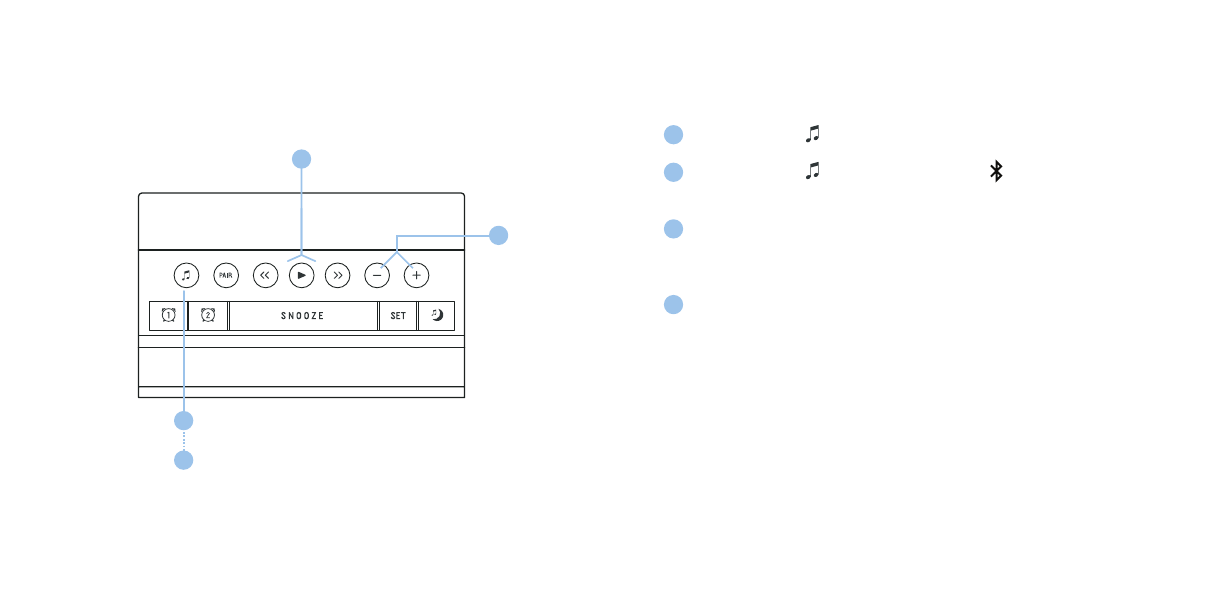
23
22
Listening via Bluetooth
1
Press the Music or SNOOZE button to turn on the system.
Press the Music button repeatedly until appears on the
display to select Bluetooth mode.
You can change the volume by either using the volume buttons
on Sound Rise or changing the volume on your paired device.
For max volume, turn both volumes to maximum.
Use the Play Control buttons on Sound Rise to remotely control
your connected devices and to play, pause and skip tracks.
3
4
1
2
3
4
2
Advertising