Installation, Step 2. test the motor stall current – SoundTraxx Tsunami Installation User Manual
Page 10
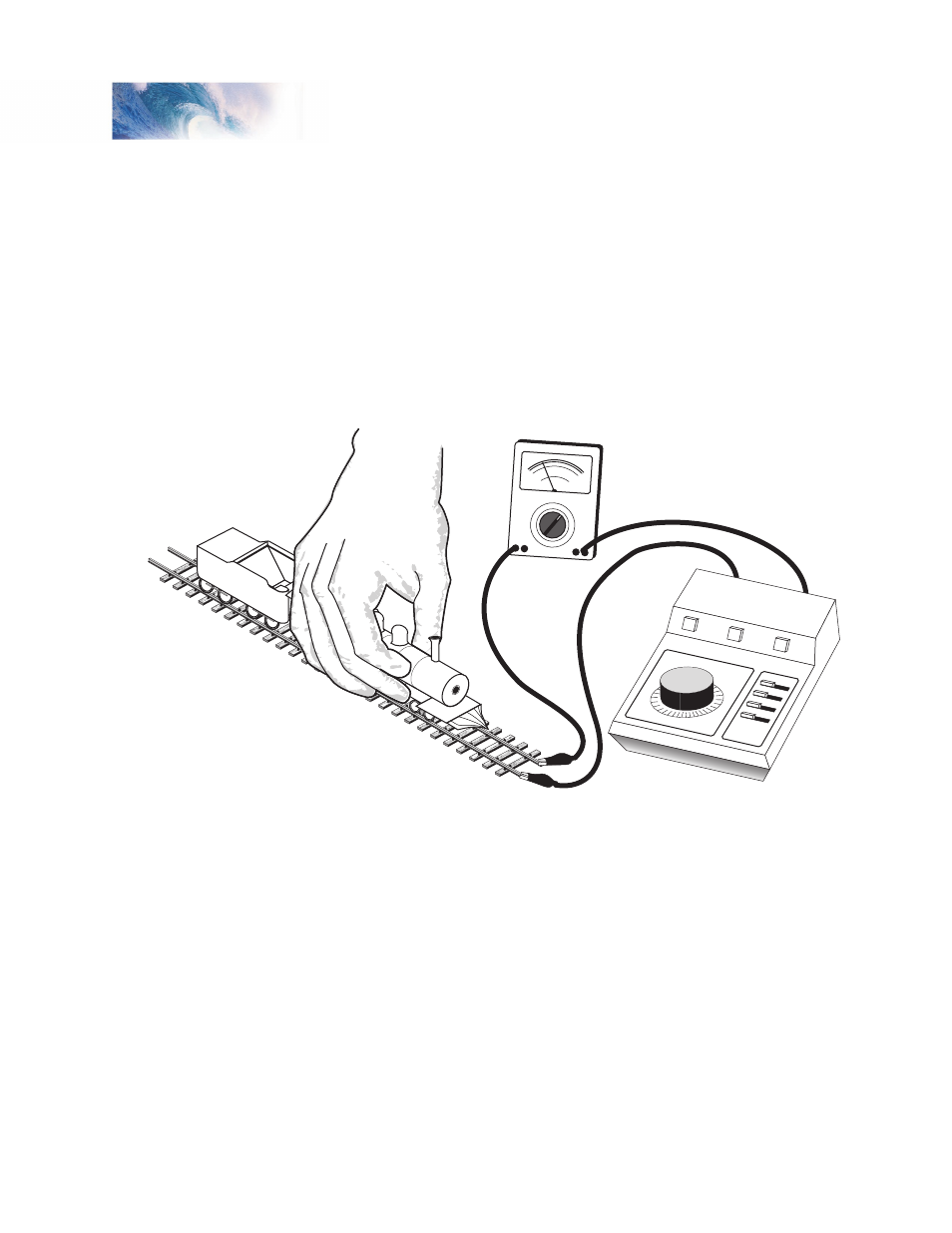
Tsunami Installation Guide
Page 7
Tsunami Installation Guide
Page 7
Step 2. Test the Motor Stall Current
Test the locomotive’s stall current to ensure that it is compatible with the
Tsunami model you have selected.
1. Place the locomotive on a section of track powered by a conventional
DC power pack set to the same track voltage as your command station
(typically 12-14 volts).
2. Connect a DC ammeter in series with one of the track feeders as shown
in Figure 1. If your power pack has built in meters, they may be used for
this purpose.
Figure 1 - Testing the Locomotive’s Stall Current
3. While grasping the locomotive to prevent it from taking off, turn the power
pack on.
4. Stop the motor from turning by firmly pushing it down into the track or
grabbing hold of the flywheel.
5. To ensure the most accurate measurement, be sure that the power pack
voltage remains at the voltage set in Step 1 of this test.
6. Measure the current the locomotive is drawing while the motor is stalled.
This is the stall current and must be less than the decoder’s rated
capacity.
Installation
Ammeter
DC Power Pack set to 14V
(12V for N-Scale)