Ac-sm31-xfmr transformer – Soundtube SM31-EZ User Manual
Page 4
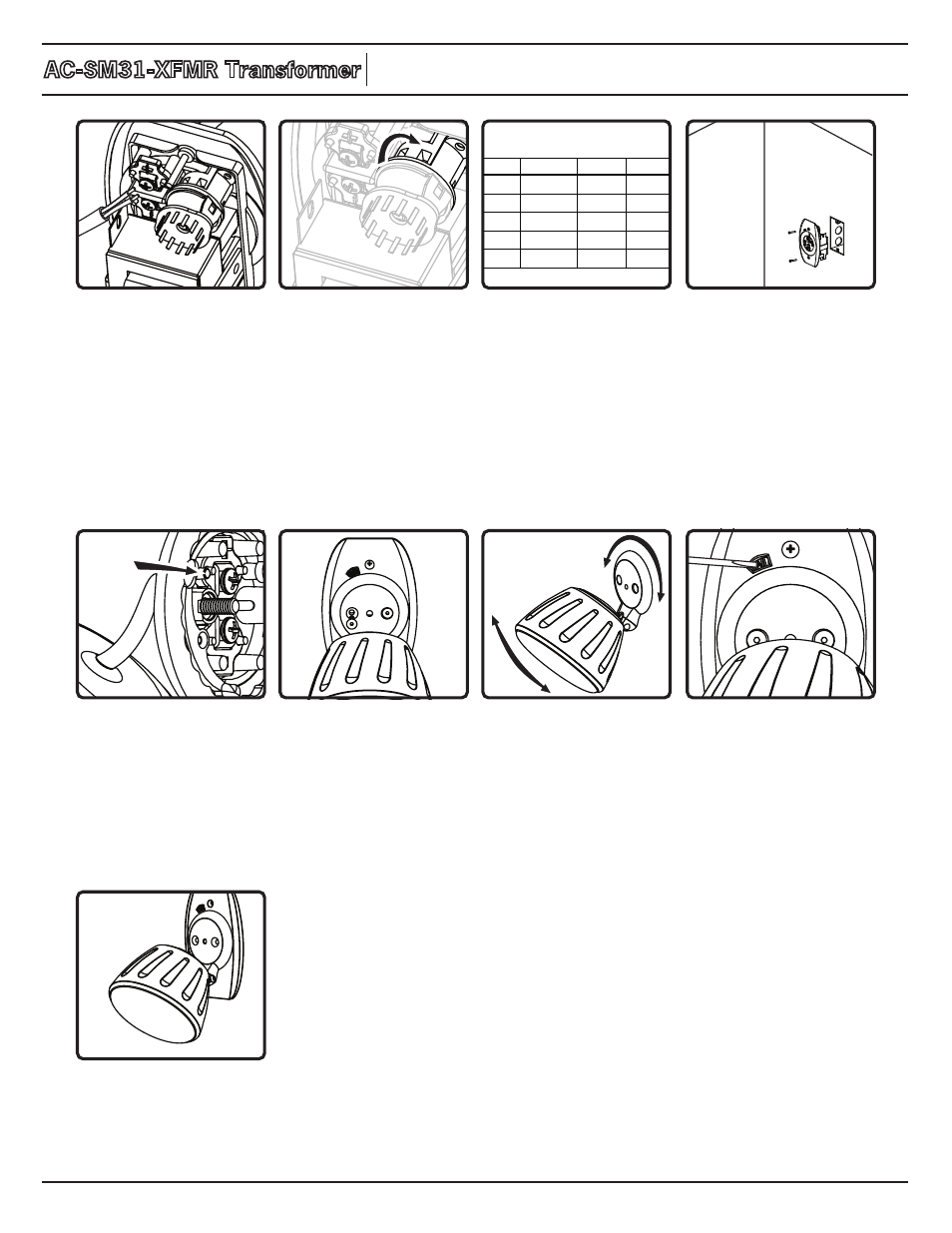
6. Aim speaker by moving it
up or down or rotating it.
4. The base plate is keyed
to ensure proper polarity. Be
sure smaller color-coded
post on rear of SM31
connects to color-coded
polarity key on wall plate.
Both are marked for easy
identification.
1. Attach signal wire to
terminal strip. Terminal strip
can accommodate
additional wires for daisy
chaining.
2. To set tap before
installation, turn switch from
behind cover plate until
desired setting shows
through window on front of
cover plate. (See step 2a for
tap settings.) Tap switch is
preset to the maximum tap
setting in the 70.7-volt
mode. To adjust tap setting
after installation, see step 7.
Tap 70.7 v 100 v 25 v
5
0.7w 1.3w 0.1w
4
1.3w 2.5w 0.2w
3
2.5w 5w 0.4w
2
5w 10w 0.7w
1
10w
X
1.3w
2a. Tap settings.
3. Install the AC-SM31-XFMR
into the installer-supplied
junction box using included
fasteners.
Note: AC-SM31-XMFR will only
fit into a 2.5-inch deep,
single-gang, new construction
junction box. It will NOT fit in
retrofit-style junction box.
7. To adjust the tap setting
after installation, slip a small
flathead screwdriver through
the “window” on the cover
plate and rotate dial to
desired position. Reference
step 2a for tap settings.
8. Done!
5. Attach speaker to
transformer module with
supplied fasteners. No
wiring is necessary because
signal wire contact is made
when speaker is screwed in
place.
AC-SM31-XFMR Transformer
Installation Instructions For:
AC-SM31-XFMR transformer option
1.435.647.9555
|
800.647.TUBE
|
www.soundtube.com