I series – Soundtube CM800d User Manual
Page 4
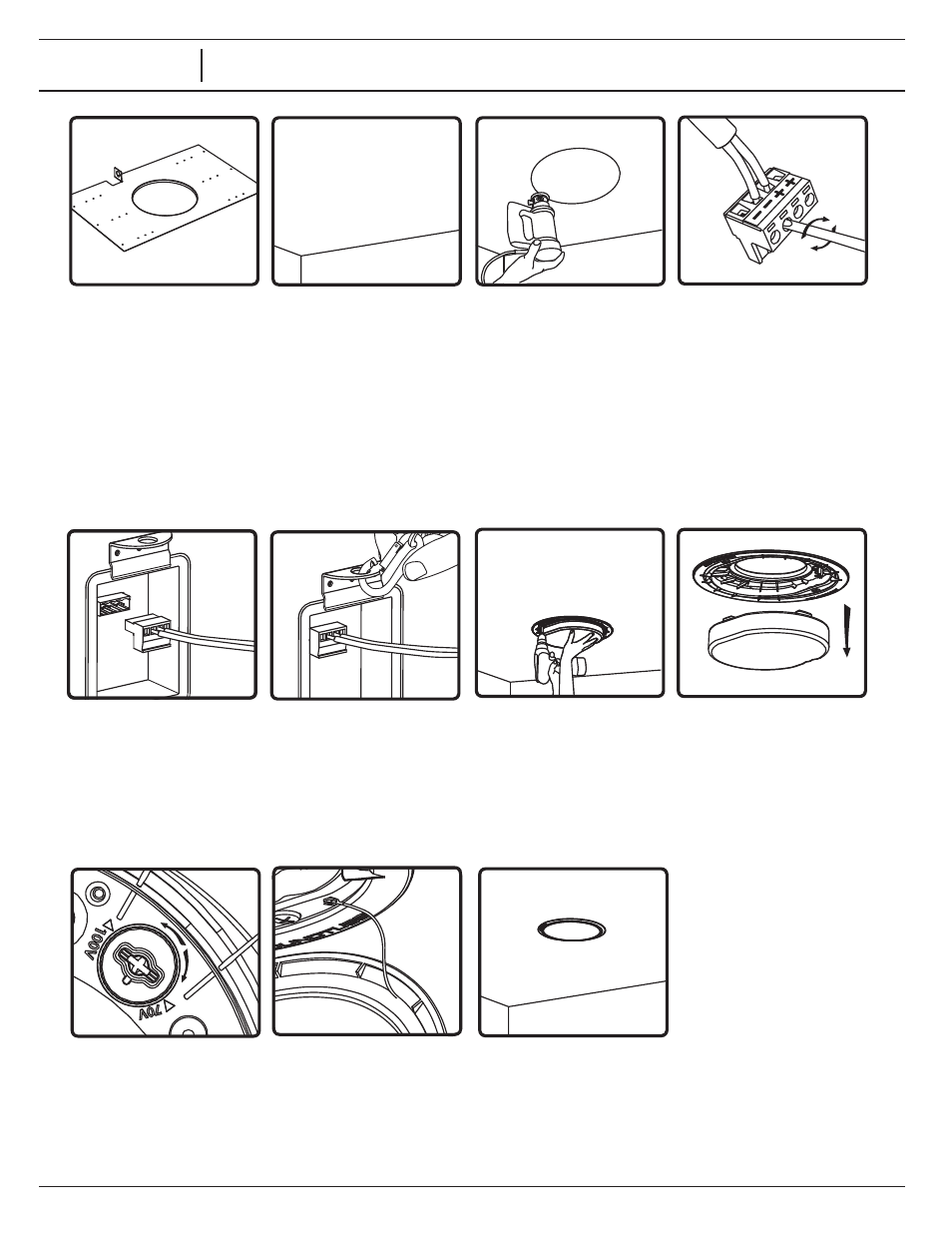
CM
CM
i Series
i Series
Pre-Construction Bracket Instructions For:
CM800d, CM890d and CM1001d speakers
1.
Nail or screw bracket to
joists. Secure cover plate
and conduit away from hole
in bracket.
2.
Complete Finish work.
7.
Insert speaker into
mounting hole with install-
ation aid in place. Tighten
both bolts located on the
baffle face to actuate the
mounting wings. Firmly
secure both sides – do not
over-tighten.
8.
If not painting
If not painting
the ceiling,
remove & discard the paint
mask.
9. If
If painting
painting
the ceiling after
the speaker is installed, leave
the paint mask in place until
paint is dry.
10.
Select the tap position
by adjusting rotary switch
to desired high impedance
value or voice coil bypass
mode. Switch is preset to
maximum tap setting in
70.7 V mode.
12.
Attach grille – position the
grille over the baffle and allow
magnets to attract grille into
place. Be sure grille is properly
centered over baffle.
11.
Attach grille & bezel
seismic restraint to baffle
with provided screw.
4.
Thread signal wire through
conduit cover plate. Connect
signal wire to 4-pin Euro-
block plug. Tighten unused
terminal screws. Use inside
positive and negative inputs
for either voice coil or dis-
tributed systems. For daisy
chaining, use outside positive
and negative terminals.
Euroblock must be plugged in
for dasiy chain to function.
1.435.647.9555
|
800.647.TUBE
|
www.soundtube.com
3.
Use Rotozip or other tool
to cut hole.
6.
If seismic restraint is
required, attach the
suspension cabel to sheet-
metal tab on the side speaker.
5.
Insert the Euroblock plug
into the Euroblock jack on
side panel of speaker and
replace conduit cover plate.
For UL-compliant installations
strain relief (not supplied)
may be inserted into hole
in condit cover plate.