Rf31-ez-t – Soundtube RF31-EZ-T User Manual
Page 2
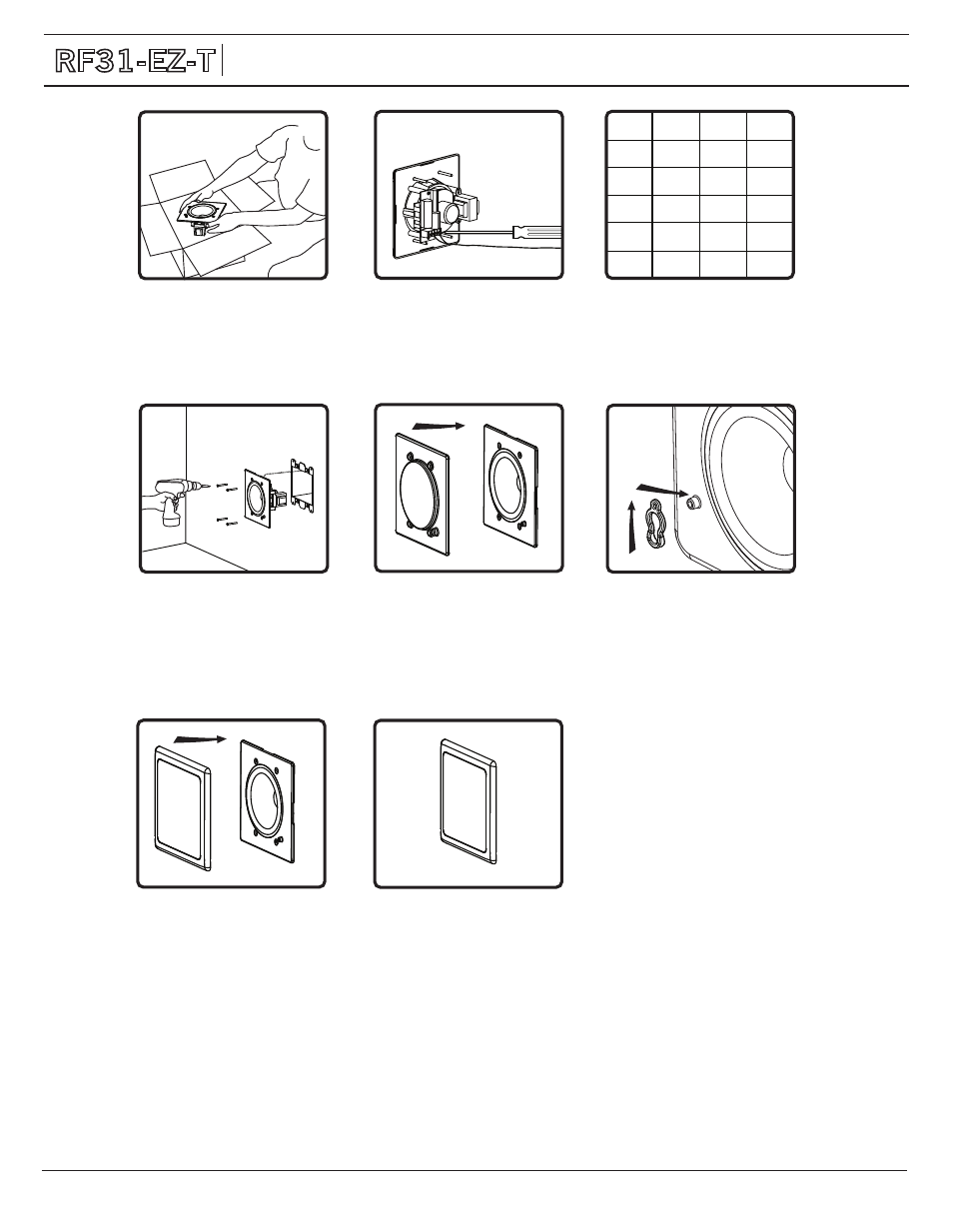
1. Unpack speaker.
RF31-EZ-T
Installation Instructions For:
RF31-EZ-T speaker
1.435.647.9555
|
800.647.TUBE
|
www.soundtube.com
1.
2.
5. Attach grille safety clip
by placing the large end of
the clip over snap-fit post
(1), then sliding clip until
small end snaps into place
around post (2).
2. Connect signal wires to
speaker using terminal
block. Connect - wire to "C".
Connect + wire according
to step 2a.
3. Install the RF31-EZ into
the installer-supplied
junction box using included
fasteners. Note: for best
performance, make sure
that junction box is well
sealed.
7. Done!
2a. Terminal Settings
Terminal
Ground Ground Ground
C
1
2
3
4
100v
70.7v
25v
X
10w
5w
2.5w
10w
5w
2.5w
1.3w
1.3w
0.7w
0.4w
0.2w
6. Align tabs on snap-fit
grille with slots in baffle,
gently press grille into place.
4. If space isn't yet finished,
apply paint mask to protect
RF31. Remove when finish
work is complete.