Xt-rocksolid – Soundtube XT-RockSolid User Manual
Page 2
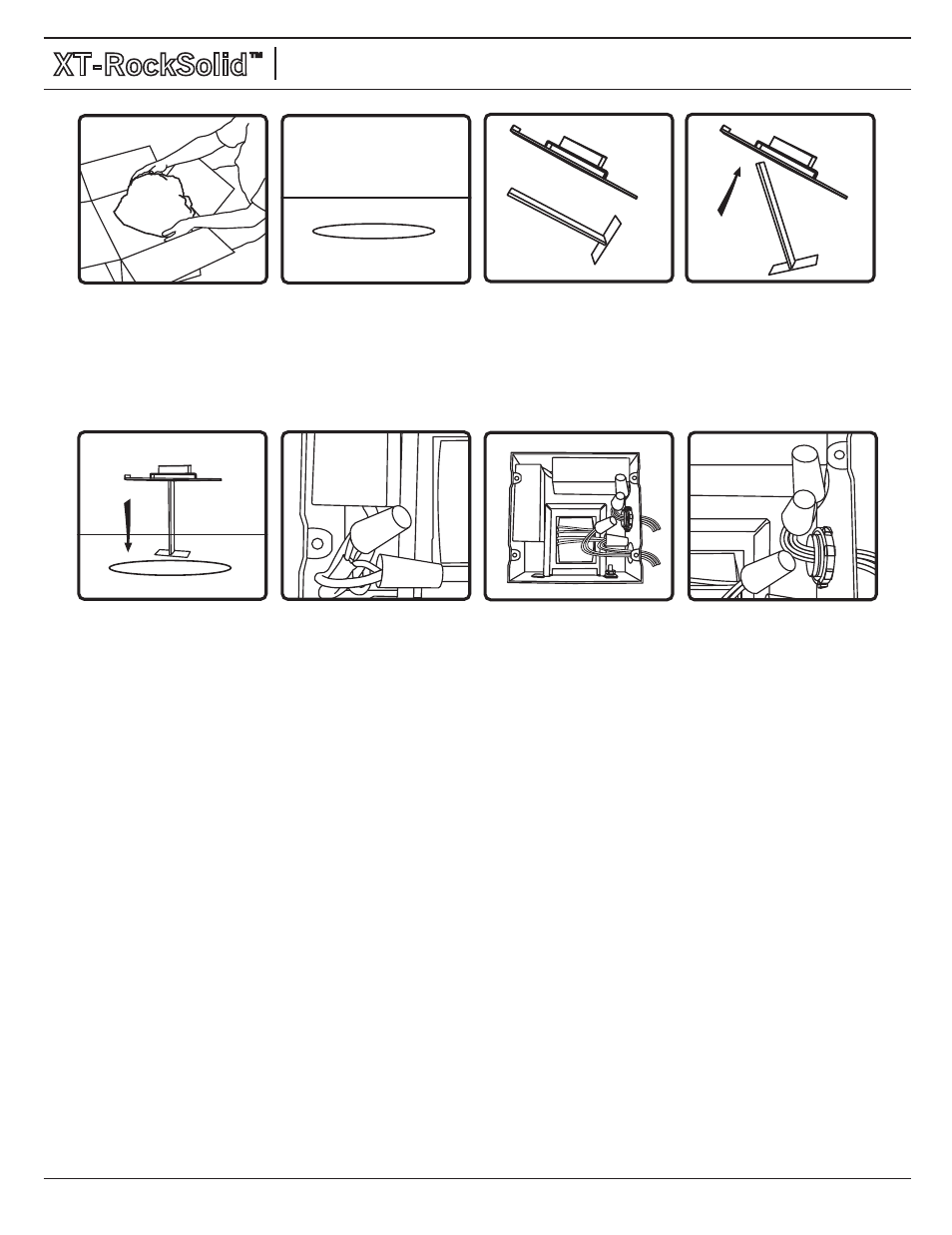
1. Unpack speaker.
6b. To connect the signal
wires to the transformer,,
remove the junction box lid
and run the signal wires
through the empty knock
out (installer must supply
fittings). The transformer
ships with 3 labeled leads
plus a ground (60 w, 40 w,
20 w). Using the included
wire nuts, connect signal
(red +, black -) to the
appropriate tap setting.
2. Dig hole approximately
14 inches (356 mm) deep x
8 inches (203 mm) wide.
5. Place assembly into hole
and fill in to bottom of base
plate.
7. The XT-RockSolid ships
with an on-board low pass
filter and equalizer. Run the
supplied transducer wires
through the supplied strain
relief and connect them to
the EQ out wires (red+,
black -).
6a. The XT-RockSolid
speaker can be wired as
either 4 ohm or as a
distributed system. To
connect the signal wires in
4 ohm, remove the junction
box lid and run the signal
wires through the empty
knock out (installer must
supply fittings). Remove the
two attached wire nut
connectors from the red
and black wires AFTER the
transformer and connect
the input leads directly,
reapplying the included
wire nuts. Be sure not to
reconnect red and brown
wires.
3. The anti-theft bracket
ships with 2 components,
the anti-theft bracket and
the base plate, with the
transformer mounted to the
base plate.
4. Attach anti-theft bracket
to base plate by inserting
the tab into the slot on the
base plate and leveling the
base plate to a horizontal
plane.
XT-RockSolid
™
In-ground Installation For:
XT-RockSolid 2
1.435.647.9555
|
800.647.TUBE
|
www.soundtube.com