How to connect ad-hoc, How to remove settings – Spectec SDW-820/822 User manual User Manual
Page 11
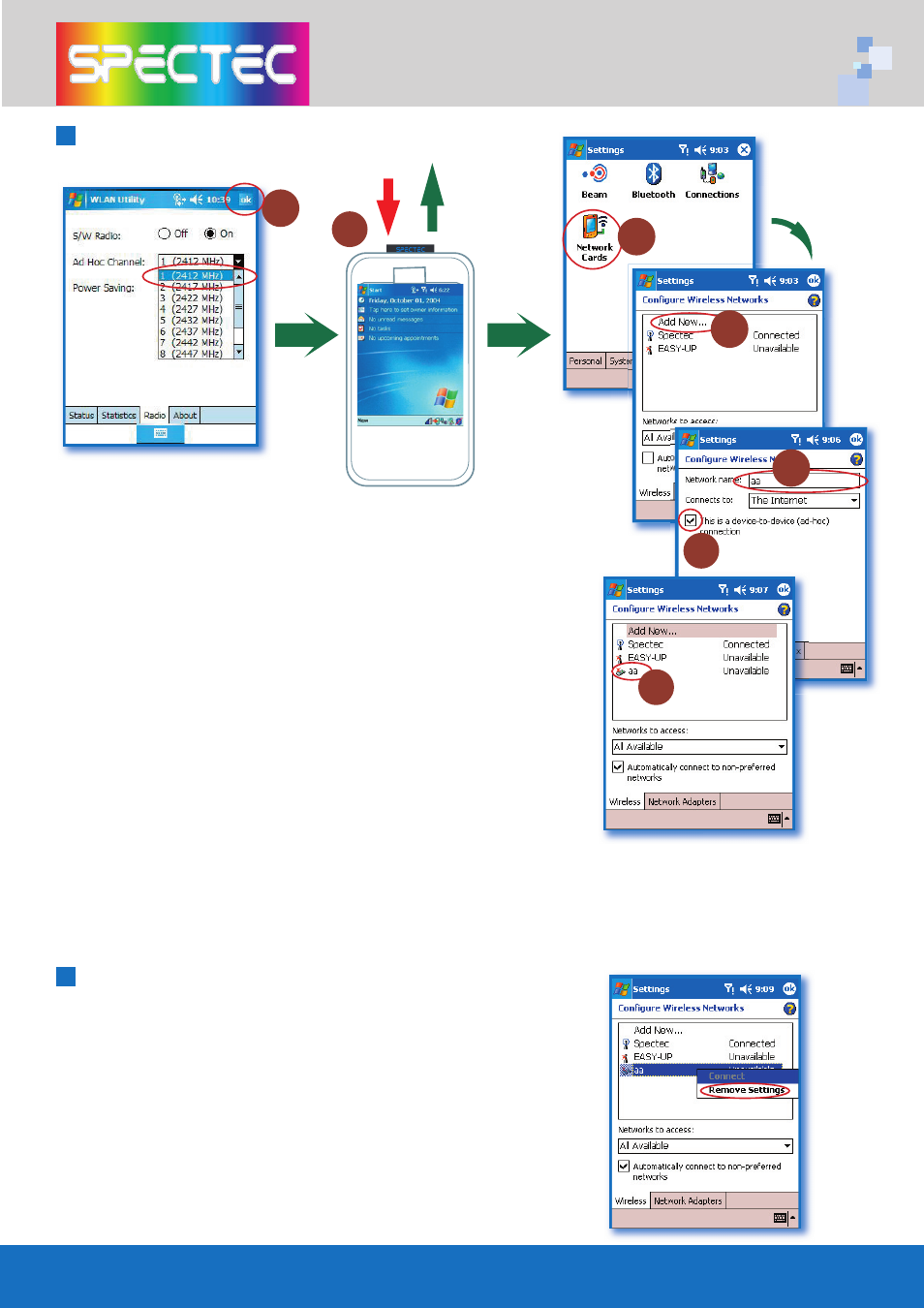
9
How to Connect Ad-hoc
1. In WLAN Utility, select Ad-Hoc Channel (must be
channel1).
2. Click OK to exit WLAN Utility.
3. Remove the card from PDA, then re-insert the
card.
4. Go to PDA system: Settings\Connections\
Network Cards.
5. Click Add New.
6. Type in the name (ex. aa).
7. Check the “This is a device-to-device (ad-hoc)
connection” box.
8. Click OK. The input name (ex. aa) will be
added to the Network Address.
*Ad-hoc channel is a “Point-to-point” network segment. It
provides you with a temporary LAN environment.
In Settings, select the network name that
you would like to remove. Wait 2 seconds
for the ‘Remove Settings’ pop-up window
to appear.
How to Remove Settings
1
PS: Channe 12 is the channel in America
2
4
5
6
7
8
3
WLAN-11b
802.11b
TM
www.spectec.com.tw