Studio Technologies 76DA V.4.00 User Manual
Page 32
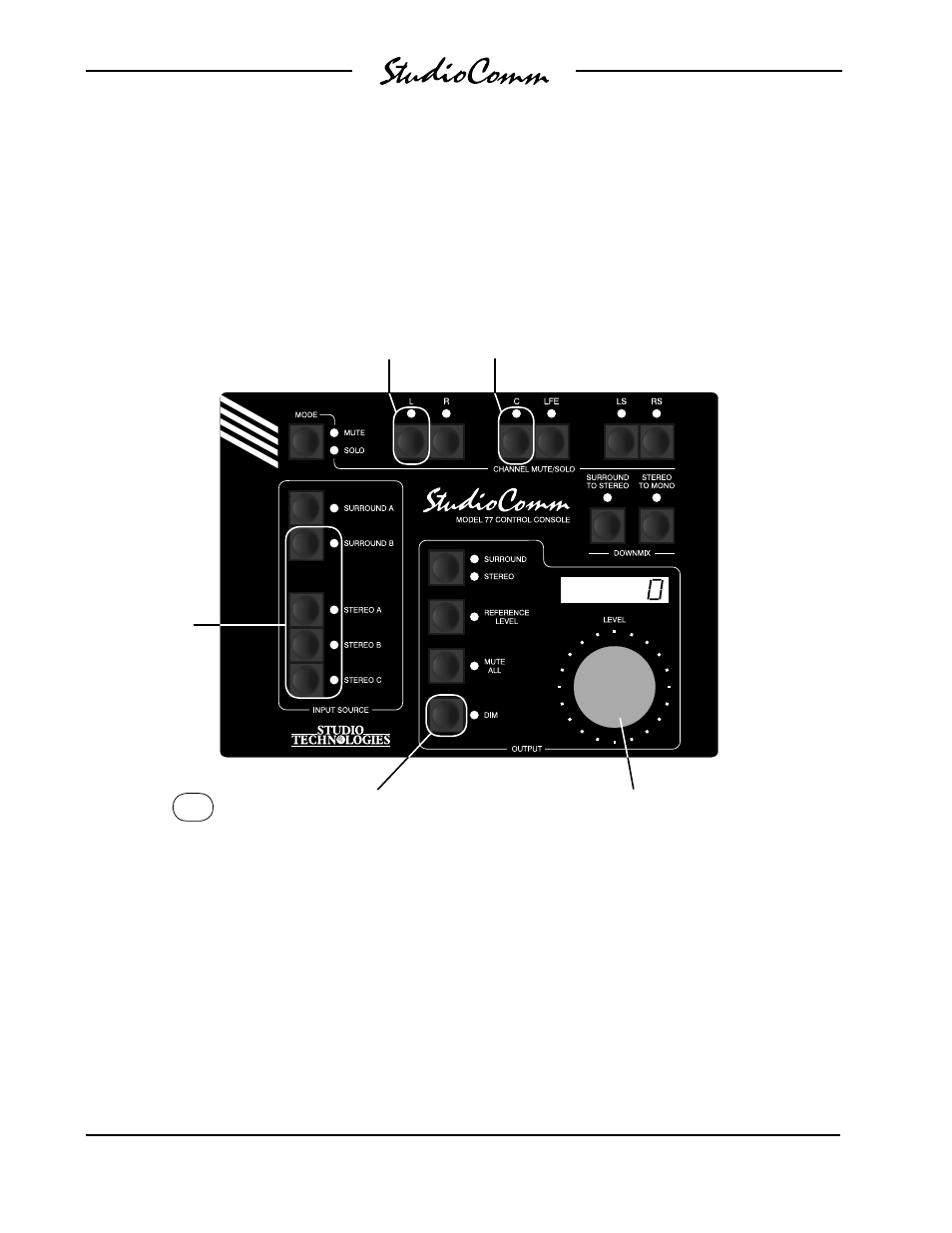
Issue 3, July 2012
Model 76DA/77 User Guide
Page 32
Studio Technologies, Inc.
for Surround
Configuration—Dim Level, Remote Mute All, Remote Dim,
and Input Delay
Press and hold the Dim button to
display and select the dim level,
remote mute all, remote dim, and
input delay.
Default: –20 dB dim level.
Remote mute all enabled.
Remote dim enabled.
Input delay 0 ms.
Use the level control to adjust the input delay.
Range is from 0 to 340. The display shows
delay in milliseconds at 48 kHz sampling
rate. The value is scaled up or down for other
sample rates.
This LED displays the configuration of
remote mute all. LED not lit means
remote mute all is disabled; LED lit
means enabled. Use the button to
change the configuration.
This LED displays the configuration
of remote dim. LED not lit means
remote dim is disabled; LED lit
means enabled. Use the button to
change the configuration.
Use these buttons
to select dim level.
LED Surround B lit
means –10 dB;
LED Stereo A lit
means –15 dB;
LED Stereo B lit
means –20 dB;
LED Stereo C lit
means –25 dB.