Auxiliary stereo monitor outputs, Display and display mode – Studio Technologies 76DBA V.3.00 User Manual
Page 42
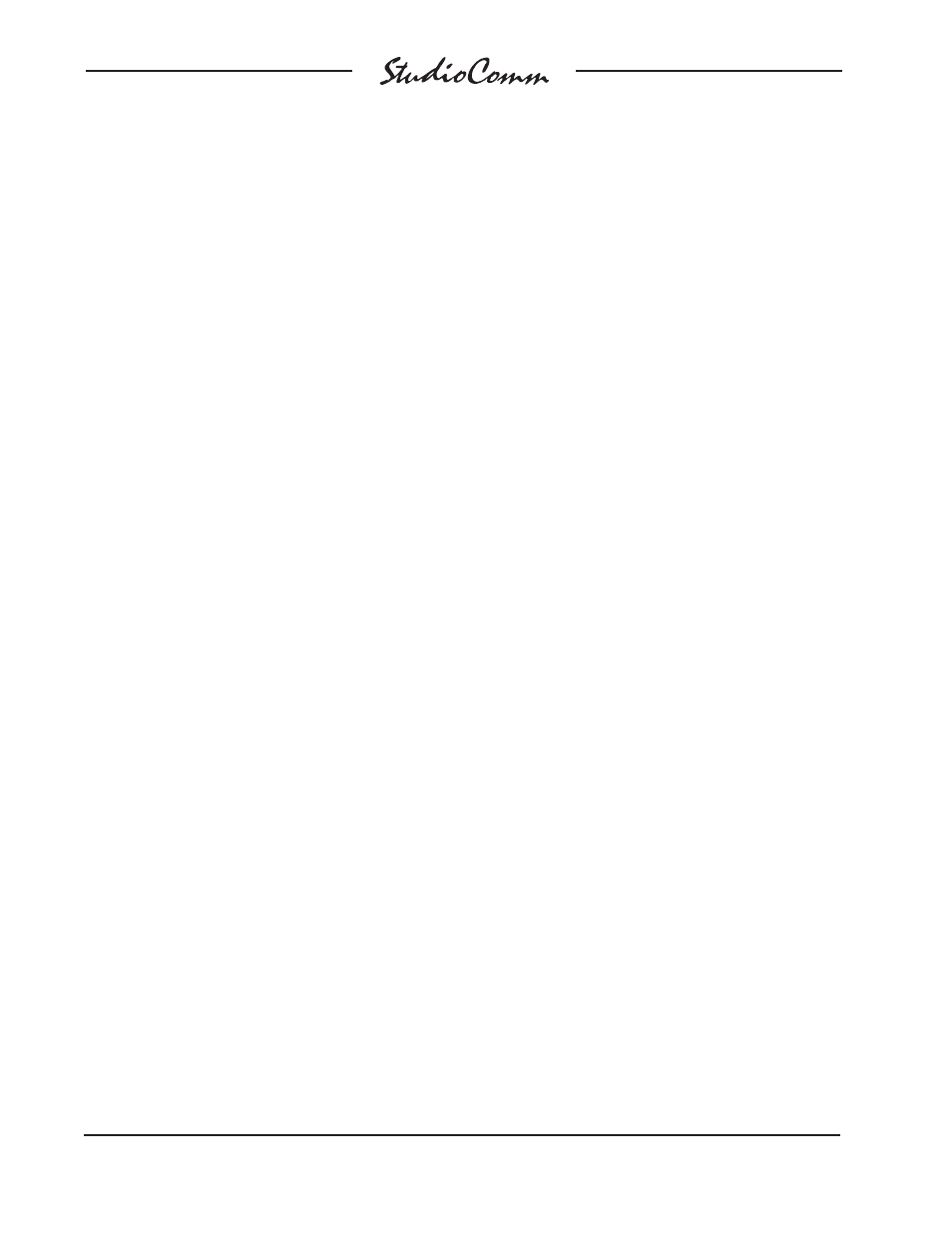
Issue 1, November 2010
Model 76DBA/77B User Guide
Page 42
Studio Technologies, Inc.
for Surround
For user flexibility, more than one output
channel can be selected for soloing at a
time. The Model 77B even allows all six
surround digital and analog monitor output
channels to be simultaneously selected for
solo. This would seem to be an “all soloed
so none are soloed” mode. But this condi-
tion is specifically allowed so that when in
the normal solo mode an output channel
mute function can be provided. By first
soloing all output channels an opera-
tor can then “un-solo” specific channels,
directly muting them. It’s a bit confusing to
describe in words but is very simple to use
and can be a very useful resource—try it
out and you’ll see! But note that while you
can always solo all channels, it’s really
more useful to do this when the system in
configured for normal solo mode. If select-
ed for the channel pop solo mode, soloing
all the channels won’t provide a very useful
function.
Auxiliary Stereo Monitor
Outputs
As has been previously discussed in this
user guide, the auxiliary stereo digital
and analog monitor outputs are stereo
(2-channel) outputs that can be used for
special applications. The source for these
outputs is stereo input C. Using the aux-
iliary stereo monitor output enable but-
ton stereo input C can be routed to these
outputs as desired. The button functions in
an alternate action manner to change the
current state of the outputs. An associated
LED lights whenever the auxiliary stereo
digital and analog monitor outputs are
active. No level control, downmix, or other
Model 77B-supported functions will impact
the auxiliary stereo monitor outputs.
Display and Display Mode
The Model 77B’s 4-digit LED display can
be selected to show either the level of the
post-fader surround digital and analog
monitor outputs or the dialnorm level. The
display mode button is used to select the
desired mode. Two LEDs are associated
with this button, indicating which mode
is active. The button can also be used to
display the Model 76DBA’s current sample
rate.
Both level modes will indicate level in dB.
What the digits actually represent will
depend on how the Model 77B has been
configured. When selected for the output
level display mode, the post-fader surround
digital and analog monitor output levels
will be shown as either the amount of
attenuation or the sound pressure level
(SPL).
Display in dB of Attenuation
If configured for the attenuation mode the
display will show the post-fader surround
digital and analog monitor output levels
as an attenuation value in reference to
the maximum output. This is in the form
of 0.5-dB steps less than the maximum of
0.0 dB. So a display of –40.5 would indi-
cate that the surround digital and analog
monitor outputs are set to be 40.5 dB
below the maximum level. As the rotary
level control is turned counterclockwise the
output level will go down and the indicated
value will get more negative.
Display in dB SPL
If the Model 77B is configured to display
the post-fader surround digital and ana-
log monitor output levels in dB SPL, the
4-digit display will always show the output
level in positive numbers. These numbers