Sun Pumps SDS User Manual
Sds pump puller instructions
Advertising
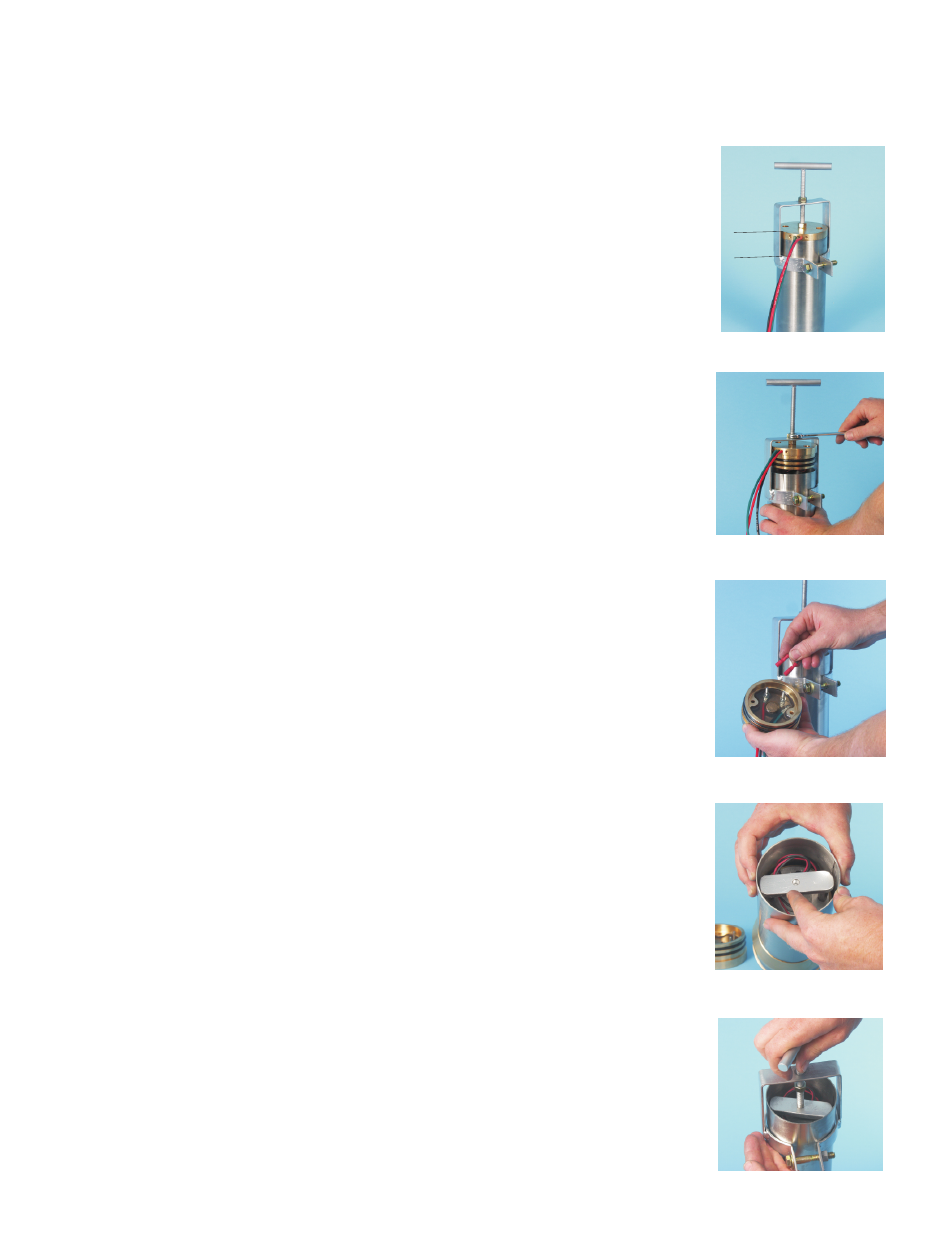
SDS Pump Puller Instructions
1. After removing end cap bolts, place puller over pump
and position 1 ½” below the end cap and tighten bolt.
3. Remove end cap and disconnect the motor wires.
4. Place the push plate across the two motor nuts with
center hole facing up.
5. Reinstall puller and place the end of the threaded rod
inside the center hole of the push plate.
2. Hold the pump with one hand while turning the top
nut clockwise, using a 9/16” wrench, until the end
cap is completely out of the housing.
1 ½”
Advertising
This manual is related to the following products: