Warning – SVS TMD User Manual
Page 6
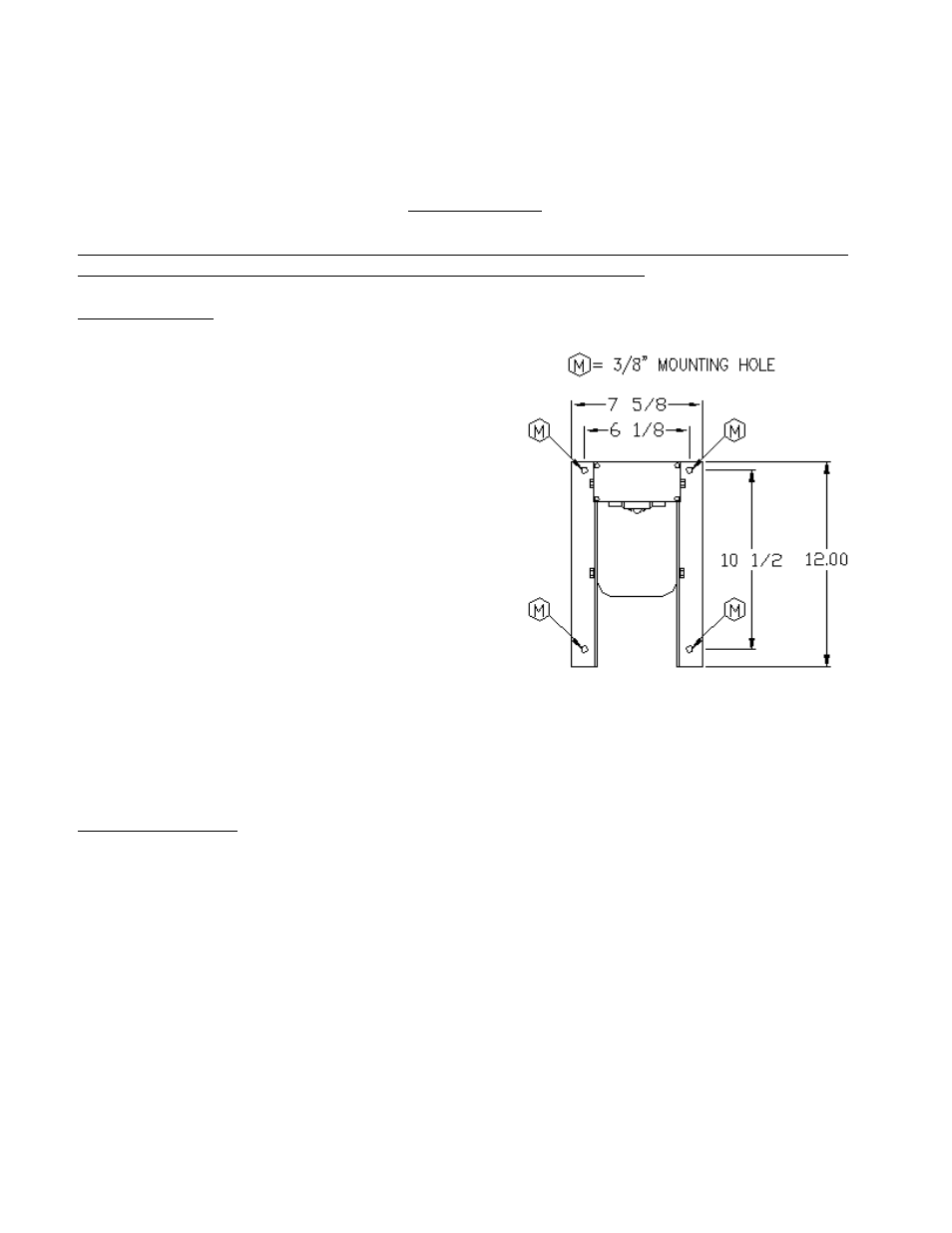
Step 4. The TMD Lift is now controllable with the two button control switch. Ensure that the TMD
lift will open to it full height and retract to it's closed position.
See TMD Wiring Drawing in Section 9.
WARNING
DO NOT disconnect the telescoping column unit from the microprocessor control unit while the
telescoping column is at its end stops (fully extended or fully retracted).
Mounting the lift
•
Mount the lift telescoping column to the inside of
your cabinet using the four 3/8-inch mounting holes.
See the figure at right.
•
The lift should be mounted so that the closure will be
even with your furniture top with the lift in the
lowered position.
•
Mount the microprocessor control unit inside or
outside your cabinet in a convenient location that
allows the 1-meter 8-pin cord to connect the
microprocessor control unit to the telescoping
column.
•
Mount the two button switch in a convenient location
to control the lift and allow the 1.5-meter two button
switch cord to connect to the microprocessor control
unit.
•
Remember to allow access to service the telescoping column and microprocessor control unit.
Closure Suggestions
•
You can attach your closure plate to the top of your plasma/LCD screen, to the top of the telescoping
column, or to the Closure Adapter Kit platform.
•
For projectors, SVS will provide threaded rod in the four corners of the projector platform for attaching
your closure plate.
•
SVS recommends that for safety that the closure plate be "floating" and not bolted to the plasma/LCD
screen or telescoping column. This will prevent body parts or objects from being pinched between the
closure plate and cabinet when the lift closes. Velcro style fasteners can be used to secure the closure
plate.
•
The closure plate should also be sloped to self-center and set into the cabinet top when lowered.
•
The opening width for your screen should be your screen width plus 4-inches. The opening depth