SVSi N1510 User Manual
N1510 quick start
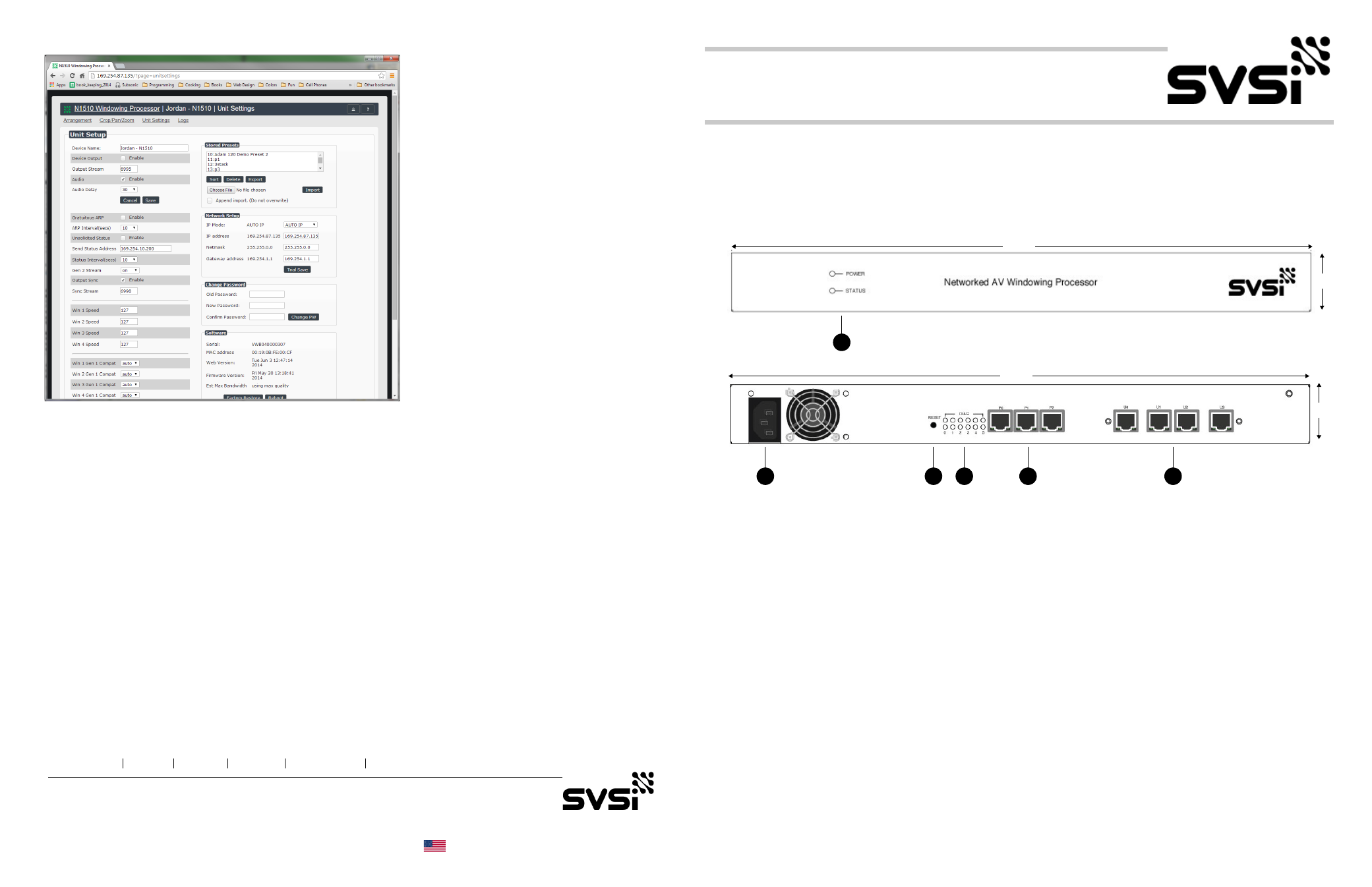
N1510 QUICK START
Please contact SVSi technical support @ svsiav.com or 256.461.7143 x9900 for any installation issues. Visit our support webpage at
support.svsiav.com.
Distribution Switching Recording Windowing Wall Processing Control
Southern Vision Systems, Inc.
256. 461.7143
www.svsiav.com
SVSi is a trademark of Southern Vision Systems, Inc. in the United States and other countries.
Google, Inc. All rights reserved. Google Chrome is a registered trademark of Google, Inc.
Internet Explorer is a registered trademark of Microsoft Corporation in the United States and other countries.
Firefox is a registered trademark of the Mozilla Foundation.
800DOCN1510QSREV2.0
Made in the USA.
Troubleshooting
Use the following guidelines when troubleshooting your setup.
The N1510 is routed to a decoder, but the decoder is showing local play content.
• Is Device Output set to enabled (black text in N-Able matrix)?
• Does the N1510 have a Control IP address?
• Did you verify that no other devices have the same STREAM number as the N1510?
• Is the decoder properly assigned to the output of the N1510?
• Is the network configured appropriately for N1000 video traffic?
The N1510 is routed to a decoder, but the decoder only shows four SVSi logos.
• Are the source encoders enabled (black or blue text in the N-Able matrix)?
• Are the video sources properly routed to windows of the N1510?
• Is the network configured appropriately for N1000 video traffic?
• Does the N1510 have a four IP addresses?
You cannot access the unit properties after discovery.
Verify that the host PC has an IP address in the same range as the N1510. Double-click the name of the unit to access its properties or use a
web browser and access the unit via its IP address. The default login username and password is admin and password.
The web page is not loading or displaying correctly.
Please retry using Firefox
®
or Chrome
™
(some older versions of Internet Explorer are not supported).
Additional Required Hardware
One or more N1000 encoders and one or more N1000 decoders are required when using this product.
Congratulations on the purchase of your N1510 Windowing Processor — part of SVSi’s family of Networked AV products. An
SVSi Networked AV system comprises video and/or audio encoders, decoders, and other network accessories including
recording solutions, multi-window processing, audio-only end points, and system controllers. The system allows you to
distribute HD Video, Audio and Control across a gigabit Ethernet network. Options are available for recording, playback, and
wall processing.
The N1510 is a network-attached 1RU unit designed to accept four N1000 Networked AV video streams, each of which can be
cropped, sized, and scaled to any value and streams can be combined into a single output. There are no raw video inputs to the
N1510. Networked AV streams are input on four individual network cables and the combined video stream is output through
one additional network cable. The seven network ports (labeled P0, P1, P2, U0, U1, U2, and U3) are auto-sensing gigabit
Ethernet switch ports and can be used to distribute the N1510 output to multiple screens or to integrate third-party network
appliances. Connections to the N1510 on set-up are the power cord and five network cables to your video network.
The N1510 is compatible with any networked AV stream. N1000 streams are connected through the U0-U3 ports only — one
uncompressed N1000 stream can be accepted per port. One or more Windowing Processors can be used as input streams to
achieve larger stacked configurations by connecting an N1510 to any U0-U3 port.
Note: While the N2510 is compatible with N1000 streams, the N1510 is not compatible with N2000 streams.
Wiring for the N1510
1. The N1510 requires five network connections. Connect network cables from the switch to Ports U0, U1, U2, and U3 and
one connection from P0 or P1 or P2 to the network switch.
2. Connect a power cable. The unit will power on after about one minute with multiple status lights flashing
.
N1510 Windowing Processor Rear View
N1510 Windowing Processor Front View
17.25
1
1.75
1) Status Indicators
2) 120V Power Connection
3) Power Reset Button
4) Diagnostic LED Indicator Lights
5) PO - P2 RJ45 Network Connections
6) UO - U3 RJ45 Network Connections*
17.25
1.75
2
3
4
5
6
*Uncompressed video only
Document Outline
- N1510 Windowing Processor Rear View
- Wiring for the N1510
- 1. The N1510 requires five network connections. Connect network cables from the switch to Ports U0, U1, U2, and U3 and one connection from P0 or P1 or P2 to the network switch.
- Troubleshooting
- Wall Processing
- Video Wall Setup
- Configuration Choices
- Installing and Discovering Your New Networked AV Product
- Crop/Pan/Zoom Page
- Unit Settings Page
- Arrangement Page
- Device Name
- Wiring for the N1510
- N1510QSGevew.pdf
- N1510 Windowing Processor Rear View
- Wiring for the N1510
- 1. The N1510 requires five network connections. Connect network cables from the switch to Ports U0, U1, U2, and U3 and one connection from P0 or P1 or P2 to the network switch.
- Troubleshooting
- Wall Processing
- Video Wall Setup
- Configuration Choices
- Installing and Discovering Your New Networked AV Product
- Crop/Pan/Zoom Page
- Unit Settings Page
- Arrangement Page
- Device Name
- Wiring for the N1510
- N1510 Windowing Processor Rear View