Getting started, 3 charging instructions, 1 main menu – Swami SPORT GPS User Manual
Page 4
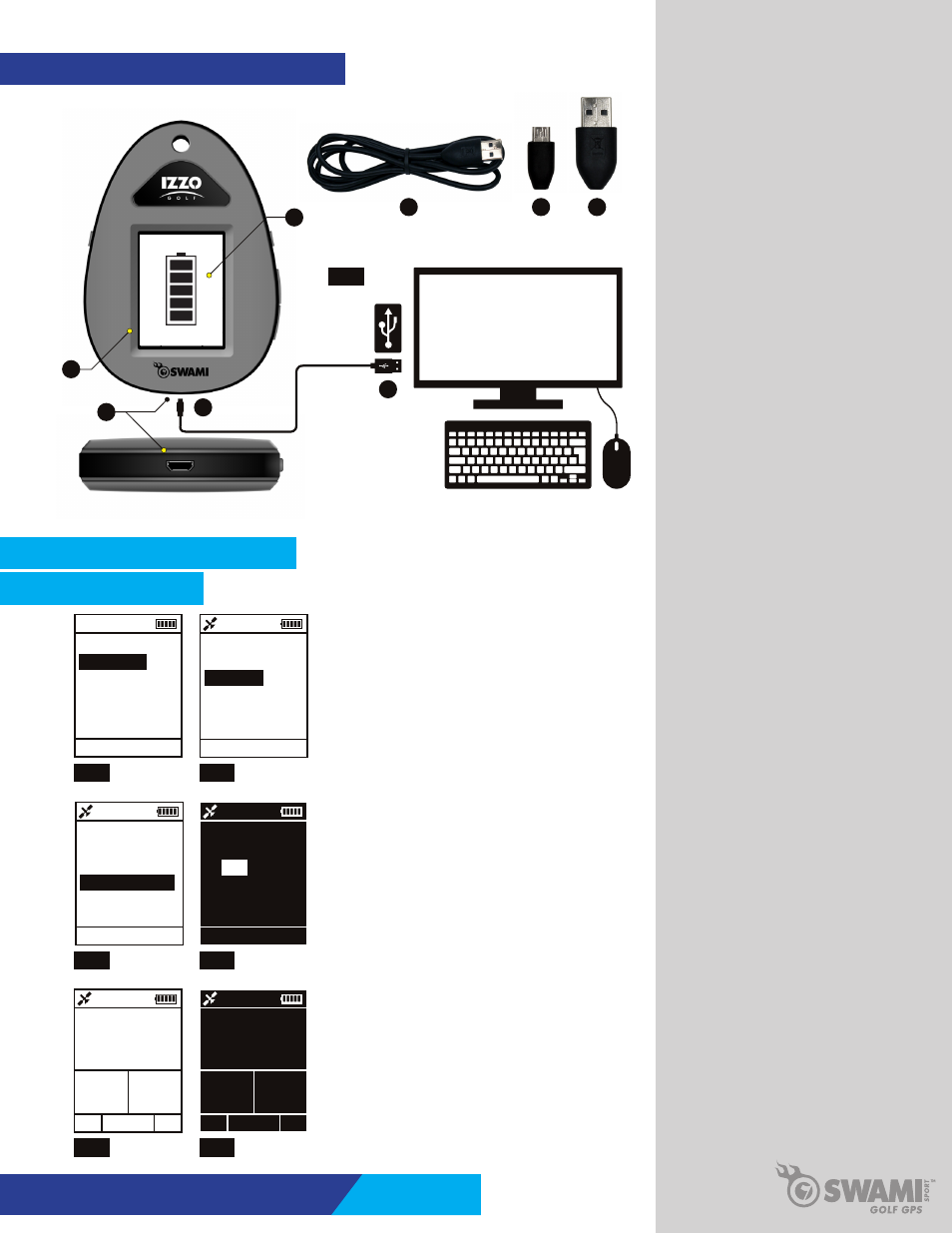
1.3 CHARGING INSTRUCTIONS
D
Bottom View
Front View
Take
Charging Cable ( I ) included in the
package and insert
Micro USB Connector
(J) into the Charging Port (D), located on
the bottom of the device
(Fig. 1).
Take the
USB Connector (K) end of the
cable and insert into your computer’s USB
port
(Fig. 1).
Note:
Your computer must be turned
on in order for device to charge.
When device is charging, the
Display
Screen (E) will display the Battery Icon (H)
with the bars pulsating.
(Fig. 1).
Battery life is approx. 8 hours. Fully depleted
battery will require 4 hours to charge.
Note:
We recommend charging the unit after
each round, if possible.
I
J
K
K
J
FIG. 1
2. GETTING STARTED
2.1 MAIN MENU
9:30AM
PLAY GOLF
SETTINGS
REVERSE COLOR
FACTORY RESET
FIG. 1
FIG. 2
FIG. 4
FIG. 3
To turn on your Swami Sport, press and hold the
Power (A) key until the display screen illuminates.
After power up the
Main Menu will appear.
To toggle between options on the
Main Menu, use
the
Up/Down Keys (C). To select desired option,
once highlighted, press the
Select (B) key.
To return to the
Main Menu at anytime, press and
hold the
Select (B) key for 3 seconds and release.
Main Menu Options:
Play Golf: Initiate GPS connection and start round.
Settings: Edit features of the Swami Sport.
Reverse Color: Invert screen color.
To
Reverse Color of the Swami Sport display, use
the
Up/Down (C) keys to highlight the Reverse
Color option, then press the Select (B) key. (Fig. 3)
Use the
Up/Down (C) keys to toggle between
Yes and No options. When desired option is
highlighted, press the
Select (B) key. (Fig. 4)
Note:
Please refer to page 3 for device
Layout and Key Locations/Descriptions.
Note:
To power down the Swami Sport at
anytime, press and hold the
Power (A) key,
until the display turns off.
245
YDS
230 263
3 9:30AM
P
4
9:30AM
PLAY GOLF
SETTINGS
REVERSE COLOR
FACTORY RESET
9:30AM
PLAY GOLF
SETTINGS
REVERSE COLOR
FACTORY RESET
9:30AM
REVERSE COLOR:
YES
NO
4
General Description of Hardware Getting Started
H
Note:
Acquiring a satellite connection may
take up to 3 minutes, depending on when
the unit was used last:
Hot Start (Used Minutes Ago) < 30 Sec.
Warm Start (Used Hours Ago) < 1 Min.
Cold Start (Used Days Ago) < 3 Min.
FIG. 6
FIG. 5
The
Reverse Color feature allows for contrasting
display during
Play Mode. (Fig. 5, 6)
445
YDS
430 463
1 9:30AM
P
4
245
YDS
230 263
3 9:30AM
P
4
E