Teac MX-2424 Digidesign Pro Tools User Manual
Teac Audio
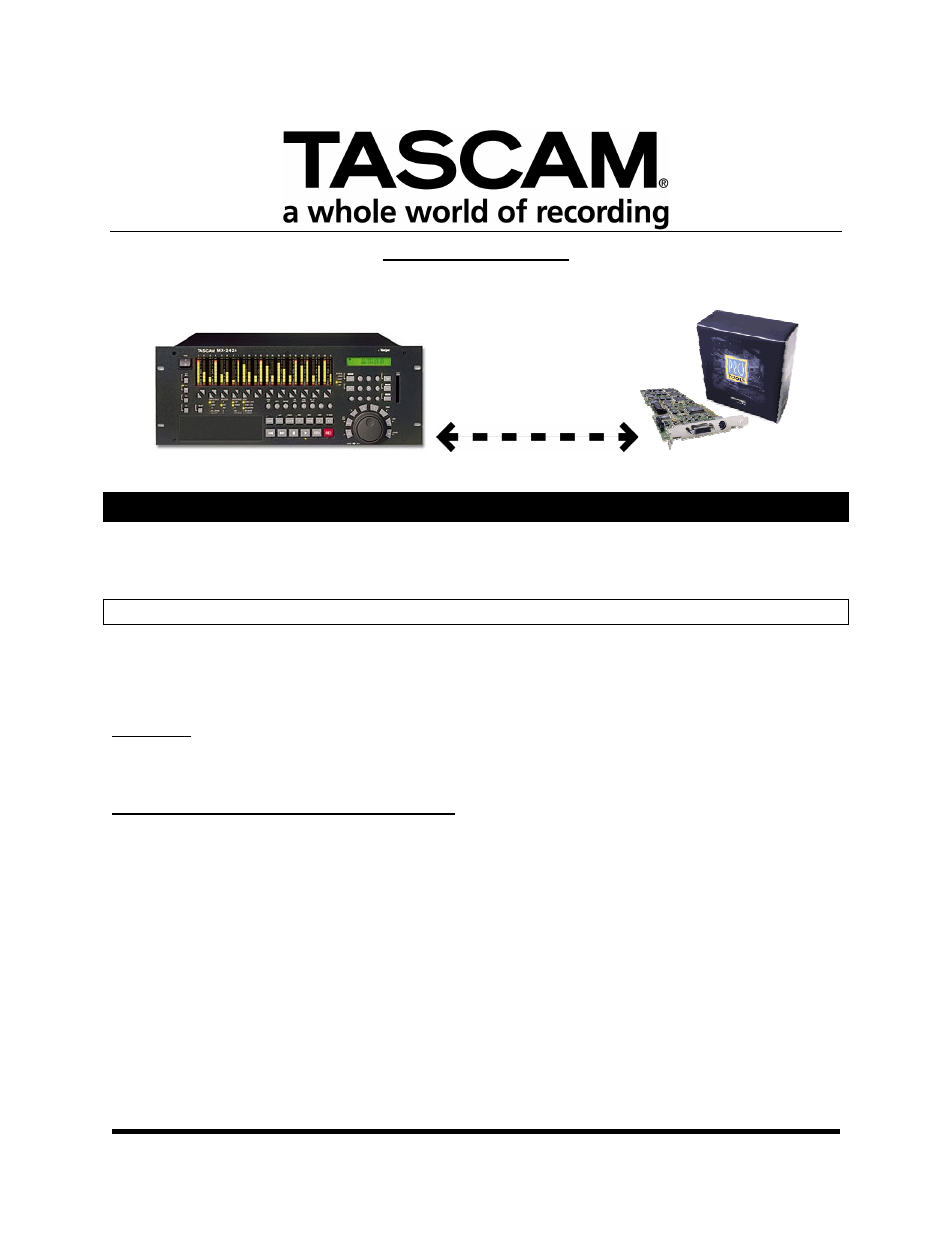
TASCAM Division/TEAC America Inc.
www.tascam.com
7733 Telegraph Road, Montebello, CA 90640 USA
Page 1 of 8
TASCAM Tutorial:
Importing Audio between the MX-2424 and Digidesign Pro Tools
Importing Audio from the MX-2424 into a Pro Tools Session
Follow the steps below to import audio files from a TASCAM MX-2424 hard disk into a Digidesign Pro
Tools Session.
Requirements: MX-2424 and Pro Tools System Configuration
In order to move a hard disk from the MX-2424 onto a Mac Pro Tools System each system must be
configured with a portable SCSI solution. The most common is a Storcase Removable/hot-swappable
drive system. The Macintosh system may be configured in one of two ways with an installed Pro Tools
system:
SCSI64 Kit
This includes ATTO Technology's ExpressPCI Dual Channel Ultra/WIDE SCSI card, the ATTO Express
SCSI Utility and ATTO extension.
Adaptec SCSI card and FWB Hard Disk Toolkit
When an Adaptec SCSI card is used, FWB Hard Disk Toolkit 3.0 or higher must be installed on the
Macintosh.
NOTE: Individual components of the systems above are not cross-compatible. Do not use ATTO software with Adaptec
SCSI cards or FWB with ATTO SCSI cards.
Document Outline
- Importing Audio from the MX-2424 into a Pro Tools Session
- Importing Audio from a Pro Tools Session into an MX-2424