Tecfluid CIP User Manual
Page 2
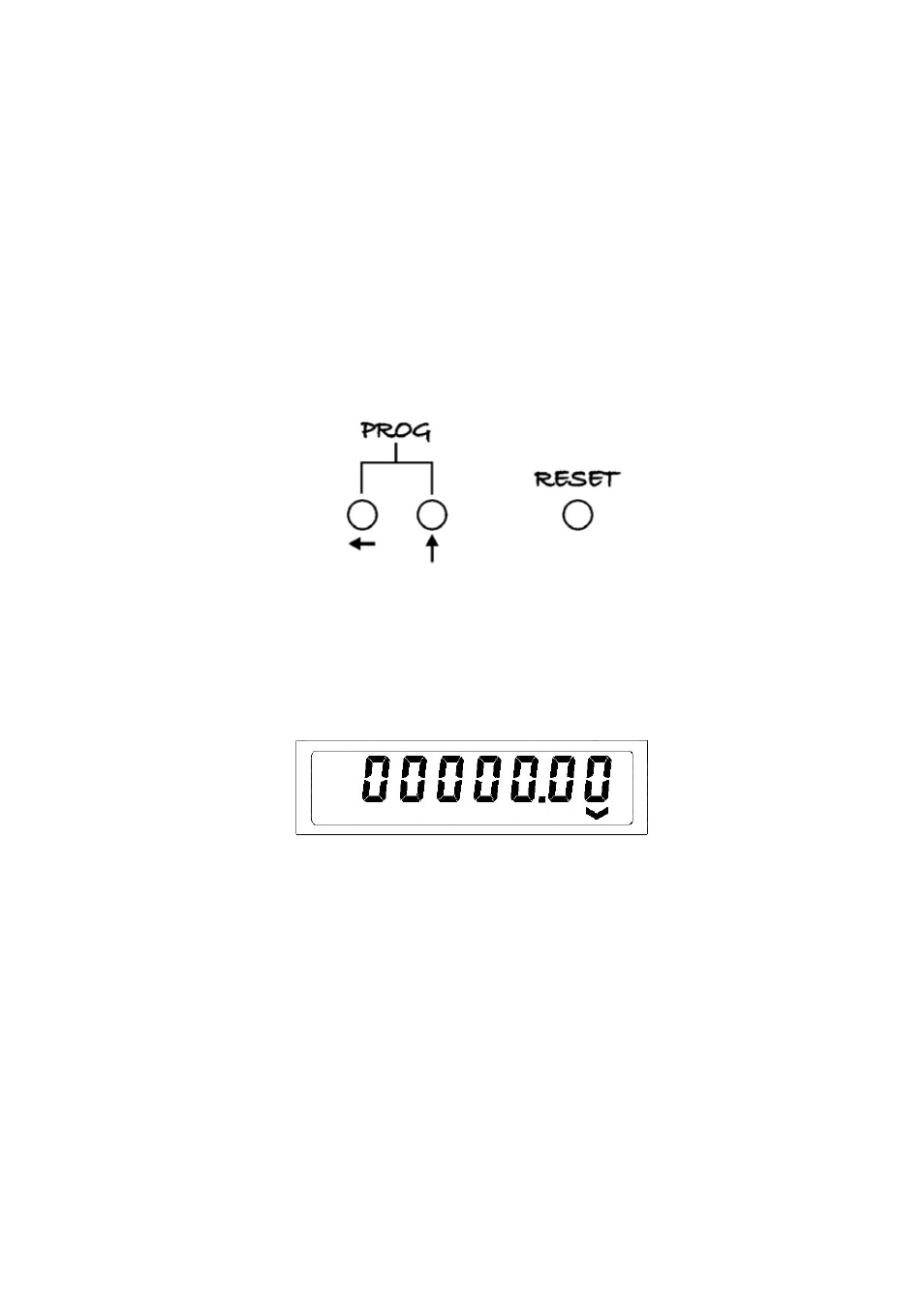
1. INTRODUCTION
The pulse counter
CIP
is designed to work with Tecfluid’s volumetric counters (Covol) and
turbines.
The circuit is based on a microprocessor that, in function of the pulses per litre programmed,
totalizes the volume that flows through the meter and shows this value on a local indicator.
This instrument is battery powered and doesn’t require any wiring. This makes its installation
very easy.
2. OPERATION
To adapt the counter to the meter, the pulses per litre factor specified on the meter must be
programmed. To do this, the plastic front cover must be removed by unscrewing the four
screws on the corners. After that, the push buttons will be accessible.
There are three push buttons with the following functions:
2.1. PROGRAMMING
By pushing the two push buttons PROG at the same time for at least two seconds, the
display will change to the programming mode. In this mode there are 7 digits (five whole
numbers and two decimals). The value that must be introduced is the pulses per litre fac-
tor given on the label of the Covol or Turbine. If you wish to totalise in m
3
then the pulses
per litre must be multiplied by 1000. For example, if the turbine has a pulse per litre value
of 21,02 then 21020,00 should be entered in the configuration.
To do this, pushing the push button marked with the arrow pointing upwards, the under-
lined digit will increase. Once the desired value of the digit is achieved, by pressing the
push button marked with the arrow pointing left, the cursor will pass to the next digit to be
modified. On the sixth digit, by pressing this push-button the cursor will pass to the first
digit on the display.
When the value of the pulses per litre is correct, by pushing the two push buttons PROG
at the same time for at least two seconds, this value will be automatically saved in the
memory and the counter will return to the normal working mode.
NOTE: During the process of programming the pulses per litre, the counter increases its
power consumption. In order to optimise the battery life time, if during 30 seconds no push
buttons are pushed, the counter return to the normal working mode. In this case the data
in the memory will not be changed.
2.2. RESET
By pushing the RESET push button during two seconds the counter will be set to zero.
It is possible to reset the counter without removing the plastic front cover by holding a
magnet horizontally below the RESET push button during two seconds.
2