Tech Source Raptor DL-Lite Drivers for HP-UX User Manual
Page 10
Advertising
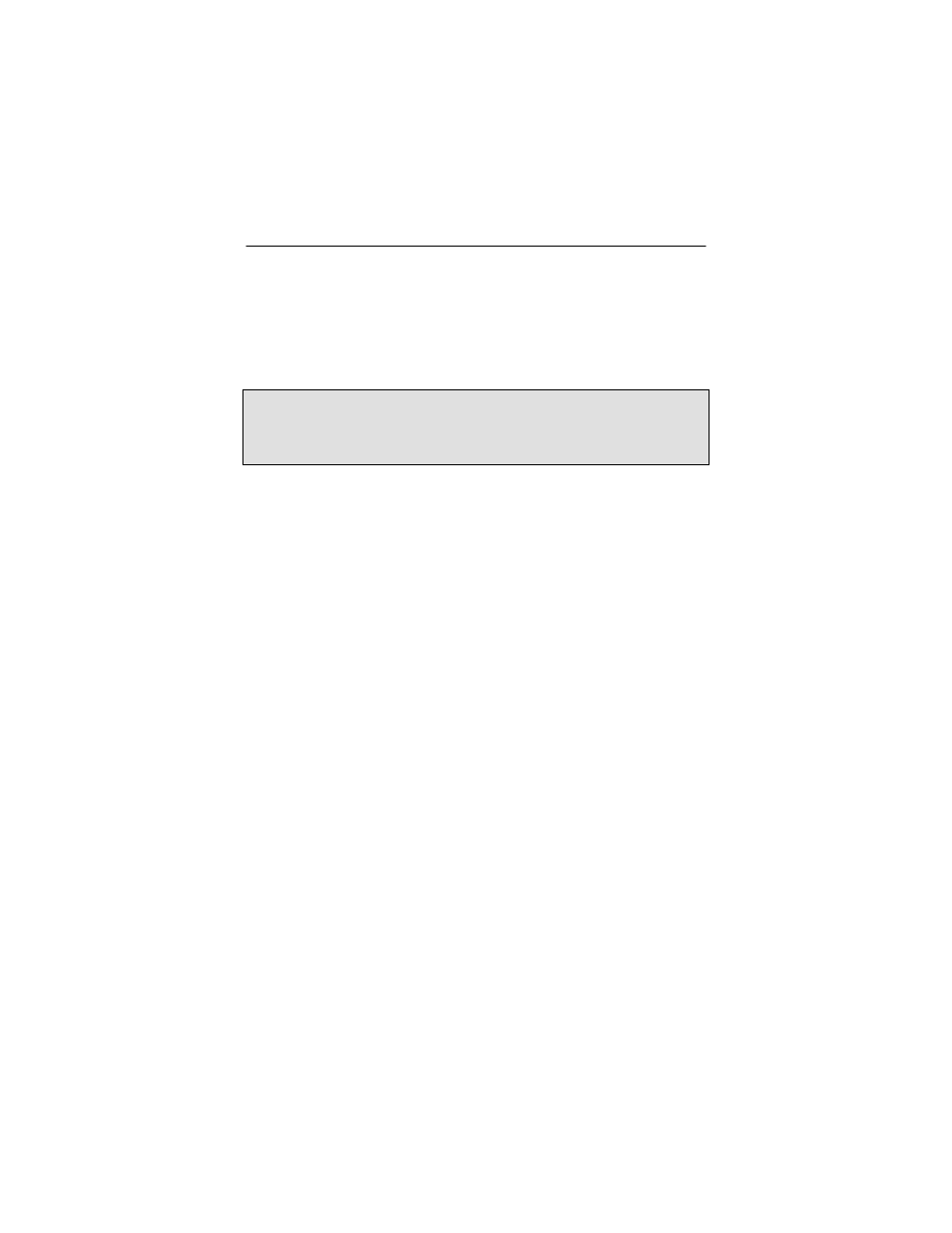
Raptor DL-Lite/HP-UX Installation and Reference Manual
2-2
to the Raptor DL-Lite card.
The Raptor card is now installed and the system is ready for
software installation. Chapter 3 covers the software installation
procedures.
NOTE: At most, one Raptor card can be installed in a 64-bit PCI
slot on a HP C-360 workstation. If multiple Raptor cards are
required, install remaining cards into 32-bit slots. Other HP
machines do not have this restriction.
Advertising