Teletronics LANPhone User Manual
Page 2
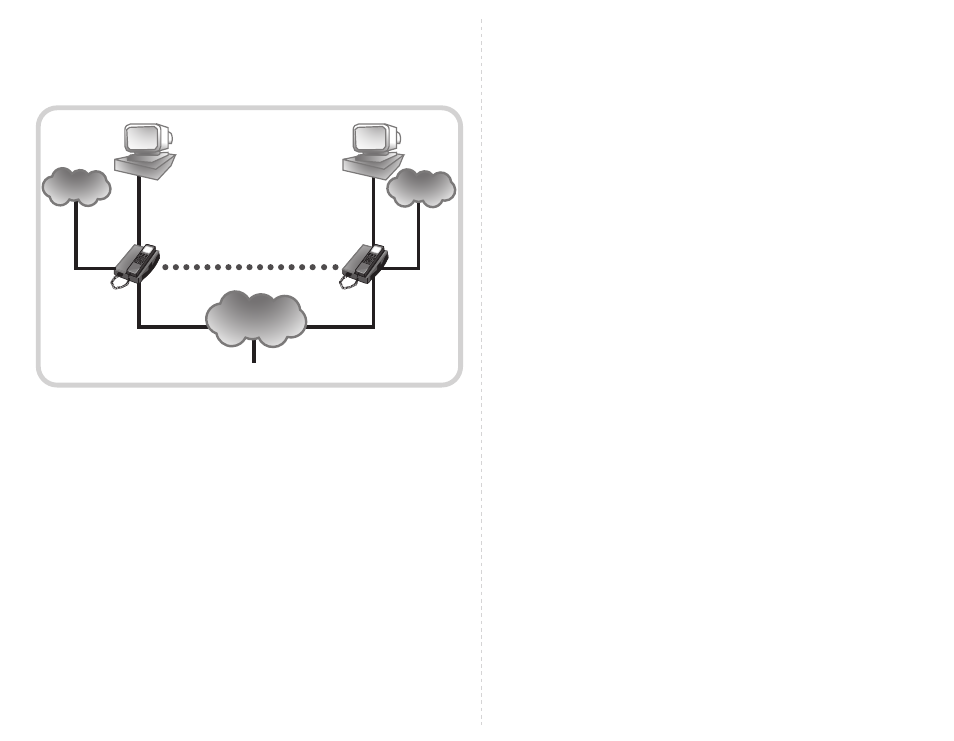
Sample Application Diagram
Initial Set-Up Guide (Cont.)
Initial Set-Up Guide
PLEASE VISIT OUR WEBSITE AT WWW.TELETRONICS.COM FOR MORE INFORMATION
1. Using the Ethernet
Using the Ethernet cable provided, connect the LAN, DSL or Cable modem to the LAN
port on the back of the VoIP LAN Phone.
2. Connect the PC
Connect the Ethernet port of your computer by using your own Ethernet cable into the
PC port on the back of the VoIP LAN Phone.
3. Power on the LAN Phone
Power on the VoIP LAN Phone by using the AC Adapter provided.
4. Connect your PSTN Line
Connect your PSTN Line to the line port on the back of the VoIP LAN Phone.
5. Optional Set-up:
Connect the VoIP LAN Phone port to your Router instead of DSL or Cable modem.
Teletronics recommend places the VoIP LAN Phone in front of Router to maximize
the voice quality.
6. Configuring from Web Browser:
LAN Phone IP: 10.1.1.3
Web IP Address: http://10.1.1.3
User ID: root
Password: (No Password/Leave it blank)
Please Note:
Please download VoIP LAN Phone User Manual at www.teletronics.com/User Manuals.html
FREE INTERNET CALLS
VoIP PROXY
ANALOG LINE
ANALOG LINE
DESKTOP
PC
VoIP PHONE
VoIP PHONE
DESKTOP
PC
PSTN
PSTN
INTERNET