Tendzone DP External Control Panel User Manual
Page 2
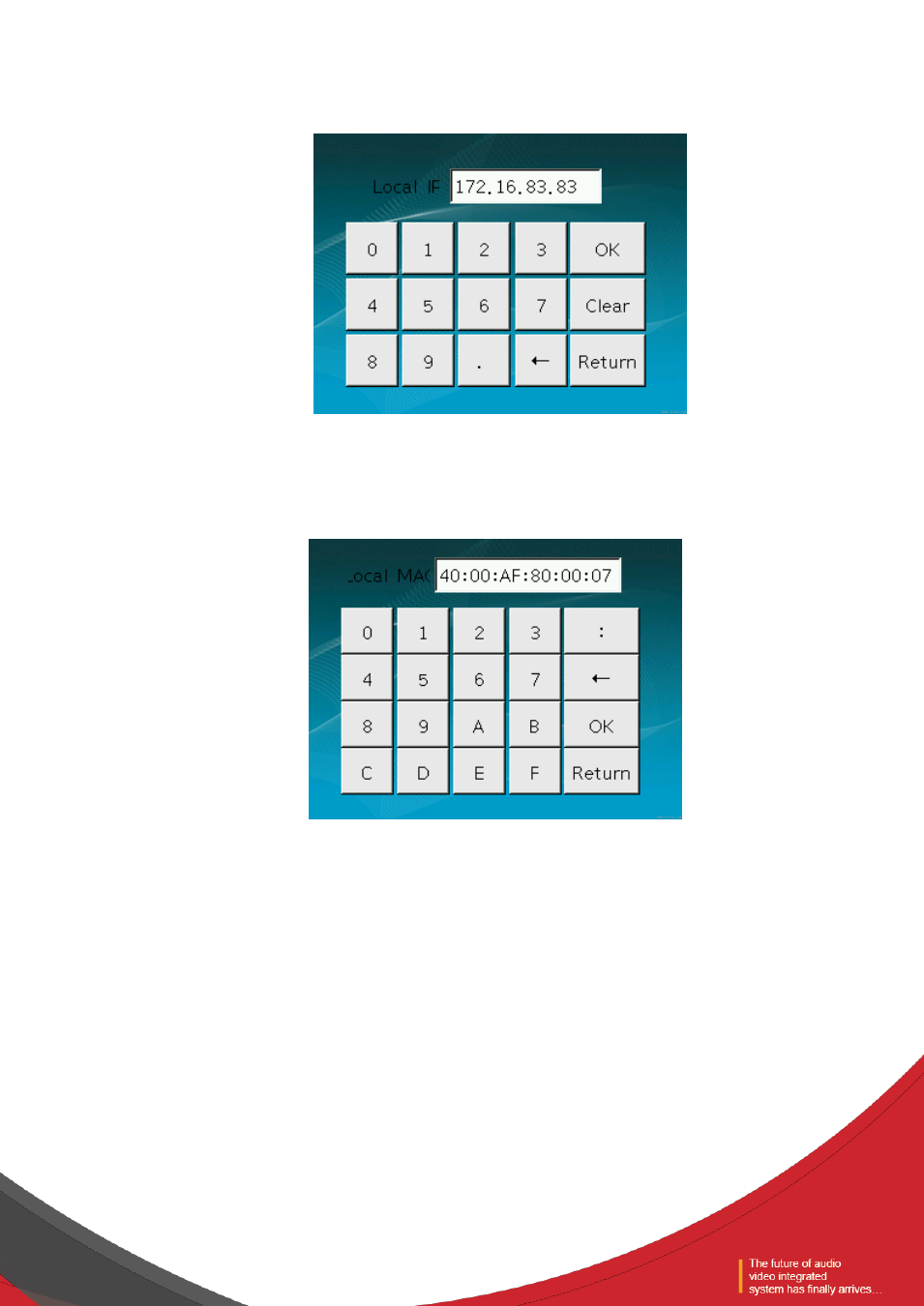
3. Click local IP for setting of IP. Click “OK” after the local IP address is properly set. If the IP address is valid,
the system will be restart. If the setting of IP address is invalid, tips will be given to require that the user
should re-input in the system, as shown in the following figure.
4. Enter into the system setting interface in the same way. Click local MAC setting. Likewise, the system will
be restarted after MAC setting is successful. If the MAC is invalid, tips will be given to require that the user
should re-input in the system.
5. Enter into the system setting interface in the same way. Click setting of connection to enter into the
matrix IP address interface of audio media. After the matrix IP is properly set, click “Return” and the
information of matrix will be automatically acquired in the system. Here you may control the audio matrix
through the wall panel, as shown in the following figure.